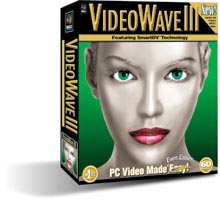|
|
|
||||||||||||||||||||||||||||||||||||||||||||||||||||||||||||||||||||||||||||||||||||||||||||||||||||||||||||||||||||||||||||||||||||||
|
Product:
VideoWave III Graphic User Interface (GUI)
VideoWave
has always been successful software due to its intuitive interface that
brought to video editing the simplicity that every novice users has got
the right to expect. Each time you start VideoWave a nice animation is
displayed as a splash screen. Then youíll see that VideoWave III still
uses the same award winning stylish black interface that makes editing so
simply and add a lot of brand new features to better edit your favorite
videos. The GUI consists in a full working screen with an ingenious
organization:
Compatibility One of the great new enhancement of MGI VideoWave III is that it fully supports Digital Video camcorders using IEEE 1394 / FireWire connections due to the underlying set of OHCI drivers that supports any OHCI compliant IEEE 1394 board. But be careful: youíll obtain the best results when capturing DV videos if you use Windows 98SE that contains some DV driver updates. Youíll now be able to capture videos from your DV camcorder in real digital quality. More VideoWave will directly control your camcorder! Simply push the software play button and your camcorder will instantly start playing the video. Sure at the same time VideoWave III still supports old good analogue camcorders and even USB webcam. You can use any USB webcam (such as Logitech ones) that has got a Twain driver to capture videos from VideoWave III. At the same time you can also use every external capture video devices (for example on parallel port), only of it has got a Twain driver. However some semi-pro capture boards like the Pinnacle miro DC30+ one arenít supported by VideoWave, what a pity! We also noticed some DV camcorders compatibility issues with camcorders that donít handle correctly the DV protocol like some Sony ones or JVC. The problems with these camcorders are the impossibility for the software to start them with the remote virtual software control keys.
|
||||||||||||||||||||||||||||||||||||||||||||||||||||||||||||||||||||||||||||||||||||||||||||||||||||||||||||||||||||||||||||||||||||||
|
This site is not related to the Microsoft Corporation in any way. Windows and the Windows logo are trademarks of the Microsoft Corporation. ActiveWindows is an independent site. The information and sources here are obtained from series of hard work & research. |