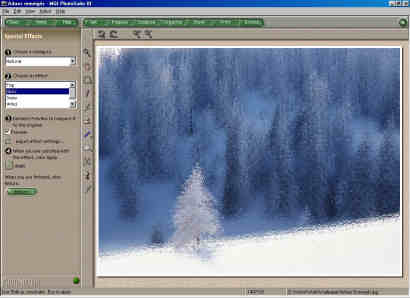|
|
|
||||||||||||||||||||||||||||||||||||||||||||||||||||||||||||||||||||||||||||||||||||||||||||||||||||||||||||||||||||||||||||||||||||||
|
Product:
PhotoSuite III Platnium Edition Special Effects
PhotoSuite III comes with great special effects features such as the tapestry one that’ll replicate your picture by using small thumbnails. PhotoTapestry analyses the original photograph’s hue, saturation, and brightness over its entire area. PhotoTapestry then searched thumbnail database, assigning the values in order to select the best photo thumbnails to replace each area of the original photograph. PhotoTapestry gives good results but it’s only intended to produce artistic layouts. But it also comes with warps effects! You can use predefined wraps or interactively wrapped a photo: it’s funny and it’ll turn your girlfriend into a monster or something like that! More serious are the effects you can apply to every picture: these effects include fog, mirage, emboss, wind, posterize, paintings, randomize, gaussian/smart blur, and much more! Touch up filters will enhance every pictures/photos by enhancing contrasts/brightness or other settings. Also flip, rotate, straighten & crop features will help you to reorient your photos the way you want. Sure as all the touch up picture software, PhotoSuite III will help you to remove the red eye effects that may appear on your photos. All this special effects always give spectacular results in a few clicks. Color Management MGI PhotoSuite III manages only RVB colors and you’ll be able to choose them in a palette or in a more precise ‘select color box’. You can also manually specify which color you want to use by entering the RVB color code.
Compose PhotoSuite
III is not only touch up software; it allows you to compose great looking
documents by using one of the more 1500 available templates. The templates
include calendars, cards, picture frames, posters, and more… You can
also add texts to your documents and move them forward or backward.
However we regret the fact that you can’t choose predefined size (to
change text size you must resize it as an object) and that you can’t
preview fonts in the font list. Finally you can add ‘props’ to your
documents. Albums MGI PhotoSuite III also comes with a brand new feature that will help most users to get organized. Indeed the albums feature allows user to store thumbnails representations of their favourite pictures, photos, objects, etc… You can create many albums that can contain many photos. Generally all-public touch-up picture software comes with no user guide. PhotoSuite III comes with a great looking users guide that will help most users starting to use PhotoSuite III. This full color user guide come with a lot of high quality photos and describe the essential PhotoSuite III features. For more complete information the brand new HTML help is here. We found the help file very complete and accurate with an easily understandable language. Also the HTML help presentation is clear.
|
||||||||||||||||||||||||||||||||||||||||||||||||||||||||||||||||||||||||||||||||||||||||||||||||||||||||||||||||||||||||||||||||||||||
|
This site is not related to the Microsoft Corporation in any way. Windows and the Windows logo are trademarks of the Microsoft Corporation. ActiveWindows is an independent site. The information and sources here are obtained from series of hard work & research. |