
 |

|
| ActiveWin: Reviews | Active Network | New Reviews | Old Reviews | Interviews |Mailing List | Forums |
|
|
|
|
|
DirectX |
|
ActiveMac |
|
Downloads |
|
Forums |
|
Interviews |
|
News |
|
MS Games & Hardware |
|
Reviews |
|
Support Center |
|
Windows 2000 |
|
Windows Me |
|
Windows Server 2003 |
|
Windows Vista |
|
Windows XP |
|
|
|
|
|
|
|
News Centers |
|
Windows/Microsoft |
|
DVD |
|
Apple/Mac |
|
Xbox |
|
News Search |
|
|
|
|
|
|
|
ActiveXBox |
|
Xbox News |
|
Box Shots |
|
Inside The Xbox |
|
Released Titles |
|
Announced Titles |
|
Screenshots/Videos |
|
History Of The Xbox |
|
Links |
|
Forum |
|
FAQ |
|
|
|
|
|
|
|
Windows XP |
|
Introduction |
|
System Requirements |
|
Home Features |
|
Pro Features |
|
Upgrade Checklists |
|
History |
|
FAQ |
|
Links |
|
TopTechTips |
|
|
|
|
|
|
|
FAQ's |
|
Windows Vista |
|
Windows 98/98 SE |
|
Windows 2000 |
|
Windows Me |
|
Windows Server 2002 |
|
Windows "Whistler" XP |
|
Windows CE |
|
Internet Explorer 6 |
|
Internet Explorer 5 |
|
Xbox |
|
Xbox 360 |
|
DirectX |
|
DVD's |
|
|
|
|
|
|
|
TopTechTips |
|
Registry Tips |
|
Windows 95/98 |
|
Windows 2000 |
|
Internet Explorer 5 |
|
Program Tips |
|
Easter Eggs |
|
Hardware |
|
DVD |
|
|
|
|
|
|
|
ActiveDVD |
|
DVD News |
|
DVD Forum |
|
Glossary |
|
Tips |
|
Articles |
|
Reviews |
|
News Archive |
|
Links |
|
Drivers |
|
|
|
|
|
|
|
Latest Reviews |
|
Xbox/Games |
|
Fallout 3 |
|
|
|
Applications |
|
Windows Server 2008 R2 |
|
Windows 7 |
|
|
|
Hardware |
|
iPod Touch 32GB |
|
|
|
|
|
|
|
Latest Interviews |
|
Steve Ballmer |
|
Jim Allchin |
|
|
|
|
|
|
|
Site News/Info |
|
About This Site |
|
Affiliates |
|
Contact Us |
|
Default Home Page |
|
Link To Us |
|
Links |
|
News Archive |
|
Site Search |
|
Awards |
|
|
|
|
|
|
|
Credits |
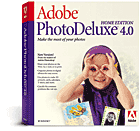 |
Product: Photo Deluxe 4.0 Home Edition
Company: Adobe
Website: http://www.adobe.com
Estimated Street Price: $49,00
Review By: Julien JAY
Introduction
|
Table Of Contents |
More & more people buy a computer just to edit, paste, archive, duplicate their personal photos they can acquire through a scanner or a digital camera. To do so they need appropriate but easy to use and learn touch up pictures software. Who better than Adobe, the original creator of PhotoShop the most used editing pictures software worldwide, can fulfil this need? With the fourth release of Adobe PhotoDeluxe Home Edition, Adobe proves that they can create tools that can be used by everyone from child to great-mom. This new release comes with several enhancements that really turn the software into an interactive and cheap alternative to the OEM software provided with scanners or digital cameras.
Features list:
- Use Guided Activities to easily bring your photos into the computer
- Organize photos into digital photo albums
- Touch up, enhance, and modify photos
- Create projects with templates, clip art, and sample photos
- Explore 3D and Adobe Changeables clip art
- Share easily in print, via e-mail, or on the Web
- More than 350 templates, 1,000 pieces of clip art and hundreds of sample photos guarantee fresh projects
- Share easily in print, via e-mail, or on the Web
- Send electronic postcards and puzzles
Setup
After inserting the CD of PhotoDeluxe 4, a nice Autoplay interface appears and guides you to launch the setup program. The setup program is rather fast and user friendly. You can choose between two types of setup: a custom one or a typical one. If you choose the custom setup youíll have to choose if you want to install Adobe Acrobat Reader (the PDF viewer tool from Adobe) & Adobe ActiveShare (a small program to share pictures on the net). When the files are copied youíre prompted to register the software to enjoy the benefits of free technical support, special offers, etc. Once itís done a video is launched to present you all the aspects of the software. When the video is finished setup will ask you to reboot the computer: then youíre ready to enter the fabulous and amazing digital pictures world.
| Features --> |
