
 |

|
| ActiveWin: Reviews | Active Network | New Reviews | Old Reviews | Interviews |Mailing List | Forums |
|
|
|
|
|
DirectX |
|
ActiveMac |
|
Downloads |
|
Forums |
|
Interviews |
|
News |
|
MS Games & Hardware |
|
Reviews |
|
Support Center |
|
Windows 2000 |
|
Windows Me |
|
Windows Server 2003 |
|
Windows Vista |
|
Windows XP |
|
|
|
|
|
|
|
News Centers |
|
Windows/Microsoft |
|
DVD |
|
Apple/Mac |
|
Xbox |
|
News Search |
|
|
|
|
|
|
|
ActiveXBox |
|
Xbox News |
|
Box Shots |
|
Inside The Xbox |
|
Released Titles |
|
Announced Titles |
|
Screenshots/Videos |
|
History Of The Xbox |
|
Links |
|
Forum |
|
FAQ |
|
|
|
|
|
|
|
Windows XP |
|
Introduction |
|
System Requirements |
|
Home Features |
|
Pro Features |
|
Upgrade Checklists |
|
History |
|
FAQ |
|
Links |
|
TopTechTips |
|
|
|
|
|
|
|
FAQ's |
|
Windows Vista |
|
Windows 98/98 SE |
|
Windows 2000 |
|
Windows Me |
|
Windows Server 2002 |
|
Windows "Whistler" XP |
|
Windows CE |
|
Internet Explorer 6 |
|
Internet Explorer 5 |
|
Xbox |
|
Xbox 360 |
|
DirectX |
|
DVD's |
|
|
|
|
|
|
|
TopTechTips |
|
Registry Tips |
|
Windows 95/98 |
|
Windows 2000 |
|
Internet Explorer 5 |
|
Program Tips |
|
Easter Eggs |
|
Hardware |
|
DVD |
|
|
|
|
|
|
|
ActiveDVD |
|
DVD News |
|
DVD Forum |
|
Glossary |
|
Tips |
|
Articles |
|
Reviews |
|
News Archive |
|
Links |
|
Drivers |
|
|
|
|
|
|
|
Latest Reviews |
|
Xbox/Games |
|
Fallout 3 |
|
|
|
Applications |
|
Windows Server 2008 R2 |
|
Windows 7 |
|
|
|
Hardware |
|
iPod Touch 32GB |
|
|
|
|
|
|
|
Latest Interviews |
|
Steve Ballmer |
|
Jim Allchin |
|
|
|
|
|
|
|
Site News/Info |
|
About This Site |
|
Affiliates |
|
Contact Us |
|
Default Home Page |
|
Link To Us |
|
Links |
|
News Archive |
|
Site Search |
|
Awards |
|
|
|
|
|
|
|
Credits |
 |
Product:
InDesign 1.5
Company: Adobe Systems
Website: http://www.adobe.com
Estimated Street Price: $699.00
Upgrade Price from InDesign 1: $99.00
Review By: Julien JAY
Advanced features
|
Table Of Contents |
Adobe InDesign 1.5 comes with tools that'll help you to position accurately text frames or other objects on your document. Indeed each object can be manually positioned using your own defined X & Y coordinates. InDesign also allows you to define background for every object that take part in your layout design. Adobe InDesign 1.5 will also scan all your compositions to see if they are any missing files that are linked to the document: if so, then you'll have to update this links (please note that if a file still exists but have been updated since you've last opened InDesign, the software will alert you and ask you to update the link). An interesting small feature to avoid errors when manipulating objects is that you can lock objects' position on every layout, great! Can InDesign manage grids? The grid support will help you to ensure creating high precision documents, because when you need precision, you mean it. You can now separately set the horizontal and vertical grid sizes as well as deciding if the grid should be displayed in front or behind objects.
Interoperability
As I wroAs graphics designers and prepress professionals always jungle with many different file formats, Adobe InDesign 1.5 can convert Quark X Press 3.3/4.0x files into the Adobe InDesign file format as well as Adobe PageMaker 6.5x to InDesign file format. Every InDesign composition can be exported into the EPS file format (to be edited later with Illustrator for example). The EPS file export feature allows you to define if you want or not to include fonts/pictures and you can select the Postscript level 1,2 or 3. But InDesign can also generate Adobe PDF files of every InDesign composition. It's great to enable users sharing their documents easily. InDesign 1.5 comes with an automated PDF export feature: specify the settings and automate the export by using PDF export styles.
Color management
If Adobe InDesign 1.5 supports CMYK, RVB, LAB colors it's not easy to use this color. Unlike in PhotoShop you have to create a new color when you want to use it : that is to say if you want to apply the green color to your text you must go in the color palette and click on create a new color and then select the percentage of CMYK to obtain the green you'd like to see. You cannot choose the color you want to use in a 'ready' to use palette. It's a painful method.
Printing
Adobe InDesign 1.5 offers some advanced printing features that allows to specify if the page layout should be adapt to the printer physical borders in order to have a full page printed and to avoid truncated items. So you can at least print a full page with a small reducing coefficient. However most of the advanced printing options can only be used with PostScript printers. Adobe seems to have forgotten that now with high quality and low costs inkjet printers many graphic designers and prepress professionals use inkjet printers that aren't PostScript ready. Note that print settings can now be saved as print styles in order to automate further printings.
Pages
Adobe InDesign 1.5 can manage composition with many pages and you can navigate between all existing pages and sections in the pages palette where you'll get a small preview of each pages' settings. One of the new InDesign 1.5 features allows you to control the organization and look of the pages palette: choose whether pages display vertically or horizontally; specify whether the master-page or document-page section appears at the top of the palette, and whether each section expands or stays a fixed size; and set the icon size for page icons. Adobe also added an useful feature to jump directly into a specific page by selecting its page number from the bottom popup menu of InDesign, like in MS Publisher.
Export
InDesign 1.5 offers the ability to export any documents in customized PDF or EPS file. It works great for PDF but unfortunately we can't say the same thing for the EPS export. Indeed when you export complex documents to the EPS file format you'll notice (when you'll open this file in Illustrator 8.0) that some characters are missing, some lines are truncated and new characters are added... According to Adobe the EPS export problems are due to Postscipt engine limitations that can be bypassed by imported EPS files as 'link'. That's right it works. But this point should be really enhanced. Finally it's a pity to see that InDesign documents cannot be exported as Photoshop files in order to facilitate files sharing.
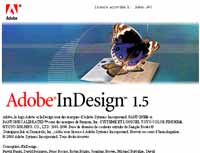
| <-- Features | Conclusion --> |
