
 |

|
| ActiveWin: Reviews | Active Network | New Reviews | Old Reviews | Interviews |Mailing List | Forums |
|
|
|
|
|
DirectX |
|
ActiveMac |
|
Downloads |
|
Forums |
|
Interviews |
|
News |
|
MS Games & Hardware |
|
Reviews |
|
Support Center |
|
Windows 2000 |
|
Windows Me |
|
Windows Server 2003 |
|
Windows Vista |
|
Windows XP |
|
|
|
|
|
|
|
News Centers |
|
Windows/Microsoft |
|
DVD |
|
Apple/Mac |
|
Xbox |
|
News Search |
|
|
|
|
|
|
|
ActiveXBox |
|
Xbox News |
|
Box Shots |
|
Inside The Xbox |
|
Released Titles |
|
Announced Titles |
|
Screenshots/Videos |
|
History Of The Xbox |
|
Links |
|
Forum |
|
FAQ |
|
|
|
|
|
|
|
Windows XP |
|
Introduction |
|
System Requirements |
|
Home Features |
|
Pro Features |
|
Upgrade Checklists |
|
History |
|
FAQ |
|
Links |
|
TopTechTips |
|
|
|
|
|
|
|
FAQ's |
|
Windows Vista |
|
Windows 98/98 SE |
|
Windows 2000 |
|
Windows Me |
|
Windows Server 2002 |
|
Windows "Whistler" XP |
|
Windows CE |
|
Internet Explorer 6 |
|
Internet Explorer 5 |
|
Xbox |
|
Xbox 360 |
|
DirectX |
|
DVD's |
|
|
|
|
|
|
|
TopTechTips |
|
Registry Tips |
|
Windows 95/98 |
|
Windows 2000 |
|
Internet Explorer 5 |
|
Program Tips |
|
Easter Eggs |
|
Hardware |
|
DVD |
|
|
|
|
|
|
|
ActiveDVD |
|
DVD News |
|
DVD Forum |
|
Glossary |
|
Tips |
|
Articles |
|
Reviews |
|
News Archive |
|
Links |
|
Drivers |
|
|
|
|
|
|
|
Latest Reviews |
|
Xbox/Games |
|
Fallout 3 |
|
|
|
Applications |
|
Windows Server 2008 R2 |
|
Windows 7 |
|
|
|
Hardware |
|
iPod Touch 32GB |
|
|
|
|
|
|
|
Latest Interviews |
|
Steve Ballmer |
|
Jim Allchin |
|
|
|
|
|
|
|
Site News/Info |
|
About This Site |
|
Affiliates |
|
Contact Us |
|
Default Home Page |
|
Link To Us |
|
Links |
|
News Archive |
|
Site Search |
|
Awards |
|
|
|
|
|
|
|
Credits |
 |
Product:
Project 2000
Company: Microsoft
Website: http://www.microsoft.com
Estimated Street Price: $499.00
Review By: Julien JAY
Advanced Features
|
Table Of Contents |
First of all note that Microsoft Project 2000 uses new streamlined open and save as boxes to be fully compliant with the Microsoft Office 2000 software suite. These redesigned boxes are really useful to access more directly and quickly to your various storage places. New to Microsoft Project 2000 is the ability to set a default save format like Project 98 by example and a default saving path. Like every good and high end Microsoft Office 2000 compliant software, Microsoft Project 2000 fully supports the COM supplements so you can add supplementary features to the software. As this software is mostly designed for advanced users like developers, etc. Microsoft Visual Basic for Applications 6.0 is included so you can create your own customized Microsoft Project 2000 solution easily, using one of the most comprehensive programming languages in the world that have revolutionized the face of development software by allowing everyone to build its own software in a few minutes. When you want to create a new Visual Basic solution the Microsoft Project 2000 interface will display Microsoft Visual Basic for Applications in a separate window with all the development tools you may need. The left part of the VBA screen shows the project properties as well as the different forms and modules you may have created. Just like in Microsoft Visual Studio the “intellisense” technology will try to guess your code lines by displaying in tool tips the various properties for the code you have typed. Sure you can run your VBA project at your convenience by clicking the play button but you can also debug it using the advanced debugging features of the build in debugger.
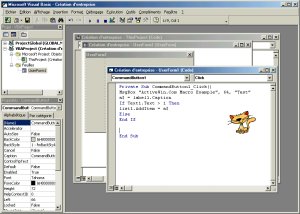
Microsoft Visual Basic
Editor Environment of Project 2000
Users that don’t want to bother themselves creating small software addins using VBA can record macros to execute in a single their most current painful task. Due to the fact Microsoft Project 2000 is a part of the Microsoft Office 2000 family it supports Multilanguage interface easing so its deployment into multinational corporation. OLE DB support has also been implemented to this release so you can easily add Microsoft Project data into third party application like WordPerfect. Project now supports third party accessibility aid through Microsoft Active Accessibility programming interfaces. Printing has never been so easy! The printing feature has been enhanced and Project can now instantly adapt the scale of the document to be printed to the printer layout format. Great feature to print Gantt diagrams that are generally long, long, long… The picture management of Project 2000 was also revamped and you can now create higher quality images with larger allowable sizes and better rescaling. Office Server Extensions support is also at the menu of this new release and you can save to web servers as easily as you would save your project to a network location. This feature represents an other interesting method to share project files through workgroup users. Project 2000 now allows you to delete a planning or data related to a planning for the selected tasks or the whole project. The WBS structure can now be designed by users and numbered to adapt it to the specific needs of their project in order to ensure its consistency. The last new feature of a long list is the addition in customized fields of value list: so you can easily control what values can be entered by predefining them: the data entering process is simplified, as you simply have to click the value of your choice in the list.
Flexible Analysis
It is now much easier to expand and collapse the task outline structure using the show button of the formatting toolbar. You can now affect calendars to specific tasks so you can easily plan events that may affect only the selected tasks. Materials resources are at last supported in this release so you can specify which consumable resources are used by your project like lumber or concrete and assign them to tasks. One of the difficult to understand methods when drawing PERT diagrams with the hand is the cross project critical path. Microsoft has enhanced the critical path feature so you can now calculate the critical path for each inserted project or for all the inserted projects in order to display only one critical path for the main project unity. Another feature that Microsoft Project users have requested is the support of month duration: this is now OK and you can perfectly set month as a unit of duration. Cool isn’t it? When designing a project schema you don’t always know how long a task will last, so you can now indicate estimated duration by adding a small question mark tag to the task. Sure you’ll be able to set the accurate time later. Like in Microsoft Excel 2000 you can now insert formulas into the cells in order to make some arithmetic calculations, but you can even insert condition tests and other advanced formulas. Levelling resources can be done more faster using the new provisioning features like the tasks calendar, a wider range of task priorities, project priority and contoured resources availability. Indeed this new version of Project now supports the contoured resource availability so you can create plans to include time-phased resource availability information. For example you can you can show a resource availability increase from 50% to 100% from one period to another.
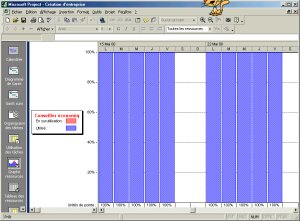
Microsoft Project 2000
resources in use view
| <-- First Start & Features | Conclusion --> |
