
 |

|
| ActiveWin: Reviews | Active Network | New Reviews | Old Reviews | Interviews |Mailing List | Forums |
|
|
|
|
|
DirectX |
|
ActiveMac |
|
Downloads |
|
Forums |
|
Interviews |
|
News |
|
MS Games & Hardware |
|
Reviews |
|
Support Center |
|
Windows 2000 |
|
Windows Me |
|
Windows Server 2003 |
|
Windows Vista |
|
Windows XP |
|
|
|
|
|
|
|
News Centers |
|
Windows/Microsoft |
|
DVD |
|
Apple/Mac |
|
Xbox |
|
News Search |
|
|
|
|
|
|
|
ActiveXBox |
|
Xbox News |
|
Box Shots |
|
Inside The Xbox |
|
Released Titles |
|
Announced Titles |
|
Screenshots/Videos |
|
History Of The Xbox |
|
Links |
|
Forum |
|
FAQ |
|
|
|
|
|
|
|
Windows XP |
|
Introduction |
|
System Requirements |
|
Home Features |
|
Pro Features |
|
Upgrade Checklists |
|
History |
|
FAQ |
|
Links |
|
TopTechTips |
|
|
|
|
|
|
|
FAQ's |
|
Windows Vista |
|
Windows 98/98 SE |
|
Windows 2000 |
|
Windows Me |
|
Windows Server 2002 |
|
Windows "Whistler" XP |
|
Windows CE |
|
Internet Explorer 6 |
|
Internet Explorer 5 |
|
Xbox |
|
Xbox 360 |
|
DirectX |
|
DVD's |
|
|
|
|
|
|
|
TopTechTips |
|
Registry Tips |
|
Windows 95/98 |
|
Windows 2000 |
|
Internet Explorer 5 |
|
Program Tips |
|
Easter Eggs |
|
Hardware |
|
DVD |
|
|
|
|
|
|
|
ActiveDVD |
|
DVD News |
|
DVD Forum |
|
Glossary |
|
Tips |
|
Articles |
|
Reviews |
|
News Archive |
|
Links |
|
Drivers |
|
|
|
|
|
|
|
Latest Reviews |
|
Xbox/Games |
|
Fallout 3 |
|
|
|
Applications |
|
Windows Server 2008 R2 |
|
Windows 7 |
|
|
|
Hardware |
|
iPod Touch 32GB |
|
|
|
|
|
|
|
Latest Interviews |
|
Steve Ballmer |
|
Jim Allchin |
|
|
|
|
|
|
|
Site News/Info |
|
About This Site |
|
Affiliates |
|
Contact Us |
|
Default Home Page |
|
Link To Us |
|
Links |
|
News Archive |
|
Site Search |
|
Awards |
|
|
|
|
|
|
|
Credits |
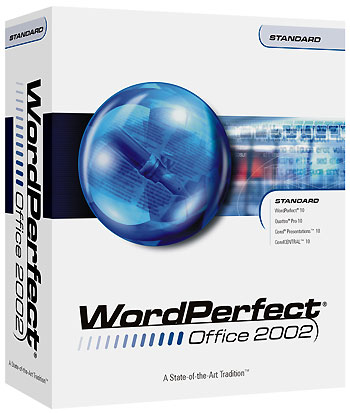
|
Product: WordPerfect Office 2002 Standard |
WordPerfect 2002
| Table Of Contents |
| 1:
Introduction 2: WordPerfect 2002 3: Quattro Pro 10 & Corel Presentations 10 4: CorelCentral 10 5: Conclusion |
The masterpiece of the suite is obviously the word processor: Corel WordPerfect 10. Corel WordPerfect widely evolves in this tenth edition with top notch new modern features. Modernity doesn’t mean WordPerfect has no backward compatibility, far from that! Corel WordPerfect still supports WordPerfect 4 or 5 files that were created years ago thus you can continue to edit your old writings. The interface of WordPerfect 10 remains almost the same. The toolbars’ icons don’t look like Microsoft Word ones thus disrupting most Microsoft Word regular users. Note that you can use Microsoft Word 97 (or old WordPerfect released toolbars) like toolbars but unfortunately the icons are the WordPerfect ones, so the fact you can display third party software like toolbars won’t really help you to find your way in this software.
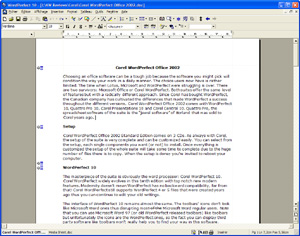
Corel WordPerfect 2002 GUI
(click to enlarge)
WordPerfect 10 still has its own ‘Open’ and ‘Save’ boxes that carry a toolbar and a menu bar allowing user to find a place to store their documents : you can add your most used documents to a favorites list and you can even preview the file you want to open thanks to the Outside in technology ! It’s really great and it works also with picture files!
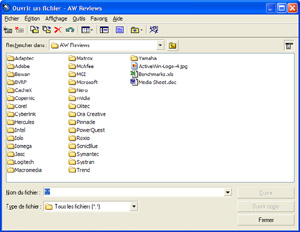
Corel WordPerfect 2002 Open
Dialog Box (click to enlarge)
One of the significant features that WordPerfect carries is that you can view and resize the margins directly from the page that is displayed on your screen giving you total control over the presentation of your document. As a MDI software, WordPerfect 2002 lets you open several documents at a time. Switching between opened documents is made easy due to the presence of a specific button for each opened document in the status bar of WordPerfect. Another cool feature is that you can rotate images you have inserted in a document as you wish just like you’d do with publishing software. Not to say WordPerfect will automatically realign the text that is around the image. WordPerfect chapter management features are simply outstanding and can beat Microsoft Word ones: you can use advanced page and paragraph numbering option to organize the way you want complex documents.
Like Microsoft Office XP or Corel Draw 10, the WordPerfect suite comes with the Corel Application Recovery Manager that will help users recover from most application failures without losing their works. If a crash ever occurs, the recovery manager will restore the file you were working on. WordPerfect 10 is perfectly compatible with Microsoft Word, including Word XP: users can open and save Microsoft Word files seamlessly within WordPerfect.
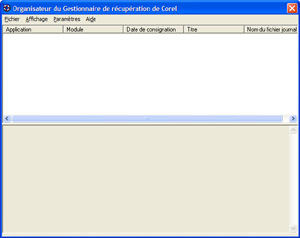
Corel Application Recovery
Manager (click to enlarge)
WordPerfect 10 offers a new interesting ‘Variables’ feature: using it you can place variable or placeholder at several locations in a document. User can then edit the item in the variable menu so the software will automatically fill in all instances of the variable. This is particularly handy for mailing.
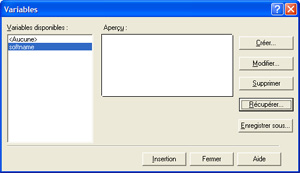
Corel WordPerfect 2002 New
Variables Features (click to enlarge)
Now to create a PDF file you don’t need to have Adobe Acrobat installed on your system anymore. WordPerfect Publish-to-PDF feature has been enhanced to take advantage of more powerful capabilities like hyperlinks and watermarks so you can save every document to the universal PDF file format. Your saved files will be viewable by everyone that has got the free Adobe Acrobat Reader! You can still export your document to HTML and directly publish it on the web within the software. The good thing is that WordPerfect 10 now supports CSS so when you publish a heavily formatted document, WordPerfect automatically creates a linked CSS for the most efficient display.
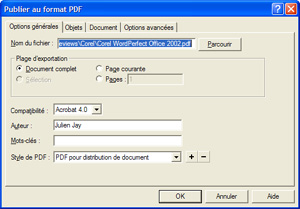
Corel WordPerfect 2002 Publish
To PDF Dialog Box (click to enlarge)
WordPerfect 10 can now be used to create, edit, retrieve, validate and save documents created with the Standard Generalized Markup Language (SGML) or the eXtensible Markup Language (XML). Both SGML and XML allow you to create your own Document Type Definition (DTD) or use existing DTDs to define a document architecture and markup.
The same old rocking features that made the success of WordPerfect are still present in this release. You can switch to caps mode simply by pushing the AB icon of the status bar and vice versa. The status bar also features a print icon that can be used to quickly print documents or to view by flying your mouse cursor over it which is that default printer. The scrolling feature will prevent you to buy a scrolling mouse! Indeed you push the scrolling button and instantly with your standard two buttons mouse you can scroll horizontally and vertically. Great and useful except that it goes too fast on a fast computer!
The formatting view will show all the formatting codes that your document holds. So it’s easy to remove, add and change formatted code. However the high feature’s complexity will discourage most users. The quick font toolbar’s button lists the font (with a little preview) you used the most often and will allow you to apply them to your current selection.
The ghost cursor feature allows you to put text everywhere on your layout’s page without using the Enter key and some tabulation. Simply activate this feature, and click on the page’s area where you want to type your text. Finally the font list of the secondary toolbar will show you an instant & real preview of what your text will look like if you choose this font. That is to say, for example, if I select the Arial font for the Word: ActiveNetwork by using the toolbar a small window will display my real word in the new font selection with the current size/color attributes. Great isn’t it? The Corel RealTime Preview feature has been massively enhanced so users can instantly preview formatting options like Fonts, Columns, Underline styles, Drop Caps, QuickFonts, Outline, Bullets and Numbering.
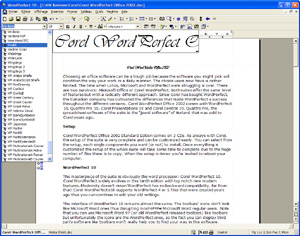
Corel WordPerfect 2002 Font
Preview (click to enlarge)
But WordPerfect also comes with more “traditional” features like the ability to add in every document hyperlink and tables. The software offers a dynamic preview mode, so you can change tabs, margins, etc. while immediately seeing the result. The spell checker and grammar tools are great! Indeed you can use different languages to write your letters (you can write a German text on an English WordPerfect software): the immediate benefit is that you can use the proofing tools for each language! Each time a word is misspelled it’s underlined in red, and a correction suggestion is displayed on a toolbar’s list or in the right contextual menu. WordPerfect also comes with a synonymous dictionary. If you type twice the same word, WordPerfect will underline the second repeated word in red: great! WordPerfect 10 comes with the Pocket Oxford dictionary that gives users the ability to look up word definitions and phonetic spelling.
The quick formatting tool will help you to apply to selected sentences the look of the previously selected one: however this feature is a little bit hard to use. WordPerfect 10 can add into your text ‘text frame’ so you can put texts everywhere on the document and the normal text that’ll surround the frame will be automatically repositioned correctly. WordPerfect also allows you to rotate selected texts. Used fonts can even be saved along with your document so it’d be correctly viewed by everyone!
WordPerfect users can add commentaries to their document very easily: simply type your commentary, select it and right click on it and choose the commentary feature. Then the commentary will be hidden but you’ll be able to display it, in a small speech balloon, by clicking the dots icon that appears in the left margin. Corel WordPerfect 10 comes with some graphic features that will help you add some drawing in your documents. The Textart feature will let you add superb effects to your test. With it you can create real customized 3d & 2d titles. Textart interface lets you choose the color, the 3d shadow direction, the 3d title motifs, the text title shape and much more.
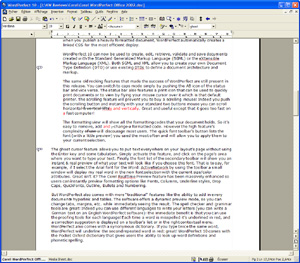
WordPerfect 2002 Comments
shown in the document (click to enlarge)
WordPerfect 10 offers complete control over the printing of your documents. It lets you print the entire document, the current selection, some pages, but you can also zoom in/out your documents outputs and much more! To adapt WordPerfect to the advanced needs you might have Corel has included their own programming language called ‘PerfectScript’. Corel PerfectScript lets you program macros so the software can perform daunting repetitive tasks easily without your intervention. PerfectScript macros let you customize the suite and can be used throughout it. If you don’t like PerfectScript, Corel has included Microsoft Visual Basic for Applications that offers a different programming method.
Of course, WordPerfect 2002 lets you flawlessly work on Microsoft Word 97/2000/2002 files. You can open and save Microsoft word files within Corel WordPerfect 2002 without a hitch. Wordperfect is able to display the corrections that have been made by other users using the revision feature. However if your document contains comments, WordPerfect 2002 won't display them.
