
 |

|
| ActiveWin: Reviews | Active Network | New Reviews | Old Reviews | Interviews |Mailing List | Forums |
|
|
|
|
|
DirectX |
|
ActiveMac |
|
Downloads |
|
Forums |
|
Interviews |
|
News |
|
MS Games & Hardware |
|
Reviews |
|
Support Center |
|
Windows 2000 |
|
Windows Me |
|
Windows Server 2003 |
|
Windows Vista |
|
Windows XP |
|
|
|
|
|
|
|
News Centers |
|
Windows/Microsoft |
|
DVD |
|
Apple/Mac |
|
Xbox |
|
News Search |
|
|
|
|
|
|
|
ActiveXBox |
|
Xbox News |
|
Box Shots |
|
Inside The Xbox |
|
Released Titles |
|
Announced Titles |
|
Screenshots/Videos |
|
History Of The Xbox |
|
Links |
|
Forum |
|
FAQ |
|
|
|
|
|
|
|
Windows XP |
|
Introduction |
|
System Requirements |
|
Home Features |
|
Pro Features |
|
Upgrade Checklists |
|
History |
|
FAQ |
|
Links |
|
TopTechTips |
|
|
|
|
|
|
|
FAQ's |
|
Windows Vista |
|
Windows 98/98 SE |
|
Windows 2000 |
|
Windows Me |
|
Windows Server 2002 |
|
Windows "Whistler" XP |
|
Windows CE |
|
Internet Explorer 6 |
|
Internet Explorer 5 |
|
Xbox |
|
Xbox 360 |
|
DirectX |
|
DVD's |
|
|
|
|
|
|
|
TopTechTips |
|
Registry Tips |
|
Windows 95/98 |
|
Windows 2000 |
|
Internet Explorer 5 |
|
Program Tips |
|
Easter Eggs |
|
Hardware |
|
DVD |
|
|
|
|
|
|
|
ActiveDVD |
|
DVD News |
|
DVD Forum |
|
Glossary |
|
Tips |
|
Articles |
|
Reviews |
|
News Archive |
|
Links |
|
Drivers |
|
|
|
|
|
|
|
Latest Reviews |
|
Xbox/Games |
|
Fallout 3 |
|
|
|
Applications |
|
Windows Server 2008 R2 |
|
Windows 7 |
|
|
|
Hardware |
|
iPod Touch 32GB |
|
|
|
|
|
|
|
Latest Interviews |
|
Steve Ballmer |
|
Jim Allchin |
|
|
|
|
|
|
|
Site News/Info |
|
About This Site |
|
Affiliates |
|
Contact Us |
|
Default Home Page |
|
Link To Us |
|
Links |
|
News Archive |
|
Site Search |
|
Awards |
|
|
|
|
|
|
|
Credits |

|
Product:
ZIP 250 USB Host Powered |
Drivers
|
Table Of Contents |
If you want to unleash the full potential of your ZIP drive you have to install the IomegaWare 2.8 latest release provided with the most recent ZIP 250 USB (you can download it for free on the Internet). These new drivers are totally different than previous ones: they are smaller and come only with useful tools. After you've inserted the Iomega CD, a nice autoplay will help you to launch the setup wizard that'll take a few minutes to complete and prompt you to reboot your computer.

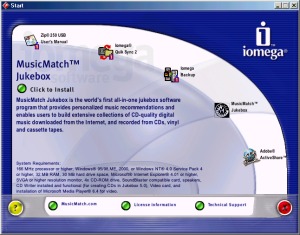
Iomega Drivers
& Applications CDs Autoplay
(click to enlarge)
Once you have rebooted, Iomega Drivers will ask you if all the Iomega drives connected to the system are detected and youíll be able to change to your convenience the letter assigned to your ZIP drive. As ZIP disks donít offer material data protection (like on conventional floppies) you can protect them using the drivers that will lock the disk with a code youíll have to provide to unlock it later. Itís a good method to protect data even if a material protection switch would be more easy to use. IomegaWare fully integrates with Windows: when youíll open the explorer Iomega drives will be shown with specific icons showing the drive is a ZIP for example. CopyMachine has been replaced by a new streamlined tool that changes the Ďcopy to diskí feature of Windows: once you activate this one you can copy a ZIP disk to an other drive or to the same ZIP drive using a different ZIP disk: this new tool is a marvel of simplicity. ZIP drivers also provide ejection shortcut in contextual menu as well as a dedicated formatting box to correctly format your ZIP disks. Finally the build in explorer properties extensions lets you diagnostic the drive, view information on the inserted disk and change the letter affecter to the drive.


IomegaWare Integration with
the shell (click to enlarge)
Use of the ZIP Drive
At the use the ZIP 250 MB USB Host Powered drive is really pleasant since itís really faster than older models that used parallel port. The transfer rate of the ZIP 250 USB reaches 0.9Mb per sec which is very honest. Sure this transfer rate is slower than the one of a SCSI model but the ZIP 250 MB USB model is cheaper, stylish, and can be carry where you want and connected to all computers even laptops without the need to have a SCSI card nor a power adapter. The large capacity of 250 MB Zip disks is appreciable since you can store more data than ever! Blank 250 MB ZIP disks are a bit expensive but this is the cost of space. The only thing we regret is that the drive is noisy when itís in use: new users may think the drive is defective due to the strange while itís not. Note that the host powered model doesnít come anymore with an external connector letting you adapt the FireWire adapter, which is a real pity: the ZIP 250 USB Host Powered drive isnít versatile anymore. Due to the fact the ZIP 250 USB Host Powered doesnít require any power adapter you have to plug it to an active USB port (or to a powered USB hub). That is to say you canít plug it for example on a Microsoft Natural Keyboard Pro USB hub since the power (500ma) isnít sufficient: if you do so Windows will warn you letting you know youíre out of power to feed the ZIP 250 USB Host Powered. Except these drawbacks everything else is perfect.
Transfer Tests
All tests were done using the same ZIP 250 PC formatted blank disk. For the SCSI test we used an Adaptec 19160 SCSI card. To test the ZIP FireWire model we connected it to an IEEE1394 card: the Pinnacle Studio DV Plus. These tests were run using ZD WinBench 99 1.2.
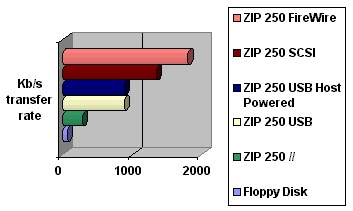
Floppy
Disk 1.44 MB: 60 kbps
ZIP
250 //: 280kbps
ZIP 250 USB "Normal": 875 kbps
ZIP 250 USB Host Powered: 875 kbps
ZIP 250
SCSI: 1340 kbps
ZIP 250
FireWire:
1800 kbps
As you can see both ZIP USB model are faster than the parallel one and when you team up your ZIP drive with a FireWire adapter you get the fastest performance that even surpasses the ones of a SCSI model. However when using FireWire mode we have noticed important transfer rate variations: the transfer rate isnít sustained nor constant. The last thing to remark is that a ZIP 250 USB and a ZIP 250 USB Host Powered offers exactly the same performance.
Bonus Software
Iomega has bundled with the ZIP 250 USB Host Powered some cool software thatíll help you to get the best out of the box possible experience. First of all the free Adobe ActiveShare software will let you organize, share, enhance, and publish your favourite photos on the net via an user friendly interface. With ActiveShare you can import easily photos from digital cameras or scanners, or Kodak Picture CD. More, you can perform some basic pictures editing operations like removing red-eye effects and adjusting brigthness & contrast. Since ActiveShare features Iomega drive integration you can save your albums on your ZIP drive. Sure the software lets you print your photos, email them and you can even order 35mm quality prints online.

Adobe
ActiveShare 1.5 (click to enlarge)
Then Iomega got the very good idea to bundle its latest ZIP drive with MP3 software, for those of you who listen MP3 all day long. They chose what I consider to be one of the best MP3 oriented software named MusicMatch JukeBox. With this full functionality software (provided with lifetime upgrades!) youíll be able to rip CD tracks into MP3 25% faster than before, play them, create play lists, customize the equalizer, edit hidden MP3 tags, change application skins and much more! Youíll also be able to burn your favourites MP3 on CDs, and even create CD covers! The software obviously manages CD-Text and lets you retrieve on the net the track titles of the current inserted CD.

MusicMatch
JukeBox 6 (click to enlarge)
Iomega also included a 30 days trial version of Iomega QuickSync 2, user-friendly backup software. This software is intended to help novice users backup their hard drives or important folders to the Iomega disk of their choice. With an easy to use wizard, users will define the folders they want to backup and the installed Iomega drive destination. Indeed you canít backup stuff on non-Iomega devices, which is regretful especially if youíve got a non Iomega CD burner. Once youíve defined your backup settings a small icon will appear in the tray area of Windows (near the system clock) and QuickSync2 will regularly and automatically backup your stuff in the background while youíre working without interrupting your job. The backup will generally start each time you modify the content of a folder and 5 revisions of the same file will be kept. Obviously you can change these settings. A scheduler is also provided so you can change the default scheduling that backups files each time you modify them to do a weekly backup at a defined hour or to backup folders every X minutes if a change occurred. Other advanced settings are provided like the ability to exclude file types from the backup set and the copy options to copy only changed files or to re-copy all files. Restoring your files is easy since theyíre stored without any changes on your Iomega disks: indeed one of the major leaks of QuickSync 2 is that it doesnít compress files to reduce their size turning this drawback into an advantage since you can restore files very easily. QuickSync 2 provides a quick and easy way to backup your stuff preventing you to worry about it. However QuickSync 2 isnít intended to backup your main hard drive since it canít copy files that are in use like the Registry or the windows swap file. This software is a great addition for novice users and corporate environments but we regret that Iomega didnít include a full unlimited version into the ZIP 250 USB Host Powered package.

Iomega
QuickSync 2 (click to enlarge)
Finally if Iomega provides the Iomega Backup set of utilities to help you backup your files, the software didn't evolve too much and is partly obsolete now. But it can be of great help if you decide to backup your whole system on ZIP disks: you can be guided through a wizard to perform this operation or you can set it yourself like the great person you are using what Iomega calls the Works (this application displays exactly the same look & feel than the Microsoft Windows backup program). Since you can create a rescue boot floppy disk, you're sure to be able to restore your system backup even if Windows is totally out of order! However the rescue creator applet doesnít work under Windows Me. The set of utilities also come with a redundant program that let you copy a ZIP disk to your hard drive or to another ZIP disk.
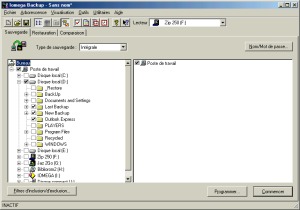
Iomega
Backup (click to enlarge)
