
 |

|
| ActiveWin: Reviews | Active Network | New Reviews | Old Reviews | Interviews |Mailing List | Forums |
|
|
|
|
|
DirectX |
|
ActiveMac |
|
Downloads |
|
Forums |
|
Interviews |
|
News |
|
MS Games & Hardware |
|
Reviews |
|
Support Center |
|
Windows 2000 |
|
Windows Me |
|
Windows Server 2003 |
|
Windows Vista |
|
Windows XP |
|
|
|
|
|
|
|
News Centers |
|
Windows/Microsoft |
|
DVD |
|
Apple/Mac |
|
Xbox |
|
News Search |
|
|
|
|
|
|
|
ActiveXBox |
|
Xbox News |
|
Box Shots |
|
Inside The Xbox |
|
Released Titles |
|
Announced Titles |
|
Screenshots/Videos |
|
History Of The Xbox |
|
Links |
|
Forum |
|
FAQ |
|
|
|
|
|
|
|
Windows XP |
|
Introduction |
|
System Requirements |
|
Home Features |
|
Pro Features |
|
Upgrade Checklists |
|
History |
|
FAQ |
|
Links |
|
TopTechTips |
|
|
|
|
|
|
|
FAQ's |
|
Windows Vista |
|
Windows 98/98 SE |
|
Windows 2000 |
|
Windows Me |
|
Windows Server 2002 |
|
Windows "Whistler" XP |
|
Windows CE |
|
Internet Explorer 6 |
|
Internet Explorer 5 |
|
Xbox |
|
Xbox 360 |
|
DirectX |
|
DVD's |
|
|
|
|
|
|
|
TopTechTips |
|
Registry Tips |
|
Windows 95/98 |
|
Windows 2000 |
|
Internet Explorer 5 |
|
Program Tips |
|
Easter Eggs |
|
Hardware |
|
DVD |
|
|
|
|
|
|
|
ActiveDVD |
|
DVD News |
|
DVD Forum |
|
Glossary |
|
Tips |
|
Articles |
|
Reviews |
|
News Archive |
|
Links |
|
Drivers |
|
|
|
|
|
|
|
Latest Reviews |
|
Xbox/Games |
|
Fallout 3 |
|
|
|
Applications |
|
Windows Server 2008 R2 |
|
Windows 7 |
|
|
|
Hardware |
|
iPod Touch 32GB |
|
|
|
|
|
|
|
Latest Interviews |
|
Steve Ballmer |
|
Jim Allchin |
|
|
|
|
|
|
|
Site News/Info |
|
About This Site |
|
Affiliates |
|
Contact Us |
|
Default Home Page |
|
Link To Us |
|
Links |
|
News Archive |
|
Site Search |
|
Awards |
|
|
|
|
|
|
|
Credits |
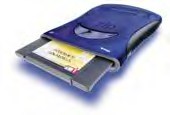 |
Product:
ZIP 250 USB & FireWire adapter with QuickSync 2
Company: Iomega
Website: http://www.iomega.com
Estimated Street Price: $179.95 for ZIP 250
USB drive and $79.95 for the FireWire adapter
Review By: Julien JAY
Introduction
|
Table Of Contents |
Tired of all 1.44 Mb floppies on which you can’t store
your MP3, documents, videos? If so you surely have to buy a ZIP 250 drive!
The disks used by this drive can contains the equivalent of 170
traditional floppies! Since the introduction of ZIP drives in 1996, Iomega
has sold millions of products around the world and its ZIP format has
became a kind of standard used by computer professionals as well as home
users. Unlike the LS120 drives or the ghostly Sony HiFDD 200Mb drive, a
ZIP 250 drive is already bundled with many computers: one more proof of
its standardisation. Iomega has recently added a new model to is line of
ZIP 250 drives : the ZIP 250 USB. This new ZIP drive that uses USB
connection, is intended to all of you who need to transfer, store or
exchange files on ZIP disks offering a large capacity: 250Mb. Here is our
review of this great addition for every PCs.
Features List
Here are the key features of the
Iomega ZIP 250 USB drive:
-
Ultra-thin, mobile design.
-
Compatible with USB-enabled PC and Macintosh systems.
-
Requires MacOS 8.1 or higher, or Windows 95, Windows 98, or Windows NT 4.0.
-
Connects via PCMCIA interface with Windows 95 or Windows 98.
-
PCMCIA connection is host powered and does not require an external power supply.
-
Hot plug and play, except Windows NT 4.0.
-
Up to 900KB/sec transfer rate.
-
Includes IomegaWare™ 2.1 with the latest software advancements from Iomega including QuikSync instant backup utility.
-
Compatible with both 100MB and 250MB Zip disks.
-
Compatible with more than 150 million 100MB Zip disks shipped to date.
-
Competitively price at $179.95 (estimated street price).
Setup
Installing a ZIP 250 USB on a Windows computer is
really a child game: under Windows Me you simply have to plug the AC power
adapter to the ZIP and the nice transparent USB cable to the computer.
Then Windows will instantly recognize this new device and you can start
using it right away. The ZIP 250 USB is also supported natively by Windows
98SE & Windows 2000. It can also work under Windows NT 4.0.
First Look
First you have to know that the ZIP 250 USB drive is totally compatible with ZIP 100 disks while offering at the same time a higher reading speed for old ZIP disks: so you can continue to exchange ZIP disks with users that have Zip 100 drives. However note that ZIP 100 owners can’t read ZIP 250 floppies. The look of the new Iomega ZIP 250 USB model is wonderful and it seems that Iomega has adopted the ‘iMac’ like design since the whole shell of the product is blue transparent. The sides of the drive have got rubber part to better hold it while on the top of the drive a small transparent part allows you to read the name of the disk you have inserted. On the road & on the go users weren’t forgotten by Iomega since the drive is very small: only 1cm of thickness and 15.3 oz (including the very small power adapter). Small sure but stable due to the four rubber pad that are under the drive. Note that the stylish design of the ZIP 250 USB model features a big ZIP logo engraved under the top of the transparent shell. When you insert a ZIP disk into the drive the eject button will be lighten in green and when you read stuff on the drive the red light starts to blink in order for you to monitor ZIP activities.
Iomega ZIP 250
USB view
| Drivers, Tests, QuickSync 2 --> |
