
 |

|
| ActiveWin: Reviews | Active Network | New Reviews | Old Reviews | Interviews |Mailing List | Forums |
|
|
|
|
|
DirectX |
|
ActiveMac |
|
Downloads |
|
Forums |
|
Interviews |
|
News |
|
MS Games & Hardware |
|
Reviews |
|
Support Center |
|
Windows 2000 |
|
Windows Me |
|
Windows Server 2003 |
|
Windows Vista |
|
Windows XP |
|
|
|
|
|
|
|
News Centers |
|
Windows/Microsoft |
|
DVD |
|
Apple/Mac |
|
Xbox |
|
News Search |
|
|
|
|
|
|
|
ActiveXBox |
|
Xbox News |
|
Box Shots |
|
Inside The Xbox |
|
Released Titles |
|
Announced Titles |
|
Screenshots/Videos |
|
History Of The Xbox |
|
Links |
|
Forum |
|
FAQ |
|
|
|
|
|
|
|
Windows XP |
|
Introduction |
|
System Requirements |
|
Home Features |
|
Pro Features |
|
Upgrade Checklists |
|
History |
|
FAQ |
|
Links |
|
TopTechTips |
|
|
|
|
|
|
|
FAQ's |
|
Windows Vista |
|
Windows 98/98 SE |
|
Windows 2000 |
|
Windows Me |
|
Windows Server 2002 |
|
Windows "Whistler" XP |
|
Windows CE |
|
Internet Explorer 6 |
|
Internet Explorer 5 |
|
Xbox |
|
Xbox 360 |
|
DirectX |
|
DVD's |
|
|
|
|
|
|
|
TopTechTips |
|
Registry Tips |
|
Windows 95/98 |
|
Windows 2000 |
|
Internet Explorer 5 |
|
Program Tips |
|
Easter Eggs |
|
Hardware |
|
DVD |
|
|
|
|
|
|
|
ActiveDVD |
|
DVD News |
|
DVD Forum |
|
Glossary |
|
Tips |
|
Articles |
|
Reviews |
|
News Archive |
|
Links |
|
Drivers |
|
|
|
|
|
|
|
Latest Reviews |
|
Xbox/Games |
|
Fallout 3 |
|
|
|
Applications |
|
Windows Server 2008 R2 |
|
Windows 7 |
|
|
|
Hardware |
|
iPod Touch 32GB |
|
|
|
|
|
|
|
Latest Interviews |
|
Steve Ballmer |
|
Jim Allchin |
|
|
|
|
|
|
|
Site News/Info |
|
About This Site |
|
Affiliates |
|
Contact Us |
|
Default Home Page |
|
Link To Us |
|
Links |
|
News Archive |
|
Site Search |
|
Awards |
|
|
|
|
|
|
|
Credits |
 |
Product:
Iomega ZIP CD 650 USB
Company: Iomega
Website: http://www.iomega.com
Estimated Street Price: $249.95
Review By: Julien JAY
Recording
|
Table Of Contents |
As you can guess the more interesting feature of this device is its ability to burn CD-R & CD-RW on "the road' at the correct & satisfactory maximum speed of 4x. Indeed as this burner is an external model with an USB interface you can use it with a wide variety of computers including laptops ones. The unit is provided with the old Adaptec Easy CD Creator 3.5c CD-Recording software: sure the software works correctly but it starts to be very old and we would prefer Iomega to provide the latest release 4.02 of Adaptec Easy CD Creator which is more user friendly and more complete. However we received word that Iomega should ship ZIP 650 CD with Easy CD Creator 4.02 from Q4: it'd a great enhancement! So let the tests start! We burnt many CDs (CD Audio, Data…) using the ZIP CD drive connected to different laptops such as a Toshiba Tecra 8000 or a Sony VAIO one with ECDC 3.5c and we encounter a very small error rate of 5% that definitely damages the CD-R medias, thanks to the 2048Kb integrated buffer. This error rate is acceptable and can be assigned to a buffer underrun error or an USB failure. Thanks to the Philips mechanism it uses you'll produce CD-R & CD-RW with peace of mind. If you really can't burn at the 4x speed with slow computers due to USB bandwidth weakness you can burn at the 2x speed by changing a simple setting in Easy CD Creator to enjoy error free burning! Due to the solid design of the ZIP CD even when we madly bumped the desktop where the unit was burning CDs, no errors were encountered and the disc didn't leap. However there are some drawbacks with this USB unit, indeed you should disconnect, when burning, all other usb device that use a huge bandwidth: for example if you've got a TV USB device or a Webcam you'll have to unplug those devices to make the ZIP CD work properly. This is not an Iomega related problem but an 'USB' technology design issue. Please notice that if you've got Adaptec Easy CD Creator Deluxe 4.02c, the Iomega ZIP CD 650 USB burner will be recognized and used by it correctly. One important thing should be noticed: if you remove or add USB device to your USB chain when the ZIP CD is burning data you'll loose everything. Finally the only annoying issue we encountered is that most of the time when we burnt CD-RW that are 4x compliant they were burnt at the low speed of 2x due apparently to an Adaptec Easy CD Creator glitch.
Recording software
As written above the Adaptec Easy CD Creator 3.5c software provided by Iomega is quite old and even obsolete. However it does its job fine and work with Windows 95/98/98SE. It'll allow any user to copy CD to CDs, create customized music or data CDs and even video CDs. A small jewel case designer will help users create their own CD jewel case sheets. DirectCD 2.5 also comes with the burner and is supposed to enable users using CD-RW as floppies under Windows: that is to say that you just paste or drag & drop the files you want to burn on a CD-RW directly in the Windows explorer and DirectCD will burn them but doesn't work correctly with it as an official Iomega paper sheet included in the box advice users to not use it! That beats everything… That's why we really hope that Iomega will ship the ZIP CD with ECDC 4.02 soon to offer customers new advanced features such as the MP3 support, the 74mins or 80mins CDR support and more!
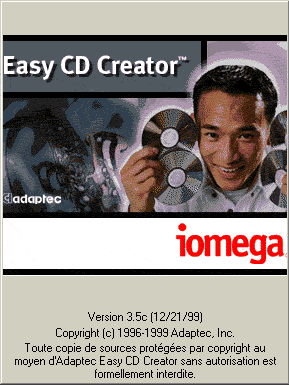
| <-- Installation | Conclusion --> |
