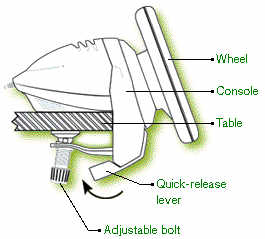|

|
|

|
|
DirectX
|
|
ActiveMac
|
|
Downloads
|
|
Forums
|
|
Interviews
|
|
News
|
|
MS Games & Hardware
|
|
Reviews
|
|
Support Center
|
|
Windows 2000
|
|
Windows Me
|
|
Windows Server 2003
|
|
Windows Vista
|
|
Windows XP
|
|

|
|

|
|

|
|
News Centers
|
|
Windows/Microsoft
|
|
DVD
|
|
Apple/Mac
|
|
Xbox
|
|
News Search
|
|

|
|

|
|

|
|
ActiveXBox
|
|
Xbox News
|
|
Box Shots
|
|
Inside The Xbox
|
|
Released Titles
|
|
Announced Titles
|
|
Screenshots/Videos
|
|
History Of The Xbox
|
|
Links
|
|
Forum
|
|
FAQ
|
|

|
|

|
|

|
|
Windows
XP
|
|
Introduction
|
|
System Requirements
|
|
Home Features
|
|
Pro Features
|
|
Upgrade Checklists
|
|
History
|
|
FAQ
|
|
Links
|
|
TopTechTips
|
|

|
|

|
|

|
|
FAQ's
|
|
Windows Vista
|
|
Windows 98/98 SE
|
|
Windows 2000
|
|
Windows Me
|
|
Windows Server 2002
|
|
Windows "Whistler" XP
|
|
Windows CE
|
|
Internet Explorer 6
|
|
Internet Explorer 5
|
|
Xbox
|
|
Xbox 360
|
|
DirectX
|
|
DVD's
|
|

|
|

|
|

|
|
TopTechTips
|
|
Registry Tips
|
|
Windows 95/98
|
|
Windows 2000
|
|
Internet Explorer 5
|
|
Program Tips
|
|
Easter Eggs
|
|
Hardware
|
|
DVD
|
|

|
|

|
|

|
|
ActiveDVD
|
|
DVD News
|
|
DVD Forum
|
|
Glossary
|
|
Tips
|
|
Articles
|
|
Reviews
|
|
News Archive
|
|
Links
|
|
Drivers
|
|

|
|

|
|

|
|
Latest Reviews
|
|
Xbox/Games
|
|
Fallout 3
|
|

|
|
Applications
|
|
Windows Server 2008 R2
|
|
Windows 7
|
|

|
|
Hardware
|
|
iPod Touch 32GB
|
|

|
|

|
|

|
|
Latest Interviews
|
|
Steve Ballmer
|
|
Jim Allchin
|
|

|
|

|
|

|
|
Site News/Info
|
|
About This Site
|
|
Affiliates
|
|
Contact Us
|
|
Default Home Page
|
|
Link To Us
|
|
Links
|
|
News Archive
|
|
Site Search
|
|
Awards
|
|

|
|

|
|

|
|
Credits
©1997-2012, Active Network, Inc. All Rights Reserved.
Please click
here
for full terms of use and restrictions or read our Light Tower
Privacy
Statement.
|

|
Product:
Microsoft Sidewinder Precision Racing Wheel
Company: Microsoft
Website: http://www.microsoft.com/hardware
Estimated Street Price: $79.95/£50
Review By: Byron Hinson
Installation
Once you have connected up the pedals to
the steering wheel all you need to do is to plug it into the USB port on
your PC. The SideWinder Precision Racing Wheel is a breeze to install and
get up and running. The first thing you must do is to install the
SideWinder Gaming Device Software (Version 4 again) and then plug it into
the USB port so that the wheel is detected easily.
What's New In Sidewinder Gaming
Control Software 4.0
- Schemes
instead of profiles: Version 4.0 saves your
game controller settings as schemes instead of profiles. You can use
version 4.0 to convert your profiles to schemes, although you cannot
convert a scheme back to a profile.
- Profile
Activator and Editor functionality in Control Panel: In version
4.0, the SideWinder Profile Activator and Profile Editor components
have been combined and incorporated into the Game Controllers
application in the Windows 98 operating system Control Panel. Now, you
can create and manage schemes, adjust device settings, and test your
device's buttons all from within the Control Panel.
- Scheme-specific
game settings: In the SideWinder Game Controller Software versions
3.02 and earlier, the settings that you specified on the Settings
tab of Control Panel: Game Controllers were global: they
applied to any active profile for a particular controller. In version
4.0, these settings are specific to a particular scheme. The settings
you select for your game controller are stored in your scheme.
- Macro playback
features: New features in version 4.0 include the ability to print
schemes and to select advanced playback options for recorded macros.
- Contents of
compact disc: The version 4.0 compact disc that came with your
SideWinder Precision Racing Wheel includes only the drivers and
predefined schemes for this steering wheel. To use another SideWinder
USB-only game controller, you need to install the software that came
in the box with that specific controller.
- Permanent scheme
deletion: In version 4.0, deleting a scheme removes it permanently
from your hard disk. You can always reinstall the predefined schemes
included in the SideWinder Game Controller Software 4.0 by re-running
the Setup program on the version 4.0 compact disc and choosing to
install schemes only.
Compatibility with earlier versions
- Version 4.0 of the
SideWinder software works only with SideWinder USB-only game
controllers.
- Installing version
4.0 doesn't delete or overwrite earlier versions of the SideWinder
software.
- You need to use
version 3.02 or earlier to customize your version 3.02-compatible game
controllers.
Attaching the wheel to the desk is very
easy, as the image below shows. You slide the wheel onto the table and
then use the adjustable bolt to tighten its grip, once you have done that
you push the Quick Release Level forwards so it locks the wheel in place.
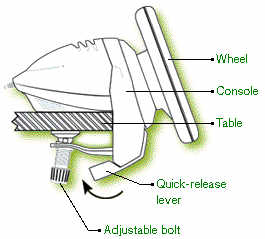
|