
 |

|
| ActiveWin: Reviews | Active Network | New Reviews | Old Reviews | Interviews |Mailing List | Forums |
|
|
|
|
|
DirectX |
|
ActiveMac |
|
Downloads |
|
Forums |
|
Interviews |
|
News |
|
MS Games & Hardware |
|
Reviews |
|
Support Center |
|
Windows 2000 |
|
Windows Me |
|
Windows Server 2003 |
|
Windows Vista |
|
Windows XP |
|
|
|
|
|
|
|
News Centers |
|
Windows/Microsoft |
|
DVD |
|
Apple/Mac |
|
Xbox |
|
News Search |
|
|
|
|
|
|
|
ActiveXBox |
|
Xbox News |
|
Box Shots |
|
Inside The Xbox |
|
Released Titles |
|
Announced Titles |
|
Screenshots/Videos |
|
History Of The Xbox |
|
Links |
|
Forum |
|
FAQ |
|
|
|
|
|
|
|
Windows XP |
|
Introduction |
|
System Requirements |
|
Home Features |
|
Pro Features |
|
Upgrade Checklists |
|
History |
|
FAQ |
|
Links |
|
TopTechTips |
|
|
|
|
|
|
|
FAQ's |
|
Windows Vista |
|
Windows 98/98 SE |
|
Windows 2000 |
|
Windows Me |
|
Windows Server 2002 |
|
Windows "Whistler" XP |
|
Windows CE |
|
Internet Explorer 6 |
|
Internet Explorer 5 |
|
Xbox |
|
Xbox 360 |
|
DirectX |
|
DVD's |
|
|
|
|
|
|
|
TopTechTips |
|
Registry Tips |
|
Windows 95/98 |
|
Windows 2000 |
|
Internet Explorer 5 |
|
Program Tips |
|
Easter Eggs |
|
Hardware |
|
DVD |
|
|
|
|
|
|
|
ActiveDVD |
|
DVD News |
|
DVD Forum |
|
Glossary |
|
Tips |
|
Articles |
|
Reviews |
|
News Archive |
|
Links |
|
Drivers |
|
|
|
|
|
|
|
Latest Reviews |
|
Xbox/Games |
|
Fallout 3 |
|
|
|
Applications |
|
Windows Server 2008 R2 |
|
Windows 7 |
|
|
|
Hardware |
|
iPod Touch 32GB |
|
|
|
|
|
|
|
Latest Interviews |
|
Steve Ballmer |
|
Jim Allchin |
|
|
|
|
|
|
|
Site News/Info |
|
About This Site |
|
Affiliates |
|
Contact Us |
|
Default Home Page |
|
Link To Us |
|
Links |
|
News Archive |
|
Site Search |
|
Awards |
|
|
|
|
|
|
|
Credits |


|
Product: Personal Audio Player 3000 Company: Intel Website: http://www.intel.com Estimated Street Price: $149.99 Review By: Julien Jay |
Hardware Support
|
Table Of Contents |
Day to day use of the Intel Audio Personal Player 3000 simply rocks: simple, fast, efficient, small, the words are missing to describe how good the player is. Smart, the unit will automatically enters sleep mode after sitting idle for two minutes in order to save batteries. When you fire on the unit, the LCD screen will briefly display the amount of total memory on the player (including MMC cards) followed by the total number of tracks and the total play time. Finally the current track number is displayed as well as its total play time.
In use, the round screen displays various indications about the status of the player. It indicates the number of the track being played, just like on a CD player, as well as the length of this track. When the player is stopped a bare music note is shown on the LCD screen, when the player is in pause the same music note is surrounded with one circle and finally when music is played the music note is surrounded by two motioned circles. That way you always know the exact status of your player. If ever you’ve chosen to block the player a small padlock will appear on the screen. The screen also displays a battery indicator that only appears at less than 10% battery life. But the LCD screen isn’t backlighted so you can’t view it at night and it doesn’t display the names of the tracks.

Intel Personal
Audio Player 3000 (click to enlarge)
Intel Personal Audio Player 3000 offers several play modes. Pushing the mode button you can enable the repeat current track feature, repeat all tracks, shuffle selected or shuffle and repeat. An automatic resume feature is also offered. That way when you stop the player in the middle of a song, turning the player back on will play the music exactly where you stopped it. When adjusting the volume level, a numeric volume indicator will be displayed (the lowest audible level being indicated by 01 and the highest by 40). One thing to reproach is the fact the buttons of the player are really hard to push. This is great because it avoids any risk of inadvertently pushing the wrong buttons through a jacket or so, but when you have to use the buttons you better push them strong so the command is received by the unit.
Intel Personal Audio Player 3000 perfectly played the various MP3 files we tested with it. From 96Kbps to 192Kbps there were absolutely no playback problems at all. The only problem we experienced is with 48.000KHz MP3 files: with such files, songs will be most likely inaudible. Neither using WMA encoded files using Microsoft codec, was subject to problems. The Intel Personal Audio Player 3000 supports Microsoft DRM technology so it respects the usage rules applied to a specific WMA file to protect content. Player’s codecs are upgradeable and may support emerging new standard in the future.

Intel Personal
Audio Player 3000 (click to enlarge)
With 64 MB you can approximately store 1 hour of high quality music (corresponding to one CD album or 15 tracks). Only 64MB of memory you might say? You’re right 64MB is clearly weak for music lovers and those who make long routes, but since you can add MMC cards to the player, you’ll be able to add more room to best fit your needs. If you can add only one MMC card at a glance to the player nothing impeaches you to have several MMC cards with different kind of music just like you’d have different tapes. Adopting the MMC standard is the best solution for a walkman because it offers users the ability to add an appreciable storage extension to the player through very small and thin memory cards.
Having support for WMA files is today a must have. Indeed many people are actually adopting the WMA standard since it offers a better sound quality for a smaller file size in comparison with its main competitor the MP3 file format. Not to mention that the recent release of the Windows Media Codec 8 along with Windows XP will strongly reinforce WMA implementations due to the undeniable advantages of this Microsoft format.
MusicMatch JukeBox 6 Plus
Intel chose to bundle their player with what I consider to be one of the best MP3 oriented software named MusicMatch JukeBox. With this fully functional software (provided with lifetime upgrades!) you’ll be able to rip CD tracks into MP3 25% faster than before, play them, create play lists, customize the equalizer, change application skins and much more! You’ll also be able to burn your favourites MP3 on CDs, and even create CD covers. The software obviously manages CD-Text so you can view the titles of CDA tracks and it lets you retrieve on the net the track titles of the current inserted CD. That way you have all the necessary software, out of the box, to enter the fabulous digital music world. If that wasn’t enough Intel added a Plugin so you can transfer your music to the Audio Player 3000 directly from MusicMatch JukeBox 6 Plus!

MusicMatch
JukeBox 6.0 Plus (click to enlarge)
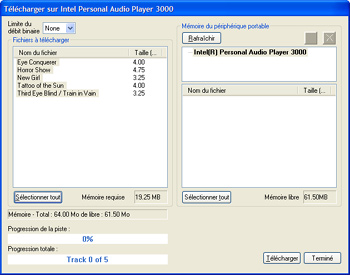
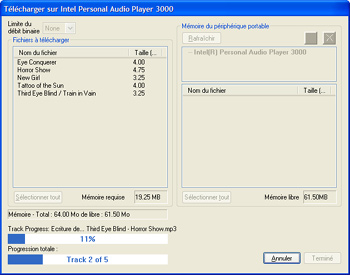
MusicMatch
JukeBox 6.0 Plus Intel Personal Audio Player 3000 Plugin (click to enlarge)



