
 |

|
| ActiveWin: Reviews | Active Network | New Reviews | Old Reviews | Interviews |Mailing List | Forums |
|
|
|
|
|
DirectX |
|
ActiveMac |
|
Downloads |
|
Forums |
|
Interviews |
|
News |
|
MS Games & Hardware |
|
Reviews |
|
Support Center |
|
Windows 2000 |
|
Windows Me |
|
Windows Server 2003 |
|
Windows Vista |
|
Windows XP |
|
|
|
|
|
|
|
News Centers |
|
Windows/Microsoft |
|
DVD |
|
Apple/Mac |
|
Xbox |
|
News Search |
|
|
|
|
|
|
|
ActiveXBox |
|
Xbox News |
|
Box Shots |
|
Inside The Xbox |
|
Released Titles |
|
Announced Titles |
|
Screenshots/Videos |
|
History Of The Xbox |
|
Links |
|
Forum |
|
FAQ |
|
|
|
|
|
|
|
Windows XP |
|
Introduction |
|
System Requirements |
|
Home Features |
|
Pro Features |
|
Upgrade Checklists |
|
History |
|
FAQ |
|
Links |
|
TopTechTips |
|
|
|
|
|
|
|
FAQ's |
|
Windows Vista |
|
Windows 98/98 SE |
|
Windows 2000 |
|
Windows Me |
|
Windows Server 2002 |
|
Windows "Whistler" XP |
|
Windows CE |
|
Internet Explorer 6 |
|
Internet Explorer 5 |
|
Xbox |
|
Xbox 360 |
|
DirectX |
|
DVD's |
|
|
|
|
|
|
|
TopTechTips |
|
Registry Tips |
|
Windows 95/98 |
|
Windows 2000 |
|
Internet Explorer 5 |
|
Program Tips |
|
Easter Eggs |
|
Hardware |
|
DVD |
|
|
|
|
|
|
|
ActiveDVD |
|
DVD News |
|
DVD Forum |
|
Glossary |
|
Tips |
|
Articles |
|
Reviews |
|
News Archive |
|
Links |
|
Drivers |
|
|
|
|
|
|
|
Latest Reviews |
|
Xbox/Games |
|
Fallout 3 |
|
|
|
Applications |
|
Windows Server 2008 R2 |
|
Windows 7 |
|
|
|
Hardware |
|
iPod Touch 32GB |
|
|
|
|
|
|
|
Latest Interviews |
|
Steve Ballmer |
|
Jim Allchin |
|
|
|
|
|
|
|
Site News/Info |
|
About This Site |
|
Affiliates |
|
Contact Us |
|
Default Home Page |
|
Link To Us |
|
Links |
|
News Archive |
|
Site Search |
|
Awards |
|
|
|
|
|
|
|
Credits |

Product:
QuickCam Pro 3000
Company:
Logitech
Website: http://www.logitech.com/
Estimated Street Price: $99.95
Review By:
Julien Jay
QuickCam Application
|
Table Of Contents |
The QuickCam application is a state of the art program that lets you perform a wide variety of activities. From this QuickCam center youíll be able to take snapshots, send live video feedback on the web, monitor your room to alert if any intruders come in, and much much more. The software features a user friendly and intuitive interface with complete features. However it consumes a lot of system resources. Starting the snapshot module of QuickCam unveils a window divided in two. In the left part you see streaming video from the web cam while in the right area you can see the snapshots you have already created. Indeed a web cam isnít just made to share video, itís also very useful to create quick snapshots. Once youíve created some snapshots, thanks to the fast QuickCam correctly integrated with Windows, all those snapshots are stored in a subfolder of the ĎMy Picturesí folder.

Logitech
QuickCam Software (click to enlarge)
An interesting feature of the QuickCam software is the monitoring one powered by Digital Radar II: you can leave your room and let the computer & webcam on. If an intruder enters the room, if a cat passes in front of the camera, if an earthquake occurs, if something trembles the software will give the alert playing a siren sound (or the sound you want!). Itís interesting to monitor the kids sleeping for example. If you want to meet friends online or to speak with a colleague, nothing is more easy using Microsoft NetMeeting since the Logitech QuickCam Pro 3000 device fully supports this software thanks to the provided Twain drivers. So you can speak with your colleague online while he sees you. The great and appreciable enhancement brings by this model is the built in microphone. You donít need anymore to plug a micro on your sound card wiping away the troubles you may have before configuring NetMeeting! And best of all the built-in micro frees up your mind from speaking in front of a standard micro. But the major feature of the QuickCam software is the one that lets you send live videos on the internet for free! Using the dedicated ĎSpotLife.Comí website, QuickCam users can send streaming audio & videos live and share them with friends or family. QuickCam software also lets you create video email!
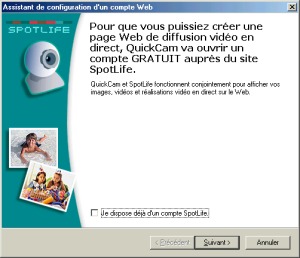
SpotLife.Com
Wizard (click to enlarge)

QuickCam
Software in Web-Streaming Mode (click to enlarge)
From the application you can capture the video and attach it to an email as an *.exe file so the recipient will watch the video just by launching the file: he doesnít need to worry about file compatibility issues, etc. Anyway we have noticed this feature doesnít work with Microsoft Outlook 2000 SR1 if you have installed the attachments security update. QuickCam software is very complete: you can create an album thatíll contain snapshots or video footages you captured in order to publish it on a webpage. Youíre guided through each step of the creation process so you wonít be lost. Like many people around the globe you may want to create a stupid web camera that displays for example the contents of your fridge, fishes in their tank, etc. If so, youíll be glad to know the QuickCam software lets you setup a web camera defining the frequency when the picture should be refreshed on your webpage, etc. Finally every video, pictures youíve captured using your QuickCam Pro 3000 web cam is listed in the QuickCam gallery area of the software. From this album you can remove, copy, paste files, define picture as wallpapers, send snapshots or videos through email, edit pictures and more!
Quality
If the image quality provided by web cams has evolved other the years, it still remains low. Indeed most of the snapshots youíll take, will contain lots of visible pixels making stairs effects on objects. But the Logitech QuickCam Pro 3000 features a higher quality CCD sensor than the one of the old Pro model: this new CCD sensor can take snapshots in resolutions up to 640x480 for large pictures. It effectively results in better quality videos & snapshots but still remains incomparable to what today digital cameras can do. During our extensive tests of the camera we found the CCD sensor too be much too sensitive! At night, colors can turn to red if you light just a halogen lamp, but if the light becomes too strong the colors fadeÖ Another thing you should know: with a normal camera you can avoid against the light effects by turning on the flash here you canít so if behind the seat of your desktop thereís a window correctly exposed to the sun you can forget using the camera without drawing the curtains, etc. These problems are a bit irritating but for the price of the device you canít ask too much! Sure the quality shouldnít be too high neither, especially if you send videos over the Internet during an appointment using Microsoft NetMeeting since higher is the quality, the higher is the bandwidth required! The Logitech QuickCam Pro 3000 drivers obviously lets you define the video quality level so you can adapt it depending on your internet connection type.
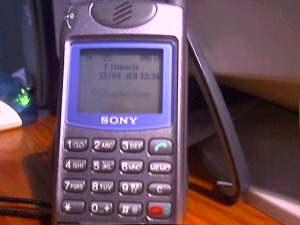
One Shot made
using the QuickCam Pro 3000 (click to display the full picture)
| <-- Design & Installation |
