
 |

|
| ActiveWin: Reviews | Active Network | New Reviews | Old Reviews | Interviews |Mailing List | Forums |
|
|
|
|
|
DirectX |
|
ActiveMac |
|
Downloads |
|
Forums |
|
Interviews |
|
News |
|
MS Games & Hardware |
|
Reviews |
|
Support Center |
|
Windows 2000 |
|
Windows Me |
|
Windows Server 2003 |
|
Windows Vista |
|
Windows XP |
|
|
|
|
|
|
|
News Centers |
|
Windows/Microsoft |
|
DVD |
|
Apple/Mac |
|
Xbox |
|
News Search |
|
|
|
|
|
|
|
ActiveXBox |
|
Xbox News |
|
Box Shots |
|
Inside The Xbox |
|
Released Titles |
|
Announced Titles |
|
Screenshots/Videos |
|
History Of The Xbox |
|
Links |
|
Forum |
|
FAQ |
|
|
|
|
|
|
|
Windows XP |
|
Introduction |
|
System Requirements |
|
Home Features |
|
Pro Features |
|
Upgrade Checklists |
|
History |
|
FAQ |
|
Links |
|
TopTechTips |
|
|
|
|
|
|
|
FAQ's |
|
Windows Vista |
|
Windows 98/98 SE |
|
Windows 2000 |
|
Windows Me |
|
Windows Server 2002 |
|
Windows "Whistler" XP |
|
Windows CE |
|
Internet Explorer 6 |
|
Internet Explorer 5 |
|
Xbox |
|
Xbox 360 |
|
DirectX |
|
DVD's |
|
|
|
|
|
|
|
TopTechTips |
|
Registry Tips |
|
Windows 95/98 |
|
Windows 2000 |
|
Internet Explorer 5 |
|
Program Tips |
|
Easter Eggs |
|
Hardware |
|
DVD |
|
|
|
|
|
|
|
ActiveDVD |
|
DVD News |
|
DVD Forum |
|
Glossary |
|
Tips |
|
Articles |
|
Reviews |
|
News Archive |
|
Links |
|
Drivers |
|
|
|
|
|
|
|
Latest Reviews |
|
Xbox/Games |
|
Fallout 3 |
|
|
|
Applications |
|
Windows Server 2008 R2 |
|
Windows 7 |
|
|
|
Hardware |
|
iPod Touch 32GB |
|
|
|
|
|
|
|
Latest Interviews |
|
Steve Ballmer |
|
Jim Allchin |
|
|
|
|
|
|
|
Site News/Info |
|
About This Site |
|
Affiliates |
|
Contact Us |
|
Default Home Page |
|
Link To Us |
|
Links |
|
News Archive |
|
Site Search |
|
Awards |
|
|
|
|
|
|
|
Credits |

Product:
CRW2100E
Company: Yamaha
Website: http://www.yamaha.com
Estimated Street Price: $249.00
Review By:
Julien JAY
Performance
|
Table Of Contents |
First of all when you write a CD-R the CLV speed
reaches 12x, but due to the use of a partial CAV mode the burning speed
can reach the high speed of 16x during the burning process. That is to
say that when you start recording the speed is 12x but after
approximately 15 minutes the burner reached the 16x burning speed. The
use of this method is interesting especially when you copy CD to CDs as
few CD drives support can extraction data at 16x speed.
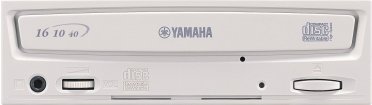
Yamaha CRW2100E
Front Panel
Due to the use of a wide 8MB buffer (double than in competing models like 12x or so) Yamaha exempts using software technology like BurnProof or JustLink to ensure the reliability of a burning session. If BurnProof technology is interesting to reduce TCO itís not as good and efficient as a wide buffer. Note that when burning at 16x, the cache memory can contains up to 4 seconds of data. The average recording speed we obtained with the Yamaha is 15,6x which is very near to the 16x theorical speed. During our tests using CD-Speed, the reading speed of the burner reached 36.82X for the fastest speed, which is very correct for such a model (the average speed was 28.10). The average access time demonstrated during the tests reached 127msec while the CPU occupation level didnít overtake 12%: a strong advantage for an IDE model that lets every other competitors like Plextor in the dust. The Yamaha 2100E burner uses few CPU resources when burning or reading CDs like if it was using a SCSI interface (only 12% in 8x reading mode). Yamaha has done a good job here.
Audio
Extraction
When extracting digital audio using MusicMatch JukeBox
6.0 we reached the average speed of 9x, which is very small and is surely due to
a software bug since with other programs like Audio Catalyst the extraction
speed begins at 15x and ended at 21x for MP3 files. But most of the time when
extracting digital audio using
CD-Speed 99 we get an average extraction speed of
26,98x. For WAV files we get higher extraction speeds that began at 17X and
finished to 29x giving an average of 23x extraction speed. For extracting
jobs, the Yamaha burner is a marvel and every MP3 addict will get instant
benefits if they choose use this device: extracting a full CD Audio in 3 or 4
minutes has always been a dream that is now real due to Yamaha. This feature is
the fruit of the long experience of one of the best worldwide music instruments
maker. If that wasnít enough the audio quality of burned CDs is excellent and we
didnít encounter any errors during extraction processes.
Yamaha now offers to registered users a free software named Fast Audio Rip made
by Nero to extract digital audio at the maximum 40x speed allowed by the CD
recorder in case the software they use like Adaptec Easy CD Creator is bugged (Adaptec
is aware of the bug and should correct it soon). You can download it
now.

Easy CD Creator
Extracting Audio from a CD using the Yamaha burner
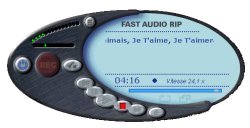
Extracting Digital Audio from the Yamaha burner
using Fast Rip from Ahead Software (click to enlarge)
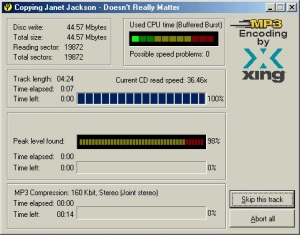
AudioCatalyst 2.1
Ripping CD Audio tracks at 36.46x

MusicMatch JukeBox Extracting Audio from a CD using the Yamaha burner (click to
enlarge)
CD Speed 99 Results
Here are the graphics of the results we obtained after testing the Yamaha CRW2100E using CD-Speed 99:

CD Speed 99 0.8
Digital
Audio Extraction Test Results
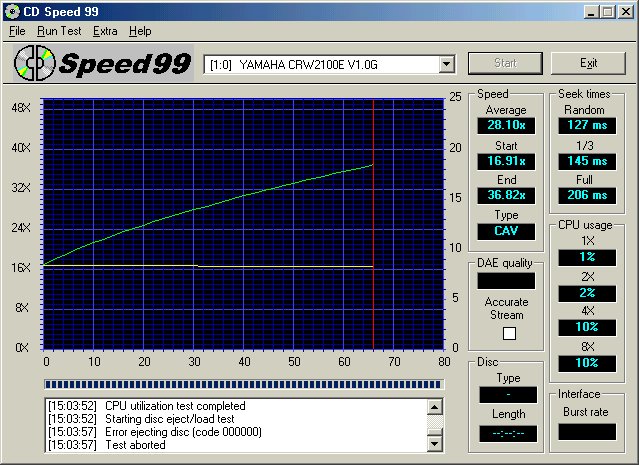
CD Speed 99 0.8
650Mb Data CD Test Results
Burning
 We used both of the most well-known recording programs;
Easy CD Creator Deluxe 4.02E1
(provided with the drive) and
We used both of the most well-known recording programs;
Easy CD Creator Deluxe 4.02E1
(provided with the drive) and
| Type of CD or Mode | Supported |
| 80mins CD | Yes |
| Audio CD | Yes |
| Photo CD | Yes |
| CD-I | Yes |
| Video CD | Yes |
| Mac | Yes |
| CD-DA | Yes |
| CD-R | Yes |
| CD-RW | Yes |
| CD-Rom | Yes |
| CD-Rom XA | Yes |
| CD Extra | Yes |
| CD-Text | Yes |
| CD+ | Yes |
| Track At Once | Yes |
| Disk At Once | Yes |
| Packet Writing | Yes |
| MultiSession | Yes |
| BurnProof | No |
| Unix | Yes |
Now that you've seen the Yamaha CRW2100E burns almost everything you may wonder
what it can read? Right? If so the table below will present you all the CD
formats the Yamaha burner supports in reading mode:
|
Type of CD or Mode |
Supported |
|
Audio CD/CD-DA |
Yes |
|
CD-R |
Yes |
|
CD-RW |
Yes |
|
CD-Rom XA |
Yes |
|
CD-Rom |
Yes |
|
PhotoCD |
Yes |
|
Mac & Unix |
Yes |
|
CD+ |
Yes |
|
CD Text |
Yes |
|
CD Extra |
Yes |
|
CD-I |
Yes |
|
Video CD |
Yes |
At this time the Yamaha CRW2100E can read all the
existing CD types. If we'd have only one regret to express it would
surely be the non support of DVD-Rom in reading mode.
| <-- Introduction | Easy CD-Creator Software --> |
