
| ActiveMac | Anonymous | Create a User | Reviews | News | Forums | Advertise |
|
|
|
User Controls |
|
New User |
|
Login |
|
Edit/View My Profile |
|
|
|
|
|
|
|
ActiveMac |
|
Articles |
|
Forums |
|
Links |
|
News |
|
News Search |
|
Reviews |
|
|
|
|
|
|
|
News Centers |
|
Windows/Microsoft |
|
DVD |
|
ActiveHardware |
|
Xbox |
|
MaINTosh |
|
News Search |
|
|
|
|
|
|
|
ANet Chats |
|
The Lobby |
|
Special Events Room |
|
Developer's Lounge |
|
XBox Chat |
|
|
|
|
|
|
|
FAQ's |
|
Windows 98/98 SE |
|
Windows 2000 |
|
Windows Me |
|
Windows "Whistler" XP |
|
Windows CE |
|
Internet Explorer 6 |
|
Internet Explorer 5 |
|
Xbox |
|
DirectX |
|
DVD's |
|
|
|
|
|
|
|
TopTechTips |
|
Registry Tips |
|
Windows 95/98 |
|
Windows 2000 |
|
Internet Explorer 4 |
|
Internet Explorer 5 |
|
Windows NT Tips |
|
Program Tips |
|
Easter Eggs |
|
Hardware |
|
DVD |
|
|
|
|
|
|
|
Latest Reviews |
|
Applications |
|
Microsoft Windows XP Professional |
|
Norton SystemWorks 2002 |
|
|
|
Hardware |
|
Intel Personal Audio Player 3000 |
|
Microsoft Wireless IntelliMouse Explorer |
|
|
|
|
|
|
|
Site News/Info |
|
About This Site |
|
Affiliates |
|
ANet Forums |
|
Contact Us |
|
Default Home Page |
|
Link To Us |
|
Links |
|
Member Pages |
|
Site Search |
|
Awards |
|
|
|
|
|
|
|
Credits |
|
|
ActiveWin.com: Lenovo ThinkCentre a70z All-In-One - Review | |
| Time: 08:21 EST/13:21 GMT | News Source: ActiveWin.com | Posted By: Robert Stein | ||
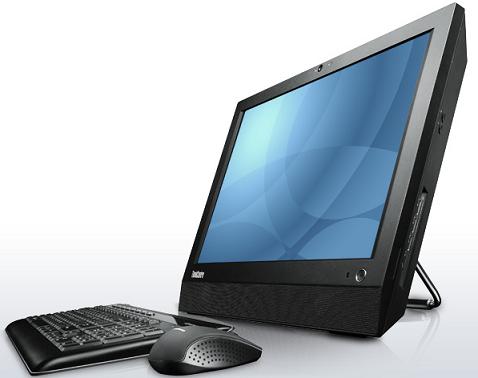
Chris has posted his review of the Lenovo ThinkCentre a70z All-In-One. Here is an excerpt: The ThinkCentre A70z comes nicely packaged in a relatively small box. The fact that we are dealing with an all-in-one system makes setup a snap. Interestingly, the computer itself comes wrapped in a reusable bag, that actually comes in handy when moving the system from place to place. Also, the all-in-one system has a convienient handle on the back side which makes carrying the system around easy. Setting up the system consists of plugging in the USB keyboard and mouse (or wireless receiver for the optional wireless desktop set), and plugging the power cord. The power button is located on the lower front corner of the PC. It's about as simple as setting up a PC can get. After a few steps to create a username and password, you're at the Windows desktop. This model came with Windows 7 Professional 32-bit edition. Stay tuned for our next giveaway/contest details later this week for this great machine! | ||
|
Write Comment
Return to News |
Displaying 801 through 808 of 808 Prev | First |
The time now is
4:53:52 AM
ET.
Any comment problems? E-mail us |
|
Write Comment
Return to News |
Displaying 801 through 808 of 808 Prev | First |
The time now is
4:53:52 AM
ET.
Any comment problems? E-mail us |