
| ActiveMac | Anonymous | Create a User | Reviews | News | Forums | Advertise |
|
|
|
User Controls |
|
New User |
|
Login |
|
Edit/View My Profile |
|
|
|
|
|
|
|
ActiveMac |
|
Articles |
|
Forums |
|
Links |
|
News |
|
News Search |
|
Reviews |
|
|
|
|
|
|
|
News Centers |
|
Windows/Microsoft |
|
DVD |
|
ActiveHardware |
|
Xbox |
|
MaINTosh |
|
News Search |
|
|
|
|
|
|
|
ANet Chats |
|
The Lobby |
|
Special Events Room |
|
Developer's Lounge |
|
XBox Chat |
|
|
|
|
|
|
|
FAQ's |
|
Windows 98/98 SE |
|
Windows 2000 |
|
Windows Me |
|
Windows "Whistler" XP |
|
Windows CE |
|
Internet Explorer 6 |
|
Internet Explorer 5 |
|
Xbox |
|
DirectX |
|
DVD's |
|
|
|
|
|
|
|
TopTechTips |
|
Registry Tips |
|
Windows 95/98 |
|
Windows 2000 |
|
Internet Explorer 4 |
|
Internet Explorer 5 |
|
Windows NT Tips |
|
Program Tips |
|
Easter Eggs |
|
Hardware |
|
DVD |
|
|
|
|
|
|
|
Latest Reviews |
|
Applications |
|
Microsoft Windows XP Professional |
|
Norton SystemWorks 2002 |
|
|
|
Hardware |
|
Intel Personal Audio Player 3000 |
|
Microsoft Wireless IntelliMouse Explorer |
|
|
|
|
|
|
|
Site News/Info |
|
About This Site |
|
Affiliates |
|
ANet Forums |
|
Contact Us |
|
Default Home Page |
|
Link To Us |
|
Links |
|
Member Pages |
|
Site Search |
|
Awards |
|
|
|
|
|
|
|
Credits |
|
|
ActiveWin.com: Microsoft Wireless Laser Desktop 6000 - Review | |
| Time: 01:17 EST/06:17 GMT | News Source: ActiveWin.com | Posted By: Robert Stein | ||
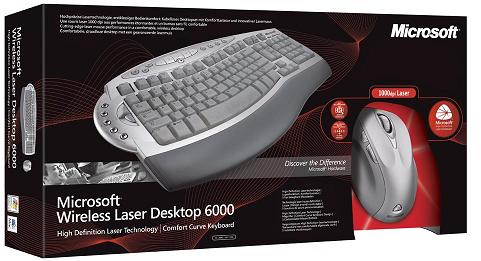
I have posted my review of Microsoft's Wireless Laser Desktop 6000. Here is an excerpt: If you would like to adjust your keyboard settings, i.e. reprogram its hotkeys, then you’ll want to install Microsoft IntelliType Pro 5.4 software. Installation of the IntelliType Pro 5.4 software (although not needed) is a breeze. Just pop in the CD included or download the software (about 8 MB). To customize your keys, select either “Keyboard” from the Control Panel or “Microsoft Keyboard” from the Program menu. On the Key Settings tab, you’ll see a list of thirty hot key defaults, which you can reprogram if you like. Another nice feature is you can print out a list of the key assignments, which is good for those who like to reprogram a significant amount of keys. From here you can edit your key assignments from a list of fifty-five available commands. Options include disabling, programming to open a webpage or file, and reprogramming to fit Microsoft’s available commands. Some keys, however, such as the Caps Lock, you can only disable the key, not reprogram it. | ||
|
Write Comment
Return to News |
Displaying 276 through 300 of 750 Prev | First | Last | Next |
The time now is
7:46:58 PM
ET.
Any comment problems? E-mail us |
|
Write Comment
Return to News |
Displaying 276 through 300 of 750 Prev | First | Last | Next |
The time now is
7:46:58 PM
ET.
Any comment problems? E-mail us |