| ActiveWin: Win 2000 | Active Network | Intro | History | Links | FAQ | Mailing List | Forums |
|
|
|
|
|
DirectX |
|
ActiveMac |
|
Downloads |
|
Forums |
|
Interviews |
|
News |
|
MS Games & Hardware |
|
Reviews |
|
Support Center |
|
Windows 2000 |
|
Windows Me |
|
Windows Server 2003 |
|
Windows Vista |
|
Windows XP |
|
|
|
|
|
|
|
News Centers |
|
Windows/Microsoft |
|
DVD |
|
Apple/Mac |
|
Xbox |
|
News Search |
|
|
|
|
|
|
|
ActiveXBox |
|
Xbox News |
|
Box Shots |
|
Inside The Xbox |
|
Released Titles |
|
Announced Titles |
|
Screenshots/Videos |
|
History Of The Xbox |
|
Links |
|
Forum |
|
FAQ |
|
|
|
|
|
|
|
Windows XP |
|
Introduction |
|
System Requirements |
|
Home Features |
|
Pro Features |
|
Upgrade Checklists |
|
History |
|
FAQ |
|
Links |
|
TopTechTips |
|
|
|
|
|
|
|
FAQ's |
|
Windows Vista |
|
Windows 98/98 SE |
|
Windows 2000 |
|
Windows Me |
|
Windows Server 2002 |
|
Windows "Whistler" XP |
|
Windows CE |
|
Internet Explorer 6 |
|
Internet Explorer 5 |
|
Xbox |
|
Xbox 360 |
|
DirectX |
|
DVD's |
|
|
|
|
|
|
|
TopTechTips |
|
Registry Tips |
|
Windows 95/98 |
|
Windows 2000 |
|
Internet Explorer 5 |
|
Program Tips |
|
Easter Eggs |
|
Hardware |
|
DVD |
|
|
|
|
|
|
|
ActiveDVD |
|
DVD News |
|
DVD Forum |
|
Glossary |
|
Tips |
|
Articles |
|
Reviews |
|
News Archive |
|
Links |
|
Drivers |
|
|
|
|
|
|
|
Latest Reviews |
|
Xbox/Games |
|
Fallout 3 |
|
|
|
Applications |
|
Windows Server 2008 R2 |
|
Windows 7 |
|
|
|
Hardware |
|
iPod Touch 32GB |
|
|
|
|
|
|
|
Latest Interviews |
|
Steve Ballmer |
|
Jim Allchin |
|
|
|
|
|
|
|
Site News/Info |
|
About This Site |
|
Affiliates |
|
Contact Us |
|
Default Home Page |
|
Link To Us |
|
Links |
|
News Archive |
|
Site Search |
|
Awards |
|
|
|
|
|
|
|
Credits |
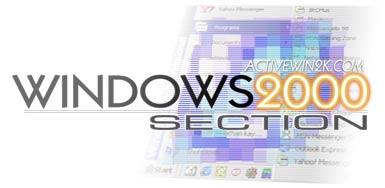
Introduction to Windows 2000
Welcome to the world of Windows 2000! If you've seen what Windows 2000 looks like you're probably wondering what's so different between Windows 98 and Windows 2000, and the answer is something that's the reason Windows 2000 is soaring up the Christmas lists.
Windows 2000 doesn't use a 9x kernel, which is the "core" of the operating system, it uses a NT (New Technologies) kernel. The difference between the 2 is stability. WindowsNT and Windows 2000 has dramatically increased stability. If your using Windows 98 SE (Second Edition) you may not notice a bigger difference as SE has an improved kernel.
One of the main problems with Windows 2000 is compatibility. Windows 2000 isn't compatible to all hardware and software. Though Microsoft is working on an added driver database most likely there is a chance you could experience problems with hardware, with no drivers installed or the wrong drivers installed.
If your a fan of DOS games like Doom, and Duke Nukem 3D you can forget about it, Windows 2000 is basically has like no DOS, so most likely the dos games will not work.
If you have only been using Windows for a year and a half or less, you are not an Advanced computer user, do not use a network or have a business, Windows 2000 is most likely not for you and you should explore the operating system before upgrading.
ActiveWindows does not recommend Windows 2000 for regular users. Don't jump into it unless you can take a setback and you may have to start from the beginning if Windows 2000 won't work.
![]()
Return To The Windows 2000 Section

