| ActiveWin: Win 2000 | Active Network | Intro | History | Links | FAQ | Mailing List | Forums |
|
|
|
|
|
DirectX |
|
ActiveMac |
|
Downloads |
|
Forums |
|
Interviews |
|
News |
|
MS Games & Hardware |
|
Reviews |
|
Support Center |
|
Windows 2000 |
|
Windows Me |
|
Windows Server 2003 |
|
Windows Vista |
|
Windows XP |
|
|
|
|
|
|
|
News Centers |
|
Windows/Microsoft |
|
DVD |
|
Apple/Mac |
|
Xbox |
|
News Search |
|
|
|
|
|
|
|
ActiveXBox |
|
Xbox News |
|
Box Shots |
|
Inside The Xbox |
|
Released Titles |
|
Announced Titles |
|
Screenshots/Videos |
|
History Of The Xbox |
|
Links |
|
Forum |
|
FAQ |
|
|
|
|
|
|
|
Windows XP |
|
Introduction |
|
System Requirements |
|
Home Features |
|
Pro Features |
|
Upgrade Checklists |
|
History |
|
FAQ |
|
Links |
|
TopTechTips |
|
|
|
|
|
|
|
FAQ's |
|
Windows Vista |
|
Windows 98/98 SE |
|
Windows 2000 |
|
Windows Me |
|
Windows Server 2002 |
|
Windows "Whistler" XP |
|
Windows CE |
|
Internet Explorer 6 |
|
Internet Explorer 5 |
|
Xbox |
|
Xbox 360 |
|
DirectX |
|
DVD's |
|
|
|
|
|
|
|
TopTechTips |
|
Registry Tips |
|
Windows 95/98 |
|
Windows 2000 |
|
Internet Explorer 5 |
|
Program Tips |
|
Easter Eggs |
|
Hardware |
|
DVD |
|
|
|
|
|
|
|
ActiveDVD |
|
DVD News |
|
DVD Forum |
|
Glossary |
|
Tips |
|
Articles |
|
Reviews |
|
News Archive |
|
Links |
|
Drivers |
|
|
|
|
|
|
|
Latest Reviews |
|
Xbox/Games |
|
Fallout 3 |
|
|
|
Applications |
|
Windows Server 2008 R2 |
|
Windows 7 |
|
|
|
Hardware |
|
iPod Touch 32GB |
|
|
|
|
|
|
|
Latest Interviews |
|
Steve Ballmer |
|
Jim Allchin |
|
|
|
|
|
|
|
Site News/Info |
|
About This Site |
|
Affiliates |
|
Contact Us |
|
Default Home Page |
|
Link To Us |
|
Links |
|
News Archive |
|
Site Search |
|
Awards |
|
|
|
|
|
|
|
Credits |
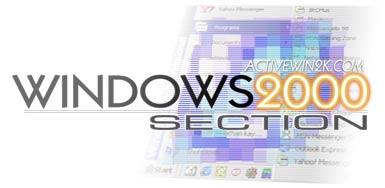
Windows 2000 Advanced Server Features
Overview
Windows(r) 2000 Advanced Server operating system contains all of the features and functionality of the standard version of Windows 2000 Server, plus additional features for organizations that require higher levels of scalability, reliability, and availability.
Windows 2000 Advanced Server is ideal for line-of-business and e-commerce applications, where scalability and high availability demands are most critical.
Windows 2000 Advanced Server provides integrated system scalability through enhanced symmetric multiprocessing (hardware scaling, or scaling up). As well, the two Windows Clustering technologies -- Cluster service and Network Load Balancing -- contribute added availability and multi-system scalability (software scaling, or scaling out ).
Combined with relatively inexpensive PC hardware, Windows 2000 Advanced Server gives organizations a powerful and scalable alternative to more expensive proprietary solutions.
Enhanced Symmetric Multiprocessing (SMP) Scalability
Symmetric multiprocessing (SMP) is a technology that lets software use multiple processors on a single server in order to improve performance, a concept known as hardware scaling, or scaling up . Windows 2000 Advanced Server supports up to 8-way SMP. Improvements in the implementation of the SMP code allow for improved scaling linearity, making Windows 2000 Advanced Server an even more powerful platform for business-critical applications, databases, and Web services. Existing Windows NT Server 4.0, Enterprise Edition servers with up to 8-way SMP can install this product.
Record-setting levels of price performance have been achieved routinely with Windows NT Server 4.0, Enterprise Edition and Microsoft expects this trend to continue with the enhancements to SMP scaling in Windows 2000 Advanced Server.
Cluster Service
Windows 2000 Advanced Server provides system services for server clustering as a standard part of the product. A server cluster is a set of independent servers (referred to as nodes) that are managed together. The objective of clustering is to provide very high levels of application and data availability.
Cluster service minimizes downtime and reduces IT costs by providing an architecture that keeps systems running in the event of a single system failure. This means that clustering addresses both planned sources of downtime -- such as hardware and software upgrades -- and unplanned, failure-driven outages.
Using server clusters can help organizations hold down infrastructure expenses. Server clusters are built out of inexpensive hardware, with standards-based interconnections and storage systems. Microsoft has worked with hardware manufacturers to test and verify server and networking products for use with Advanced Server.
Clustering can provide scalability (for example, supporting print shares or file shares on each of the two nodes) but in general is valuable mainly for high availability. There are many ways to partition work across a two-node cluster, but two of the most popular are:
- Put transactional production systems on one node, and development and test on the other node
- Put business logic on one node, with database services on the second node (in a three-tier application)
The Cluster service technology built into Windows 2000 Advanced Server allows two servers to be connected into a cluster for higher availability and easier manageability of server resources. The two servers do not have to be the same size or have the same configuration.
Key Cluster service features in Advanced Server include:
Support for Rolling Upgrades.
Administrators can easily take a server offline for maintenance, permitting "rolling upgrades" of system and application software. There are two major advantages to a rolling upgrade. First, service outages are very short during the upgrade process. Second, you do not have to recreate your cluster configuration. The configuration will remain intact during the upgrade process.
Support for Active Directory and MMC integration.
Cluster service for Windows 2000 uses the Active Directory service to publish information about clusters. Integration with the Microsoft Management Console (MMC) makes setup easy and allows administrators to monitor visually the status of all resources in the cluster.
Recovery from Network Failures.
Cluster service for Windows 2000 implements a sophisticated algorithm to detect and isolate network failures and to improve failure recovery actions. It can detect a number of different states for network failures and then use the appropriate failover policy to determine whether or not to fail over the resource group.
Health Monitoring.
Cluster service monitor the health of standard applications and servers, and can automatically recover mission-critical data and applications from many common types of failure--usually in under a minute. The unit of monitoring and failover is a service or an application. The cluster-administration console can also be used to move workloads within the cluster to balance processing loads, or to unload servers for planned maintenance or testing, without taking important data and applications offline for any significant period of time.
Plug and Play Support for Networks and Disks.
Using the Plug and Play technology built into Windows 2000, the Cluster service detects the addition and removal of network adapters, TCP/IP network stacks, and shared physical disks.
WINS, DFS, and DHCP Support .
Cluster service now supports Windows Internet Name Service (WINS) and dynamic host configuration protocol (DHCP), and the Distributed File Services as cluster-aware resources that support failover and automatic recovery. A file share resource can now serve as a distributed file system (Dfs) root or share its folder subdirectories for efficient management of large numbers of related file shares.
COM Support for the Cluster API.
Cluster Service of Windows 2000 Advanced Server includes a standard, cross-platform API for developing and supporting cluster-aware applications. This API can be used to create scalable, cluster-aware applications that can automatically balance loads across multiple servers within the cluster and can be accessed by the Windows Scripting Host to control cluster behavior and automate many cluster administration tasks.
Network Load Balancing (NLB)
Network Load Balancing (NLB) enables organizations to cluster up to 32 servers running Windows 2000 Advanced Server to evenly distribute incoming traffic while also monitoring server and NIC health. The dual benefits of simple, incremental scalability combined with high-availability make NLB ideal for use with business-critical e-commerce, hosting, and Terminal Services applications. NLB introduces the concept of software scaling, or scaling out , where administrators can add capacity to their server farms by simply plugging in additional NLB-configured servers as needed.
Network Load Balancing benefits include:
Scalable performance
- Reduces planned downtime through full rolling upgrade support. Backwards-compatible with Windows NT Load Balancing Service (WLBS) running on Windows NT Server 4.0.
- Load-balances requests for individual TCP/IP services across the cluster.
- Supports up to 32 servers in a single cluster.
- Fully pipelined implementation ensures high performance and low overhead.
High Availability
- Automatically detects and recovers from a failed or offline computer.
- Automatically redistributes the network load when the cluster set changes.
- Recovers and redistributes the workload within 10 seconds.
- Handles inadvertent subnetting and rejoining of the cluster network.
Controllability
- Specification of the load balancing for a single IP port or group of ports using straightforward port management rules that tailor the workload for each server.
- Supports client sessions and SSL.
- Optional single-host rules directs all client requests to a single host to further refine load balancing among different applications.
- You can remotely start, stop, and control NLB actions from any networked Windows 2000 or Windows NT(r) operating system using console commands or scripts.
Ease of Use
- Integrated with the networking infrastructure of Windows 2000 Advanced Server.
- Requires no specialized hardware.
- Lets clients access the cluster with a single Internet logical name and IP address, while retaining individual names for each computer.
- Server applications need not be modified to run in an NLB cluster.
- Most operations, including recovery, require no human intervention.
- Computers can be taken offline for preventive maintenance without disturbing cluster operations.
High-Performance Sorting
Windows 2000 Advanced Server optimizes commercial sorting performance of large data sets. This sort will typically be used to prepare data for loading in data warehouse and data mart applications, and to prepare large sort-sensitive print and batch operations.
Windows 2000 Advanced Server supports up to eight gigabytes (GB) of memory with processors supporting Intel's Physical Address Extensions (PAE). Combined with support for 8-way SMP, enhanced large memory support ensures that the most demanding memory- and processor-intensive applications can be run on Windows 2000 Advanced Server.
This feature information was obtained from the Microsoft Windows 2000 website at http://www.microsoft.com/windows2000 and are linked from ActiveWin.com for your convenience. For the most accurate information please visit the official site.
![]()
Return To The Windows 2000 Section

