 |

|
| ActiveWin: Win 2000 | Active Network | Intro | History | Links | FAQ | Mailing List | Forums |
|
|
|
|
|
DirectX |
|
ActiveMac |
|
Downloads |
|
Forums |
|
Interviews |
|
News |
|
MS Games & Hardware |
|
Reviews |
|
Support Center |
|
Windows 2000 |
|
Windows Me |
|
Windows Server 2003 |
|
Windows Vista |
|
Windows XP |
|
|
|
|
|
|
|
News Centers |
|
Windows/Microsoft |
|
DVD |
|
Apple/Mac |
|
Xbox |
|
News Search |
|
|
|
|
|
|
|
ActiveXBox |
|
Xbox News |
|
Box Shots |
|
Inside The Xbox |
|
Released Titles |
|
Announced Titles |
|
Screenshots/Videos |
|
History Of The Xbox |
|
Links |
|
Forum |
|
FAQ |
|
|
|
|
|
|
|
Windows XP |
|
Introduction |
|
System Requirements |
|
Home Features |
|
Pro Features |
|
Upgrade Checklists |
|
History |
|
FAQ |
|
Links |
|
TopTechTips |
|
|
|
|
|
|
|
FAQ's |
|
Windows Vista |
|
Windows 98/98 SE |
|
Windows 2000 |
|
Windows Me |
|
Windows Server 2002 |
|
Windows "Whistler" XP |
|
Windows CE |
|
Internet Explorer 6 |
|
Internet Explorer 5 |
|
Xbox |
|
Xbox 360 |
|
DirectX |
|
DVD's |
|
|
|
|
|
|
|
TopTechTips |
|
Registry Tips |
|
Windows 95/98 |
|
Windows 2000 |
|
Internet Explorer 5 |
|
Program Tips |
|
Easter Eggs |
|
Hardware |
|
DVD |
|
|
|
|
|
|
|
ActiveDVD |
|
DVD News |
|
DVD Forum |
|
Glossary |
|
Tips |
|
Articles |
|
Reviews |
|
News Archive |
|
Links |
|
Drivers |
|
|
|
|
|
|
|
Latest Reviews |
|
Xbox/Games |
|
Fallout 3 |
|
|
|
Applications |
|
Windows Server 2008 R2 |
|
Windows 7 |
|
|
|
Hardware |
|
iPod Touch 32GB |
|
|
|
|
|
|
|
Latest Interviews |
|
Steve Ballmer |
|
Jim Allchin |
|
|
|
|
|
|
|
Site News/Info |
|
About This Site |
|
Affiliates |
|
Contact Us |
|
Default Home Page |
|
Link To Us |
|
Links |
|
News Archive |
|
Site Search |
|
Awards |
|
|
|
|
|
|
|
Credits |
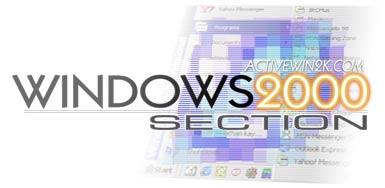
Windows 2000 Bugs & Fixes
Mirroring Prevents Pre-Installing the Recovery Console
The information in this article applies to:
- Microsoft Windows 2000 Advanced Server
- Microsoft Windows 2000 Datacenter Server
- Microsoft Windows 2000 Professional
- Microsoft Windows 2000 Server
SUMMARY
The Windows 2000 Recovery Console is used to facilitate repairing an unbootable computer. It requires the Windows 2000 installation media (the four Setup disks or the CD-ROM). The Recovery Console can be pre-installed by running the "WINNT32 /CMDCONS" command from the Windows 2000 installation CD-ROM to place the files on the local hard disk. This option requires approximately 7 megabytes (MB) of disk space on the system partition.
When your system partition (containing the Ntldr, Ntdetect.com, and Boot.ini files) is part of a Windows 2000 basic or dynamic disk software mirror, you cannot pre-install the Recovery Console. If you try to pre-install the Recovery Console with the "WINNT32 /CMDCONS" command, you receive the following error message:
No valid system partitions were found, Setup is unable to continue.
MORE INFORMATION
The "WINNT32 /CMDCONS" command performs the same system checks as a "clean" installation. A clean installation of Windows 2000 is not allowed on a mirrored system partition.
If you want the Recovery Console pre-installed on a mirrored system partition to help facilitate a repair, you must break the mirror, install the Recovery Console, then re-establish the mirror.
NOTE: If you are using legacy basic disk mirroring, you should not break the mirror unless you plan to upgrade the disk from basic to dynamic. Legacy disk mirrors cannot be re-created in Windows 2000; only dynamic disk mirrors can be created.
Pre-installing the Recovery Console on a computer running Microsoft Windows NT 4.0 is allowed, but you must break the mirror, install the Recovery Console, re-establish the mirror, and then upgrade to Windows 2000. This process retains your legacy basic disk mirroring.
![]()
Return To The Windows 2000 Bugs & Fixes Section
| Latest Reviews |
1: Microsoft
Windows Millennium Edition |

