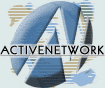|

|
| ActiveDVD | ActiveNetwork | Reviews | News | Forums | Advertise |
|
ActiveDVD |
|
DVD News |
|
DVD Forum |
|
Glossary |
|
Tips |
|
Articles |
|
Reviews |
|
News Archive |
|
Links |
|
Easter Eggs |
|
Drivers |
|
Amazon.com 100 Hot DVDs |
|
|
|
|
|
|
|
News Centers |
|
Windows/Microsoft |
|
DVD |
|
Gaming |
|
ActiveHardware |
|
Xbox |
|
News Search |
|
|
|
|
|
|
|
ANet Chats! |
|
The Lobby |
|
Special Events Room |
|
Developer's Lounge |
|
XBox Chat |
|
|
|
|
|
|
|
ActiveWin |
|
Articles |
|
AskAW |
|
DirectX |
|
ActiveDVD |
|
ActiveGaming |
|
Forums |
|
Interviews |
|
News |
|
MS Games & Hardware |
|
Reviews |
|
Support Center |
|
Windows 2000 |
|
Windows Me |
|
Windows XP |
|
|
|
|
|
|
|
Windows 2000 |
|
Available Systems |
|
Benefits |
|
Bugs & Fixes |
|
FAQ |
|
Drivers |
|
History |
|
Introduction |
|
Links |
|
Upgrade Issues |
|
Utilities |
|
Patches |
|
|
|
|
|
|
|
FAQ's |
|
Windows 98/98 SE |
|
Windows 2000 |
|
Windows Me |
|
Windows "Whistler" XP |
|
Windows CE |
|
Internet Explorer 6 |
|
Internet Explorer 5 |
|
Xbox |
|
DirectX |
|
DVD's |
|
|
|
|
|
|
|
Tips & Tricks |
|
Registry Tips |
|
Windows 95/98 |
|
Windows 2000 |
|
Internet Explorer 4 |
|
Internet Explorer 5 |
|
Windows NT Tips |
|
Program Tips |
|
Easter Eggs |
|
Hardware |
|
DVD |
|
|
|
|
|
|
|
ActiveXBox |
|
Xbox News |
|
Box Shots |
|
Inside The Xbox |
|
Released Titles |
|
Announced Titles |
|
Screenshots/Videos |
|
History Of The Xbox |
|
Press Releases |
|
Links |
|
Forum |
|
FAQ |
|
|
|
|
|
|
|
Latest Reviews |
|
Games |
|
Max Payne |
|
Microsoft Train Simulator |
|
|
|
Applications |
|
Microsoft Windows XP Professional |
|
Norton SystemWorks 2002 |
|
|
|
Hardware |
|
Intel Personal Audio Player 3000 |
|
Microsoft Wireless IntelliMouse Explorer |
|
|
|
|
|
|
|
Site News/Info |
|
About This Site |
|
Affiliates |
|
ANet Forums |
|
Contact Us |
|
Default Home Page |
|
Link To Us |
|
Links |
|
Member Pages |
|
Site Search |
|
Awards |
|
|
|
|
|
|
|
Credits |
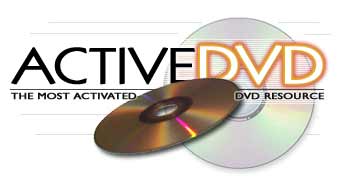
[ DVD-ROM Tips | DVD Articles | Drivers | News Archive | Contact | DVD Reviews | DVD Links | Forums ]
Multimedia Tips
How To Improve DVD-ROM Video Performance
This is a tricky question for anyone to answer. There is absolutely no doubt that having a Hardware DVD Decoder card in your PC is the best option to view both DVD Movies and Encarta type reference suites, but not everyone's PC's come with these Decoder cards. Many people like to tell you that anything a hardware decoder card can do, a Software decoder can do just the same. This is almost true, but you need a darn fast PC to get the most out of a software decoder lets get that straight now. Also Hardware decoder cards tend to come with more advanced features such as full Dolby Surround Sound etc which software decoders are just not good enough to handle.
So how can you improve your DVD-ROM's video performance with a software decoder card? Here are a few tips.
- Try to buy a graphics card that comes with good DVD support. ATI is a good example - Their new card the Rage Fury comes with Hardware DVD support - and its quality is far superior to that found on Creative Labs hardware decoder card.
- Make sure you get yourself a good Software Decoder program - Cinemaster, PowerDVD and XingDVD are all excellent (As is the ATI DVD Player that comes with most Rage Pro chipped graphics cards currently)
- Do not bother with Software DVD if you do not have at least a Pentium II 300mhz PC
- When viewing a movie - Make sure you close all other programs that take up even the slightest bit of memory.
- Widescreen titles tend to look the best quality on a software decoder - but having a small monitor makes widescreen a bad choice.
I hope these short tips will help you out. We will add more as they become available to us.
Copyright © 1997-2001 Active Network, Inc. All Rights Reserved. Terms of Use. Privacy Policy.
Forum Software Copyright © 2000-2001 William D. Sossamon. Layout by
Byron Hinson. Content written by the Active Network team.