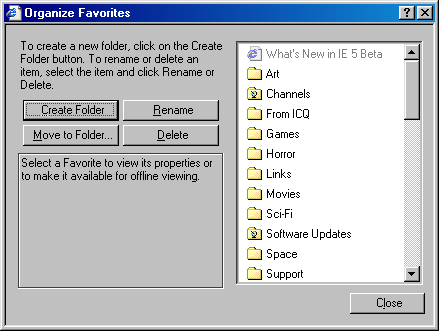|

|
|

|
|
Articles |
|
AskAW |
|
DirectX |
|
Downloads |
|
Drivers |
|
ActiveDVD |
|
Flink Ink |
|
Internet Explorer |
|
Forums |
|
Interviews |
|
MP3 |
|
News |
|
MS Games & Hardware |
|
Reviews |
|
Support Center |
|
Windows 2000 |
|
Windows Me |
|

|
|

|
|

|
|
News
Centers |
|
Windows/Microsoft |
|
DVD |
|
Hardware |
|
X-Box |
|
News Search |
|

|
|

|
|

|
|
Windows
2000 |
|
Available Systems |
|
Benefits |
|
Bugs & Fixes |
|
FAQ |
|
Drivers |
|
History |
|
Introduction |
|
Links |
|
Pro Features |
|
Server Features |
|
Upgrade Issues |
|
Utilities |
|
Patches |
|

|
|

|
|

|
|
FAQ's |
|
Windows 98/98 SE |
|
Windows 2000 |
|
Windows Me |
|
Windows
"Whistler" |
|
Windows CE |
|
Internet Explorer 5 |
|
Internet Explorer 4 |
|
X-Box |
|
DirectX |
|
DVD's |
|

|
|

|
|

|
|
Tips
& Tricks |
|
Registry Tips |
|
Windows 95/98 |
|
Windows 2000 |
|
Internet Explorer 4 |
|
Internet Explorer 5 |
|
Windows NT Tips |
|
Program Tips |
|
Easter Eggs |
|
Hardware |
|
DVD |
|

|
|

|
|

|
|
ActiveDVD |
|
DVD News |
|
DVD Forum |
|
Glossary |
|
Tips |
|
Articles |
|
Reviews |
|
News Archive |
|
Links |
|
Easter Eggs |
|
Drivers |
|
Movie Posters |
|
Top DVD Sellers |
|
 DVD
EXPRESS DVD
EXPRESS
|
|

|
|

|
|

|
|
ActiveXBOX |
|
X-Box News |
|
Inside The X-Box |
|
Announced Titles |
|
Rumoured Title |
|
Screenshots/Videos |
|
History Of The X-Box |
|
Press Releases |
|
Links |
|
Community |
|
FAQ |
|

|
|

|
|

|
|
Site
News/Info |
|
About This Site |
|
Affiliates |
|
 Community
Competition Community
Competition
|
|
Contact Us |
|
Default Home Page |
|
Link To Us |
|
Links |
|
Mailing List |
|
Member Pages |
|
Message Board |
|
News Archive |
|
Poll Archive |
|
Site Search |
|
Awards |
|

|
|

|
|

|
|
Credits
©1997/2001, Active Network. All Rights Reserved.
Layout & Design by Byron
Hinson. Content written by light tower the Active Network team. Please click here
for full terms of use and restrictions or read our Privacy
Statement.
|
|

Internet
Explorer 5 Tips and Tricks
Internet Explorer 5.0 Favorites
Organization
One of the cool new features in
Internet Explorer 5 is the new Favorites organization tools that have
been designed in HTML.
Display
The interface itself is neat and tidy, and it is
controlled from Favorites | Organize Favorites. Here's where
it all starts:
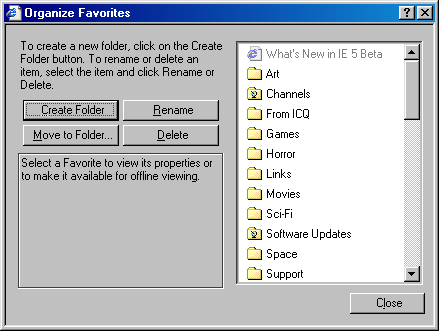
Here's a description of what they all mean:
- Create Folder - Clicking here is a
pretty obvious one. This will create a new folder for you in
your favourites.
- Delete - this option will either let you
delete a whole folder, or simply delete a single favourite.
- Rename - this lets you rename any of
your folders or single favourites.
- Move to Folder - Simply lets you move
folders and favourites to different positions in the menu.
Now then, along the bottom of the menu are the
newer options, here is what they do...Once you have selected a
favourite or a folder that is.
- Make Available Offline - Synchronize
means that Internet Explorer 5 will download all of your
favourites that you have selected to make sure you have the most
up-to date information available to you.
|