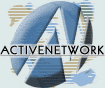|

|
| ActiveDVD | ActiveNetwork | Reviews | News | Forums | Advertise |
|
ActiveDVD |
|
DVD News |
|
DVD Forum |
|
Glossary |
|
Tips |
|
Articles |
|
Reviews |
|
News Archive |
|
Links |
|
Easter Eggs |
|
Drivers |
|
Amazon.com 100 Hot DVDs |
|
|
|
|
|
|
|
News Centers |
|
Windows/Microsoft |
|
DVD |
|
Gaming |
|
ActiveHardware |
|
Xbox |
|
News Search |
|
|
|
|
|
|
|
ANet Chats! |
|
The Lobby |
|
Special Events Room |
|
Developer's Lounge |
|
XBox Chat |
|
|
|
|
|
|
|
ActiveWin |
|
Articles |
|
AskAW |
|
DirectX |
|
ActiveDVD |
|
ActiveGaming |
|
Forums |
|
Interviews |
|
News |
|
MS Games & Hardware |
|
Reviews |
|
Support Center |
|
Windows 2000 |
|
Windows Me |
|
Windows XP |
|
|
|
|
|
|
|
Windows 2000 |
|
Available Systems |
|
Benefits |
|
Bugs & Fixes |
|
FAQ |
|
Drivers |
|
History |
|
Introduction |
|
Links |
|
Upgrade Issues |
|
Utilities |
|
Patches |
|
|
|
|
|
|
|
FAQ's |
|
Windows 98/98 SE |
|
Windows 2000 |
|
Windows Me |
|
Windows "Whistler" XP |
|
Windows CE |
|
Internet Explorer 6 |
|
Internet Explorer 5 |
|
Xbox |
|
DirectX |
|
DVD's |
|
|
|
|
|
|
|
Tips & Tricks |
|
Registry Tips |
|
Windows 95/98 |
|
Windows 2000 |
|
Internet Explorer 4 |
|
Internet Explorer 5 |
|
Windows NT Tips |
|
Program Tips |
|
Easter Eggs |
|
Hardware |
|
DVD |
|
|
|
|
|
|
|
ActiveXBox |
|
Xbox News |
|
Box Shots |
|
Inside The Xbox |
|
Released Titles |
|
Announced Titles |
|
Screenshots/Videos |
|
History Of The Xbox |
|
Press Releases |
|
Links |
|
Forum |
|
FAQ |
|
|
|
|
|
|
|
Latest Reviews |
|
Games |
|
Max Payne |
|
Microsoft Train Simulator |
|
|
|
Applications |
|
Microsoft Windows XP Professional |
|
Norton SystemWorks 2002 |
|
|
|
Hardware |
|
Intel Personal Audio Player 3000 |
|
Microsoft Wireless IntelliMouse Explorer |
|
|
|
|
|
|
|
Site News/Info |
|
About This Site |
|
Affiliates |
|
ANet Forums |
|
Contact Us |
|
Default Home Page |
|
Link To Us |
|
Links |
|
Member Pages |
|
Site Search |
|
Awards |
|
|
|
|
|
|
|
Credits |
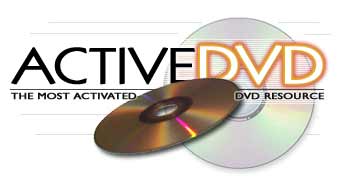
[ DVD-ROM Tips | DVD Articles | Drivers | News Archive | Contact | DVD Reviews | DVD Links | Forums ]
Multimedia Tips
Taking Care Of Your DVD's
Because a DVD consists of two sides glued together (each a mere 0.6 mm thick), it can be susceptible to damage from bending and/or twisting. Also, though DVD error-correction encoding is nearly ten times better than those of audio CDs, because of DVDís much higher compression ratio, shorter pit length and narrower tracks, severe scratches can create occasional problems in playback.
A good rule of thumb is to handle a DVD more carefully than a CD: Make contact only with the center hole and the outside edge of the disc. When removing a DVD from its case, press the button on the center hub and push downward. Using your other hand, gently remove the disc by its outer edge. Never remove a DVD from its package simply by prying up the outer edge of the disc.
Single-sided discs should be inserted into the player with titles/artwork facing up. Make sure the disc is seated properly inside the player before closing the tray.
Clean disc only with a damp, non-abrasive, lint-free cloth. Do not use any harsh or abrasive chemicals or cleaning agents. Wipe the disc carefully in a straight line from the inside hole to the outer edge. Never use a circular motion when cleaning a disc.
Do not stack your DVD discs. Always store the disc inside its protective case when not in use. And, of course, keep your DVDís away from extreme heat, such as the back window of a car or the trunk area -- and keep them out of direct sunlight.
|
Return to the Tips index |
Copyright © 1997-2001 Active Network, Inc. All Rights Reserved. Terms of Use. Privacy Policy.
Forum Software Copyright © 2000-2001 William D. Sossamon. Layout by
Byron Hinson. Content written by the Active Network team.