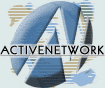|

|
| ActiveDVD | ActiveNetwork | Reviews | News | Forums | Advertise |
|
ActiveDVD |
|
DVD News |
|
DVD Forum |
|
Glossary |
|
Tips |
|
Articles |
|
Reviews |
|
News Archive |
|
Links |
|
Easter Eggs |
|
Drivers |
|
Amazon.com 100 Hot DVDs |
|
|
|
|
|
|
|
News Centers |
|
Windows/Microsoft |
|
DVD |
|
Gaming |
|
ActiveHardware |
|
Xbox |
|
News Search |
|
|
|
|
|
|
|
ANet Chats! |
|
The Lobby |
|
Special Events Room |
|
Developer's Lounge |
|
XBox Chat |
|
|
|
|
|
|
|
ActiveWin |
|
Articles |
|
AskAW |
|
DirectX |
|
ActiveDVD |
|
ActiveGaming |
|
Forums |
|
Interviews |
|
News |
|
MS Games & Hardware |
|
Reviews |
|
Support Center |
|
Windows 2000 |
|
Windows Me |
|
Windows XP |
|
|
|
|
|
|
|
Windows 2000 |
|
Available Systems |
|
Benefits |
|
Bugs & Fixes |
|
FAQ |
|
Drivers |
|
History |
|
Introduction |
|
Links |
|
Upgrade Issues |
|
Utilities |
|
Patches |
|
|
|
|
|
|
|
FAQ's |
|
Windows 98/98 SE |
|
Windows 2000 |
|
Windows Me |
|
Windows "Whistler" XP |
|
Windows CE |
|
Internet Explorer 6 |
|
Internet Explorer 5 |
|
Xbox |
|
DirectX |
|
DVD's |
|
|
|
|
|
|
|
Tips & Tricks |
|
Registry Tips |
|
Windows 95/98 |
|
Windows 2000 |
|
Internet Explorer 4 |
|
Internet Explorer 5 |
|
Windows NT Tips |
|
Program Tips |
|
Easter Eggs |
|
Hardware |
|
DVD |
|
|
|
|
|
|
|
ActiveXBox |
|
Xbox News |
|
Box Shots |
|
Inside The Xbox |
|
Released Titles |
|
Announced Titles |
|
Screenshots/Videos |
|
History Of The Xbox |
|
Press Releases |
|
Links |
|
Forum |
|
FAQ |
|
|
|
|
|
|
|
Latest Reviews |
|
Games |
|
Max Payne |
|
Microsoft Train Simulator |
|
|
|
Applications |
|
Microsoft Windows XP Professional |
|
Norton SystemWorks 2002 |
|
|
|
Hardware |
|
Intel Personal Audio Player 3000 |
|
Microsoft Wireless IntelliMouse Explorer |
|
|
|
|
|
|
|
Site News/Info |
|
About This Site |
|
Affiliates |
|
ANet Forums |
|
Contact Us |
|
Default Home Page |
|
Link To Us |
|
Links |
|
Member Pages |
|
Site Search |
|
Awards |
|
|
|
|
|
|
|
Credits |
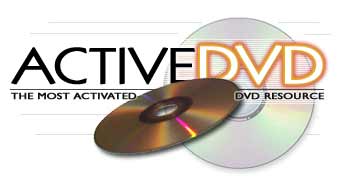
[ DVD-ROM Tips | DVD Articles | Drivers | News Archive | Contact | DVD Reviews | DVD Links | Forums ]
Multimedia Tips
DVD's - The Rules
1.) Handle disc carefully, making contact only with the center hole and edge. To remove disc from its case, press the “push” button on the center hub and press downward. Using your other hand, gently remove disc by its outer edge. Never remove disc solely by prying its outer edge.
3.) Do not touch disc surface. Do not stack discs. Insert single sided disc correct (artwork) side up inside player. Make sure disc is properly seated inside player before closing drawer.
4.) Store disc inside case when not in use. Keep away from extreme heat or direct sun.
5.) Clean with a damp, lint-free, nonabrasive cloth. Do not use any harsh cleaning agents. Wipe disc using straight motions from the inside hole to the outer edge. Do not use circular motions when cleaning.
6.) If you encounter playing problems, remove disc from player, check to see it was properly inserted, clean as directed and try again.
|
Return to the Tips index |
Copyright © 1997-2001 Active Network, Inc. All Rights Reserved. Terms of Use. Privacy Policy.
Forum Software Copyright © 2000-2001 William D. Sossamon. Layout by
Byron Hinson. Content written by the Active Network team.