
 |

|
| ActiveWin: Reviews | Active Network | New Reviews | Old Reviews | Interviews |Mailing List | Forums |
|
|
|
|
|
DirectX |
|
ActiveMac |
|
Downloads |
|
Forums |
|
Interviews |
|
News |
|
MS Games & Hardware |
|
Reviews |
|
Support Center |
|
Windows 2000 |
|
Windows Me |
|
Windows Server 2003 |
|
Windows Vista |
|
Windows XP |
|
|
|
|
|
|
|
News Centers |
|
Windows/Microsoft |
|
DVD |
|
Apple/Mac |
|
Xbox |
|
News Search |
|
|
|
|
|
|
|
ActiveXBox |
|
Xbox News |
|
Box Shots |
|
Inside The Xbox |
|
Released Titles |
|
Announced Titles |
|
Screenshots/Videos |
|
History Of The Xbox |
|
Links |
|
Forum |
|
FAQ |
|
|
|
|
|
|
|
Windows XP |
|
Introduction |
|
System Requirements |
|
Home Features |
|
Pro Features |
|
Upgrade Checklists |
|
History |
|
FAQ |
|
Links |
|
TopTechTips |
|
|
|
|
|
|
|
FAQ's |
|
Windows Vista |
|
Windows 98/98 SE |
|
Windows 2000 |
|
Windows Me |
|
Windows Server 2002 |
|
Windows "Whistler" XP |
|
Windows CE |
|
Internet Explorer 6 |
|
Internet Explorer 5 |
|
Xbox |
|
Xbox 360 |
|
DirectX |
|
DVD's |
|
|
|
|
|
|
|
TopTechTips |
|
Registry Tips |
|
Windows 95/98 |
|
Windows 2000 |
|
Internet Explorer 5 |
|
Program Tips |
|
Easter Eggs |
|
Hardware |
|
DVD |
|
|
|
|
|
|
|
ActiveDVD |
|
DVD News |
|
DVD Forum |
|
Glossary |
|
Tips |
|
Articles |
|
Reviews |
|
News Archive |
|
Links |
|
Drivers |
|
|
|
|
|
|
|
Latest Reviews |
|
Xbox/Games |
|
Fallout 3 |
|
|
|
Applications |
|
Windows Server 2008 R2 |
|
Windows 7 |
|
|
|
Hardware |
|
iPod Touch 32GB |
|
|
|
|
|
|
|
Latest Interviews |
|
Steve Ballmer |
|
Jim Allchin |
|
|
|
|
|
|
|
Site News/Info |
|
About This Site |
|
Affiliates |
|
Contact Us |
|
Default Home Page |
|
Link To Us |
|
Links |
|
News Archive |
|
Site Search |
|
Awards |
|
|
|
|
|
|
|
Credits |
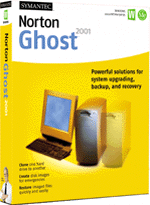
Product:
Ghost 2001
Company: Symantec
Website: http://www.symantec.com/
Estimated Street Price: $71.35
Review By:
Julien JAY
Introduction
- Clone one hard drive to another
- Create disk images for emergencies
-
Restore imaged files quickly and easily
Setup
Installing Norton Ghost 2001 is a breeze and in one minute youíre done thanks to the small size it takes on your hard disk. You donít even need to restart the computer after the setup since the software runs under DOS. If you own Norton SystemWorks 2001 youíll love the fact that Norton Ghost 2001 is perfectly integrated with it since you can launch Ghost and its utilities directly from SystemWorks 2001.
Features
Norton Ghost 2001 carries the version number 6.5. The
major new feature of this new version is the
First Start
Even if Norton Ghost 2001 can be started directly from Windows Me, it works under DOS. So when you want to create an image your PC will reboot in DOS mode. However under Windows Me, Windows 2000 and Linux if you want to use Norton Ghost 2001 youíll have to reboot the PC using else the bootable CD provided or a boot floppy disk. If you want to start Ghost using a boot floppy disk, youíll be glad to know that Norton Ghost 2001 comes with a Windows wizard thatíll help you to create such a floppy by offering three different choices: create a floppy disk thatíll initialize CD drives, create a network enabled floppy (Ghost comes with drivers for the most well-known cards) or create a direct transfer floppy. Indeed with Norton Ghost 2001 you can even create an image file via a direct transfer between two computers using an USB or a parallel cable. Norton Ghost 2001 supports a lot of image destinations: you can save images on hard disk, ZIP, JAZ, DVD-Ram, CD burners and more generally every SCSI or IDE device that comes with DOS drivers. When Ghost 2001 will start youíll discover a clear & sober interface thatíll guide you to create your first images. Good thing to know is that the DOS interface of the software is commanded by the mouse. Ghost 2001 provides several features so you can choose the compression level of your image file to save precious space. Creating an image file is almost fast (even if it generally depends of the speed of your backup destination drive) and youíre correctly informed about the status of the process due to the very complete progress indicator window. Finally you can ask Ghost to check what it writes on your backup disk to ensure the safety of your image file.
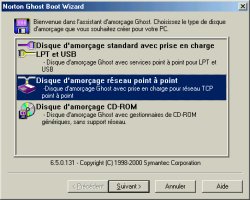
Norton Ghost 2001
Boot Wizard (click to enlarge)
Ghost
for which use?
The Personal Edition of Norton Ghost 2001 is specially
designed to help users creating a backup of their hard disks so they can restore
them later if a crash occurs. Indeed everyone knows that a working system is
like a jewel and that it should be protected against every threat. Creating an
image of your main hard disk will save you from hours and hours of reinstall
processes as if you need to reinstall everything youíll simply format the C:
drive, and restore the image. In approximately an hour youíll get back a healthy
working system. But Ghost 2001 can be useful to clone hard disks: imagine youíve
just bought a new hard drive you want to install as the C: one. Normally to do
so youíd have to unplug the C: drive and install the new one. On the new one
youíll have to reinstall everything to make it works. But with Norton Ghost 2001
youíll be able to transfer the exact contents of your old C: drive to the new
one in a few minutes! Best of all Norton Ghost 2001 will create a full sized new
partition on the new C: drive before restoring the whole image of the old drive
on it. That is to say your old 6.4Gb partitions will be transferred on a 21Gb
one (if your new HD is a 21Gb).
CD
BackUp
We tested Norton Ghost 2001 with two different burners
(a Yamaha 8824s and a Yamaha CRW2100E) to create image files and we didnít
encounter any burning errors even if the burning speed was slow. Indeed with 8x,
12x, 16x burners, Norton Ghost 2001 will generally burn images at the maximum
speed of 4x (600kbps) so creating a 4 GB CD based image of a main hard disk can
takes a long time. Another thing to consider is that a CD backup will never fit
on one CD but most likely on five CDs. However due to the low cost of CD-Rs this
isnít a major drawback except that youíll have to switch CDs when youíll restore
the image. Obviously Norton Ghost 2001 supports disk spanning.
Image
Explorer
Norton Ghost 2001 comes with a Windows Image Explorer:
this small program will display the whole contents of the image file stored on
the disk youíve inserted and youíll be able to extract content on the fly
without restoring the whole image set. Best of all if the image file isnít
stored on a read-only media youíll be able to add files or folders. With Image
Explorer you can also open old images created with previous releases of Ghost.

Norton Ghost 2001
Image Explorer (Click to enlarge)
G-Disk
There was Fdisk now thereís GDisk: GDisk is a powerful
line command partitioning DOS tool provided with Norton Ghost 2001. You can use
it to manually create partitions using advanced options. However if this tool is
useful and is even automatically used by Ghost when you clone hard disks it
isnít as powerful as Partition Magic can be.
Final Comments
| How It Grades | ||||
|
Installation:
95% Performance: 90% GUI: 85% Features: 85% Reliable: 90% Price: 85% Overall: 88% |
||||
For those of you that donít already use Norton Ghost
2001 Iíd strongly recommend you buy this awesome update so youíll have a
crash protected PC right away. With other backup software sometimes you are
unsure of the integrity of the backup, but with Ghost 2001 you donít have to
worry. Existing Ghost users will be able to burn images directly on CDs with
this upgrade thatís the biggest reason for upgrading.
| Specs & Package | |
| Overall Score | 88% |
| Version Reviewed | Norton Ghost 2001 |
| Release Date | Available now! |
| In The Box? |
1 CD 1 Users' Guide |
| The Good Points |
Easy to use, Complete, Reliable, Less buggy than before. |
| The Bad Points |
A bit pricy, Slow CD Image burning. |
| Reviewers PC Setup | Pentium
4 1.5 Ghz Intel D850GB Motherboard Windows Millennium Edition 384 MB PC800 RDRAM w/ECC DirectX 8 17" Sony Trinitron Monitor Hercules 3D Prophet II Ultra 64Mb AGP 4x Graphics Card Sound Blaster Live! Platinum 5.1 Adaptec 19160 Ultra SCSI card Pinnacle Studio DV Plus Pinnacle Studio PCTV USB Microsoft TrackBall Explorer Microsoft Natural Keyboard Pro DVD Pioneer 105s (16/40x) Yamaha CRW2100E |
| PC Required |
Minimum System |
