
 |

|
| ActiveWin: Reviews | Active Network | New Reviews | Old Reviews | Interviews |Mailing List | Forums |
|
|
|
|
|
DirectX |
|
ActiveMac |
|
Downloads |
|
Forums |
|
Interviews |
|
News |
|
MS Games & Hardware |
|
Reviews |
|
Support Center |
|
Windows 2000 |
|
Windows Me |
|
Windows Server 2003 |
|
Windows Vista |
|
Windows XP |
|
|
|
|
|
|
|
News Centers |
|
Windows/Microsoft |
|
DVD |
|
Apple/Mac |
|
Xbox |
|
News Search |
|
|
|
|
|
|
|
ActiveXBox |
|
Xbox News |
|
Box Shots |
|
Inside The Xbox |
|
Released Titles |
|
Announced Titles |
|
Screenshots/Videos |
|
History Of The Xbox |
|
Links |
|
Forum |
|
FAQ |
|
|
|
|
|
|
|
Windows XP |
|
Introduction |
|
System Requirements |
|
Home Features |
|
Pro Features |
|
Upgrade Checklists |
|
History |
|
FAQ |
|
Links |
|
TopTechTips |
|
|
|
|
|
|
|
FAQ's |
|
Windows Vista |
|
Windows 98/98 SE |
|
Windows 2000 |
|
Windows Me |
|
Windows Server 2002 |
|
Windows "Whistler" XP |
|
Windows CE |
|
Internet Explorer 6 |
|
Internet Explorer 5 |
|
Xbox |
|
Xbox 360 |
|
DirectX |
|
DVD's |
|
|
|
|
|
|
|
TopTechTips |
|
Registry Tips |
|
Windows 95/98 |
|
Windows 2000 |
|
Internet Explorer 5 |
|
Program Tips |
|
Easter Eggs |
|
Hardware |
|
DVD |
|
|
|
|
|
|
|
ActiveDVD |
|
DVD News |
|
DVD Forum |
|
Glossary |
|
Tips |
|
Articles |
|
Reviews |
|
News Archive |
|
Links |
|
Drivers |
|
|
|
|
|
|
|
Latest Reviews |
|
Xbox/Games |
|
Fallout 3 |
|
|
|
Applications |
|
Windows Server 2008 R2 |
|
Windows 7 |
|
|
|
Hardware |
|
iPod Touch 32GB |
|
|
|
|
|
|
|
Latest Interviews |
|
Steve Ballmer |
|
Jim Allchin |
|
|
|
|
|
|
|
Site News/Info |
|
About This Site |
|
Affiliates |
|
Contact Us |
|
Default Home Page |
|
Link To Us |
|
Links |
|
News Archive |
|
Site Search |
|
Awards |
|
|
|
|
|
|
|
Credits |
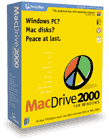 |
Product:
MacDrive 2000
Company: MediaFour/WSKA
Website: http://www.mediafour.com
Estimated Street Price: $59.95
Review By: Julien JAY
Introduction
The European shareware editor WSKA, sent us a copy of MacDrive 2000 for review. Every Mac user knows that sharing files with a PC on floppies, ZIP, JAZ, CD-Rom or every other media is a real headache that can be quickly a nightmare worthy of a Stephen King novel. Indeed if you insert a Mac floppy on your Windows computer you’ll receive an awful error message saying the floppy isn’t formatted and you’ll be prompted to format it. These compatibility problems are due to the difference in the file architecture of PC and Mac systems. The aim of MacDrive 2000 is to allow file sharing between PCs and Macs by providing a real simple solution.
Features
list
• Works with Windows Me, 98, 95, NT 4.0 and 2000
• Includes FREE Aladdin DropStuff and Expander for Windows
• Read, writes and formats Mac disks
• Supports both HFS & HFS Plus disks
• Installs in minutes
• Works on floppies, Zip, Jaz, ORB, SyQuest, hard drives, CD-ROMs, multisession CD-Rs and more.
• Nothing to configure, nothing new to learn—it just works.
Setup
The setup of MacDrive 2000 is a breeze: after one minute the nice and compact Windows Installer wizard will be finished and you’ll be prompted to reboot your computer.
Features
After you have installed the software, when you’ll reboot your computer you won’t notice any major changes except the appearance of a MacDrive 2000 icon in your control panel. In fact MacDrive 2000 uses a real new innovative and revolutionary way of integration with Windows that allows you to setup and forget it. Unlike other Mac reader programs, MacDrive 2000 integrates itself into the Windows Explorer. So when you’ll insert a Mac formatted disk into one of your drives such as a floppy, ZIP, JAZ, etc. the Windows Explorer (as well as the ‘my computer’ window) will display on the drive icon a little & nice red apple on it. So you’ll instantly know that you have inserted a Mac formatted disk into one of your drive. Then the best thing is the fact that you can navigate into Mac disks just like with any other PC disks you’ve got! That means you can copy/paste/cut/move/rename/delete files and more without worrying to learn new ways of doing so! As MacDrive 2000 is fully integrated to the Windows environment Mac files that carry a file extension that is associated with one of your PC program can be launched by a simple double click as with any PC file! Best of all if you’ve got Adobe Illustrator (for example) on your computer and you read Mac EPS files in the Windows Explorer, MacDrive 2000 will act the same that if they were PC files: so you’ll see EPS files with a preview of the file’s contents in the icon. Sure you can add files to any Mac formatted disks such as ZIPs as easily as if it were a PC drive so you can at least share files in all peace of mind without burning CDs. For every file you display on a Mac disk you can access in the file properties box of windows to a MacDrive tab that displays very useful information on the file such as its original Mac format, its current size and the name of its Mac creator. The control panel applet of MacDrive 2000 allows any users to enable or disable the software (the software is launched each time you start Windows as ‘MDShell’ process), change the way files are displayed that is to say you can decide whether or not you want to associate Mac files with your current windows programs, and finally edit, create or modify associations between PC software and Mac files. The HTML help file of MacDrive 2000 is very complete and will provide novice users with good tips to share correctly Mac or PC files. We tested MacDrive 2000 with various Mac Medias such as CD-Rom, ZIP, etc and we were able to add PC files to ZIP disks that were perfectly recognized on a G3 Mac under MacOS 8.6. Mac formatted CD-Roms we created were also correctly managed by MacDrive as we can view and extract any Mac files to our beloved Windows Me computer without any problem.
Final Comments
| How It Grades | ||||
| Installation:
95% Features: 95% Documentation: 85% Integration to Windows: 95% Price: 80% Overall: 91% |
||||
MacDrive 2000 has really impressed us, as it’s probably the best software solution available today to read and use Mac formatted disks on Windows PC “fingers in the nose”. The Windows integration is the major feature of this software. In fact we found MacDrive 2000 so easy to use and innovative that we think that every Windows computer should be provided with it! The only bad point we regret is the price of the software that is a bit expensive.
| Specs & Package | |
| Overall Score | 90% |
| Version Reviewed | MacDrive 2000 4.0.1 FR |
| Release Date | Out Now |
| In The Box? | 1
CD 1 Manual |
| The Good Points | Marvelous
integration with Windows Support file associations between Mac files and Windows programs |
| The Bad Points | A bit expensive |
| Reviewers PC Setup | Pentium
III 1Ghz B Intel VC 820 Motherboard 256 Mb of PC800 RDRAM /w ECC Windows 98 Second Edition DirectX 7a 17" Sony Trinitron Monitor 32MB Creative GeForce 2 GTS 4X AGP Graphics Card Microsoft SideWinder Game Pad Microsoft IntelliMouse Explorer Microsoft Natural Keyboard Pro Sound Blaster Live! Platinum DVD Pioneer 10x IDE |
| PC Required | Windows
95/98/Me/2000 Pentium 133Mhz or higher 32 mb ram 4x cd rom Drive Mouse and Keyboard 2 mb free hard drive space |
| Works with |
• Microsoft
Office |



