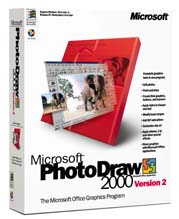|
|
|
||||||||||||||||||||||||||||||||||||||||||||||||||||||||||||||||||||||||||||||||||||||||||||||||||||||||||||||||||||||||||||||||||||||||||||||||||||||||||||||||||||
|
Product:
Microsoft PhotoDraw 2000 Version 2 Introduction The dream of every graphic artist who manages websites is to create texts, logos, animated GIFs, and surprising pictures effects with just a few mouse clicks. This is probably the master word of Microsoft PhotoDraw 2000 2.0. Less than one year after the initial release of Microsoft PhotoDraw 2000 Microsoft surprises again the graphic world by (silently) unveiling Microsoft PhotoDraw 2000 2.0 which is available in stores everywhere for an affordable estimated retail street price of $109.00. Setup This new version of the professional Microsoft brand of graphics software, which fits on 3 CDs, comes with an 'Office 2000' like setup build around the Microsoft Windows Installer Technology. It'll help you to install, repair & manage PhotoDraw easily like all the other Microsoft Office 2000 software. The setup is almost fast except on some 'slow' computers (on my PII 300 laptop the setup takes 45 minutes to complete). Once the install is finished, you can launch the software without rebooting the computer (even if it’s recommended to reboot). The user interface of PhotoDraw hasn't changed a lot... You'll notice two new toolbar buttons (Web effects & Save) and a more customizable & office 2000 looks like interface. So old PhotoDraw users won't be disrupt... This new release of PhotoDraw adds a new PhotoDraw 2000 2.0 file format known as MIX 2 that is somewhat compliant with the first one (MIX 1). New and Useful Features A lot of new features make this product an amazing software that will satisfy all your creativity needs. New wizards help you to create graphics for your website using fast and beautiful themes. For example creating a web site animated button under PhotoDraw takes about two minutes without the hassle of creating your own graphics! More the new animated tool enables you to animate every kind of pictures by transforming then in GIF ones with a wide range of special effects that you can choose. A new effect has hold my attention: indeed PhotoDraw 2000 2.0 is the only graphic software that can add a ‘star’ effect to your pictures easily, even Photoshop 5.5 doesn’t do that. You can also create great 3D texts: you’ll have to choose a color, a size, and if you’re too lazy you can even choose an already done text style. PhotoDraw 2000 2.0 also enables you to create hotspot in your pictures. The new save as wizard helps you finding the best compromise between quality and size to save your favorites graphics. On the 3 CDs there are a lot of clip arts that’ll help you illustrating your ideas to better share your knowledge in a connected world… PhotoDraw 2000 2.0 better integrates itself with the shell: when you right click on any supported graphic files in the explorer you’ve got a feature to open this file with PhotoDraw 2000 2.0: it’s very useful. And PhotoDraw 2000 2.0 is now fully integrated with Microsoft FrontPage & Microsoft PowerPoint and other MS office components with its send feature that sends your current picture to the Office software of your choice. You’ll find a lot of filters and you can add your own one with the plug in support. Multiple undo features will really help graphic artists when they touch up photos. PhotoDraw is an MDI software: that is to say you can open and work on many different pictures at the same time on the same software, in the same window: the left panel of PhotoDraw lists all the previews of each opening picture to switch easily between them. PhotoDraw simplifies your life with the ‘open with preview’ feature that allows users to see the file that they’ll open. This new release introduces the pictures buffer feature that allows you to insert in your artwork a graphic item with a random position. Like in PaintShop Pro 6 you can print on a sheet of paper many pictures easily with PhotoDraw 2000 2.0. Finally the printing feature is probably the best of its kind (except for CorelDraw) as you can easily position your picture on the paper and set up your printing quality.
Digital Camera & Supported Graphic Formats What about scanners and digital cameras, you’ll ask??? Well PhotoDraw 2000 supports every TWAIN or Windows supported cameras. You’ll have to explain to PhotoDraw to what kind of imaging device corresponds your TWAIN driver and that’s all. Digital cameras that do not use “Still Image technology” (such as the Minolta ones) are not supported in PhotoDraw 2000. PhotoDraw 2000 2.0 supports (with some restrictions due to the features difference between for example: PhotoShop & PhotoDraw) a lot of graphic file formats such as: GIF, JPEG, PhotoShop, BMP, PCX, PNG, TGA, TIFF, PhotoCD, PICT, FlashPix, and PictureIt files (due to its MIX 1 compatibility). Flaws We have seen the good spots of PhotoDraw 2000 2.0 but there are some persistent weak points. Indeed there’s no MS agent that helps you in your hard job: strange for Microsoft Office 2000 software... You cannot customize the toolbars by adding or removing buttons or texts. The tools to touch up your pictures aren’t as good and as flexible as the Adobe Photoshop or PaintShop pro ones. Indeed the big problem of this release (like for the previous one) is the selecting tools: you can’t select accurate areas to detour your pictures. Also when you use models (in fact all the advanced features of PhotoDraw 2000 2.0 use models) you have to insert the PhotoDraw 2000 CD 2 in your CD Drive. It’s very laborious especially when you want to add Clipart because you’ll have to eject CD 2 and insert CD 3. All of your scanners (or TWAIN drivers) will have to be specially setup to be used with MS PhotoDraw 2000 2 even if they support TWAIN. We regret that there’s no accurate zoom tool to magnify an area. The undo feature will sometimes undo editing actions by block and not step by step. You cannot create your own 3d textures to be applied in the 3d texts styles for example. Finally PhotoDraw 2000 2.0 doesn’t handle layers: that reduces its usability to edit photos. Conclusion Whatever Microsoft can say, this is not professional graphic software but a very good general public one. But there’s still hard work to do for Microsoft to make PhotoDraw as good as its competitors like Corel Draw or Adobe PhotoShop (complete review of CorelDraw 9 & PhotoShop 5.5 are also available on this web). PhotoDraw 2000 2.0 is great as a complementary tool even for pros but not as primary software to create and edit your daily graphics. It’s fair to edit pictures & photos but it’s a very good illustrator software for your website or even for your every corporate mailings. So go ahead & buy it now! The Star effect Produced by PhotoDraw 2000 Version 2
Conclusion
Whatever Microsoft can say, this is not professional graphic software but a very good general public one. But there’s still hard work to do for Microsoft to make PhotoDraw as good as its competitors like Corel Draw or Adobe PhotoShop (complete review of CorelDraw 9 & PhotoShop 5.5 are also available on this web). PhotoDraw 2000 2.0 is great as a complementary tool even for pros but not as primary software to create and edit your daily graphics. It’s fair to edit pictures & photos but it’s a very good illustrator software for your website or even for your every corporate mailings. So go ahead & buy it now!
|
||||||||||||||||||||||||||||||||||||||||||||||||||||||||||||||||||||||||||||||||||||||||||||||||||||||||||||||||||||||||||||||||||||||||||||||||||||||||||||||||||||
|
This site is not related to the Microsoft Corporation in any way. Windows and the Windows logo are trademarks of the Microsoft Corporation. ActiveWindows is an independent site. The information and sources here are obtained from series of hard work & research. |
|||||||||||||||||||||||||||||||||||||||||||||||||||||||||||||||||||||||||||||||||||||||||||||||||||||||||||||||||||||||||||||||||||||||||||||||||||||||||||||||||||||