
 |

|
|
|
|
|
|
DirectX |
|
ActiveMac |
|
Downloads |
|
Forums |
|
Interviews |
|
News |
|
MS Games & Hardware |
|
Reviews |
|
Support Center |
|
Windows 2000 |
|
Windows Me |
|
Windows Server 2003 |
|
Windows Vista |
|
Windows XP |
|
|
|
|
|
|
|
News Centers |
|
Windows/Microsoft |
|
DVD |
|
Apple/Mac |
|
Xbox |
|
News Search |
|
|
|
|
|
|
|
ActiveXBox |
|
Xbox News |
|
Box Shots |
|
Inside The Xbox |
|
Released Titles |
|
Announced Titles |
|
Screenshots/Videos |
|
History Of The Xbox |
|
Links |
|
Forum |
|
FAQ |
|
|
|
|
|
|
|
Windows XP |
|
Introduction |
|
System Requirements |
|
Home Features |
|
Pro Features |
|
Upgrade Checklists |
|
History |
|
FAQ |
|
Links |
|
TopTechTips |
|
|
|
|
|
|
|
FAQ's |
|
Windows Vista |
|
Windows 98/98 SE |
|
Windows 2000 |
|
Windows Me |
|
Windows Server 2002 |
|
Windows "Whistler" XP |
|
Windows CE |
|
Internet Explorer 6 |
|
Internet Explorer 5 |
|
Xbox |
|
Xbox 360 |
|
DirectX |
|
DVD's |
|
|
|
|
|
|
|
TopTechTips |
|
Registry Tips |
|
Windows 95/98 |
|
Windows 2000 |
|
Internet Explorer 5 |
|
Program Tips |
|
Easter Eggs |
|
Hardware |
|
DVD |
|
|
|
|
|
|
|
ActiveDVD |
|
DVD News |
|
DVD Forum |
|
Glossary |
|
Tips |
|
Articles |
|
Reviews |
|
News Archive |
|
Links |
|
Drivers |
|
|
|
|
|
|
|
Latest Reviews |
|
Xbox/Games |
|
Fallout 3 |
|
|
|
Applications |
|
Windows Server 2008 R2 |
|
Windows 7 |
|
|
|
Hardware |
|
iPod Touch 32GB |
|
|
|
|
|
|
|
Latest Interviews |
|
Steve Ballmer |
|
Jim Allchin |
|
|
|
|
|
|
|
Site News/Info |
|
About This Site |
|
Affiliates |
|
Contact Us |
|
Default Home Page |
|
Link To Us |
|
Links |
|
News Archive |
|
Site Search |
|
Awards |
|
|
|
|
|
|
|
Credits |
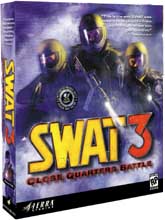
Product:
SWAT 3: Close Quarters Battle
Company: Sierra
Website: http://www.sierrastudios.com/games/swat3/
Estimated Street Price: £29.99/$44.99
Review By: Alex Harris
The Plot
SWAT 3 is a first-person tactical police simulation where players assume the role of LAPD SWAT element leader. You command a five-man team throughout the chaos of hostage rescues, high-risk warrants, barricaded suspects and dignitary protection.
Venture into the depths of Los Angeles in pursuit of dangerous AI-driven suspects who range from international terrorists to disgruntled citizens. More than 150 dynamic motion-captured characters react to your every move.
SWAT 3's 16 missions can be played in mission mode or career mode. In mission mode the player can choose to play any mission in any order, with each mission being treated as a stand-alone experience. In career mode the story unfolds based on the outcomes of each mission. Were you able to arrest or neutralize the suspects? Was the hostage rescued?
There isn't just one correct path to successfully complete each mission. Systematically search an environment, or breach and clear to target — an arsenal of authentic equipment and tactics are at your command.
Developed in conjunction with active LAPD SWAT officers and former LAPD police Chief Daryl F. Gates, SWAT 3's combination of tactics and action-packed intensity creates a game unlike any other on the market.
Installation And Settings
SWAT 3, like most games that come out these days is easy to install utilizing the Autoplay feature that first featured in Windows 95. Within the settings screen you can change a number of things, which are listed below:
Graphical Resolution -
you can change it from 800 x 600 to the maximum your graphics card can
handle.
3D Adapter - Lets you use a 3D accelerator card, i.e. Voodoo 2/3, GeForce,
Matrox G400.
Detail Level - you can choose Low, Medium or High. This is dependant on
what system you have that will determine how high you put it and how fast
you want it to run.
Sound Volume - How loud you want it to be
Dialogue Volume - How loud you want the dialogue to be
Music volume - How loud you want the music to be
Difficulty level - How hard you want the game to be
Invert Mouse - The same as in a lot of first person shooters, move the
curser up, your view goes down and move the curser down and your view goes
up.
Blood - Either on or off. Quite good if your children are playing the
game.
You also can change the keyboard settings to your liking by clicking on the keyboard mapping button at the bottom of the Options screen.
The Gameplay
As an officer of D Platoon SWAT you must have a deep and abiding reverence of human life and a firm resolve that all possible alternatives have been exhausted before employing deadly force.
After a video introduction you are presented with the main menu which gives you the choice to start a Mission, New Career, Restore Career (Save Game) and Over and Out (Exit). The Mission tab lets you play any mission in any order, quite handy if you want to practice a certain level, or if you really love a level. The Career tab initiates a career path for you and you have to play the missions in order. The restore career tab takes you to the save game screen where you can continue playing a game you have already started.
At the beginning of Career mode the first thing the game does is gets some information about you. You can change your name, nickname, Years in SWAT, Race and personality. If you don't change any information the game will use information that was there already. After you have filled in that screen you then get to choose your squad. The Squad Selection screen is like a tree. At the top is Lieutenant Seecamp, the commander of SWAT and referred to as 10-David. Reporting to the Lieutenant are six sergeants, 20 David through to 70-David. Each squad has a squad of ten officers: two element leaders and eight cross-trained assaulters. This is the time when you get to choose your squad that will follow you through the game. You can read the biography of each of the sergeants and see what awards they have won. After you have selected your squad you click on the good to go button that will take you to the confirmation screen that will let you confirm your selection. This is the last chance you will get to change your mind about the squad. Once you have confirmed your squad you have to decide whether you want to responds to call ups or head to Metro and brush up on tactics.
The Metro section is many a huge archive of information. Inside the metro section there are two sections, Metro and Education. The Metro section deals with everything relating to missions, from the status of your squad, to the incident map of LA. The Education sections deals with everything else, from the history of D Platoon to tactical considerations.
Located at the bottom right of the screen is the SWAT eagle surrounded by three option tabs, Education, Metro and Main. Located on the bottom of the Education Screen are three tabs: D Platoon, Movement and Tactics.
As mentioned before the Metro section deals with everything mission related. To that end there are three tabs along the bottom of the screen that access mission specific information. The tabs are are Maps, Squad and Pre-Assault. The map of Los Angeles shows crime incidents broken down by divisions. As incidents occur and are resolved they appear on the map. Its a good idea to check the map periodically to refresh your memory on the resolution of the incident.
Clicking on the Squad tab on the bottom of the screen accesses the Squad Screen. The squad screen is divided into two sections. The top section is devoted to your career. the bottom section is devoted to the career of your eight assaulters.
Before each mission you get a pre-assault briefing where you receive information on the latest updates on the current crisis, configure your teams arsenal. determine entry ports and your tactical approach to the target location. The briefing screen contains up to eleven categories of information to help you succeed in your mission. The categories are located on the left hand side of the briefing screen. The eleven categories are as follows:
Crime
Information
Event description
Demand Deadlines
Witnesses
Weapons
Suspects
Hostages
Location target
Floor Plans
Tactical Advantages
Objectives
The three main ones to look at are Hostages, Tactical Advantages and Objectives. With that information in mind it helps to plan your attack, entry port and the tactical mode of entry.
Once you know the particulars of the mission, and you know the information about the suspects, its time to set up your firepower. Located along the top of the gear screen is your team for the pending mission. Each officer has been equipped with a default primary and secondary along with a default set of tactical aids.
The weapons that your assaulters can be assigned are the MP5, the MP5SD, a M4 or a Benelli 12 gauge shotgun. As an Element Leader the same weapons are available, but you get to choose the M4. The M4 is a less-lethal weapon which lets you know down your suspect rather than kill him.
There are two types of ammunition available, referred to as Primary and Secondary. Primary ammunition is jacketed hollow point for long rifles and pistols. For shotguns it's 12 gauge 00 buck shot. Secondary ammunition is full metal jacket for long rifles and pistols, and breeching rounds for shotguns. Tactical Aids refer to things like CS Gas, C2 and flash bangs.
Mission Mode has been designed to get the player into a mission as quickly and seamlessly as possible. Entering the game in mission mode takes you directly to Metro where the selections of your character, team, weapons and mission are handled by four tabs along the bottom of the screen. Once you have selected your teams, weapons and who is in each Element and Element leaders and enter the game.
Controlling the game is done as that in a lot of popular first person shooters by using the mouse to aim and either the curser keys or W,S,A,D keys to move. Firing of weapons is done by using the left mouse button and to have rapid fire you can hold down the left mouse button. At the beginning of each mission your weapons are fully loaded using the primary ammunition. You can use keyboard shortcuts to change the ammo in your weapon, use flashbangs, CS gas, C2 and lightsticks. You also have an injury meter in the gaming screen to show how much health you have.
You will find that through this game Communication is an important role. You have a communications message tree called a CQB which is located in the top left corner of your screen that is built on a tree structure with messages accessed by number keys. The first tier of the tree defines the "who" of the message. The second tier determines the action, and the third tier defines the action. The types of messages available is determined by the tactical mode of the game, stealth or dynamic.
Each assaulter has a small camera mounted onto his helmet whose image can be accessed with the press of a key. Remote access of an assaulter's view port let's you "see" what the assaulter is seeing without being in there. This can be very helpful when planning your next move.
There is also a Weapons Status screen that can be accessed during the game. This is a translucent overlay which includes information like the amount of ammunition available to both your primary and secondary weapons, and the number of tactical aids you have at your disposal. You can also bring up a Briefing Summary screen that is dynamically updated during the game to see how you are doing with each of the mission objectives and whether they have been met or not.
Once you have completed the mission or have been killed you are given a debriefing screen which is broken into two sections. The first section is devoted to your activities within the mission: the number of hostages rescued, and suspects arrested or neutralized. If your actions within the mission qualify you as the recipient of a medal, you will be awarded it there.
The second section is devoted to the actions of your team as a whole: the number of bullets shot, the total number of hostages rescued or suspects arrested. If any of your team qualify for a medal it will be shown here. You also get an option to restart the mission if you failed it that time round.
Graphics, Sound & Music
The graphics engine is a welcome change from previous games. Using a completely 3D engine and actually letting you play as a member of the SWAT team in 3D is a vast improvement over previous graphical engines. As mentioned before you have a lot more teamwork involved and communication is vital to completing the game. There is no music during the game, but the sound in the game in excellently done.
There are a few nice touches in the game, one being that the other members of your SWAT team actually have eyes that blink. I know it is only a little thing, but it adds to the realism. But on saying that there are some graphics that look a bit dodgy. You do find that some of the characters look like a standard model with the face just added on, but if you can put that behind you in general the graphics are very well done.
Final Comments
| How It Grades | ||||
| Originality:
75% Gameplay: 85% Story: 82% Graphics: 85% Cutscenes: 80% Sound: 80% Music: 70% Manual: 75% Interface: 90% Multiplayer: N/A Overall: 80% |
||||
As with previous SWAT games, this game will want you to come back and play it again and again. It is a good thing that they have added the non career mode to the game because even though they change the location of the enemy in each mission, it might start to get boring. There is a decent AI in the game and there is some playability in the game. As to the originality side of things it is the same idea behind the game as previous SWAT games by making you follow the rules of the police. I think that the Multiplayer add on coming out will breath new life into the game and will be a great addition to the series.
| Specs & Package | |
| Overall Score | 80% |
| Version Reviewed | |
| Release Date | Out Now Worldwide |
| In The Box? | 1
CD's 1 Manual |
| The Good Points | Excellent
Story Long Game Some Great Graphics |
| The Bad Points | Might get boring after a while |
| Similar To | Rogue Spear |
| Reviewers PC Setup | Pentium
III 450 Windows 98 Second Edition 128 Meg SD-Ram Matrox G400 32MB AGP Graphics Card DirectX 7a SoundBlaster Live! Value 19" Daytek Monitor Microsoft Force Feedback Pro Microsoft Game Pad Pro (USB) Microsoft Digital Sound System 80 Microsoft Intellimouse Explorer |
| PC Required | Minimum
System
Pentium 266 Recommended System:Celeron, Pentium2, Pentium3, or Athlon processor at 400MHz or higher.128MB RAM 16 MB Graphics Card 1GB hard disk space Sound Blaster Live! |
