
 |

|
|
|
|
|
|
DirectX |
|
ActiveMac |
|
Downloads |
|
Forums |
|
Interviews |
|
News |
|
MS Games & Hardware |
|
Reviews |
|
Support Center |
|
Windows 2000 |
|
Windows Me |
|
Windows Server 2003 |
|
Windows Vista |
|
Windows XP |
|
|
|
|
|
|
|
News Centers |
|
Windows/Microsoft |
|
DVD |
|
Apple/Mac |
|
Xbox |
|
News Search |
|
|
|
|
|
|
|
ActiveXBox |
|
Xbox News |
|
Box Shots |
|
Inside The Xbox |
|
Released Titles |
|
Announced Titles |
|
Screenshots/Videos |
|
History Of The Xbox |
|
Links |
|
Forum |
|
FAQ |
|
|
|
|
|
|
|
Windows XP |
|
Introduction |
|
System Requirements |
|
Home Features |
|
Pro Features |
|
Upgrade Checklists |
|
History |
|
FAQ |
|
Links |
|
TopTechTips |
|
|
|
|
|
|
|
FAQ's |
|
Windows Vista |
|
Windows 98/98 SE |
|
Windows 2000 |
|
Windows Me |
|
Windows Server 2002 |
|
Windows "Whistler" XP |
|
Windows CE |
|
Internet Explorer 6 |
|
Internet Explorer 5 |
|
Xbox |
|
Xbox 360 |
|
DirectX |
|
DVD's |
|
|
|
|
|
|
|
TopTechTips |
|
Registry Tips |
|
Windows 95/98 |
|
Windows 2000 |
|
Internet Explorer 5 |
|
Program Tips |
|
Easter Eggs |
|
Hardware |
|
DVD |
|
|
|
|
|
|
|
ActiveDVD |
|
DVD News |
|
DVD Forum |
|
Glossary |
|
Tips |
|
Articles |
|
Reviews |
|
News Archive |
|
Links |
|
Drivers |
|
|
|
|
|
|
|
Latest Reviews |
|
Xbox/Games |
|
Fallout 3 |
|
|
|
Applications |
|
Windows Server 2008 R2 |
|
Windows 7 |
|
|
|
Hardware |
|
iPod Touch 32GB |
|
|
|
|
|
|
|
Latest Interviews |
|
Steve Ballmer |
|
Jim Allchin |
|
|
|
|
|
|
|
Site News/Info |
|
About This Site |
|
Affiliates |
|
Contact Us |
|
Default Home Page |
|
Link To Us |
|
Links |
|
News Archive |
|
Site Search |
|
Awards |
|
|
|
|
|
|
|
Credits |
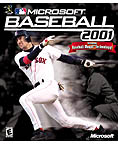
Product:
Microsoft Baseball 2001
Company: Microsoft
Website: http://www.microsoft.com/sports/baseball2001/home.asp
Estimated Street Price: £19.99/$29.99
Review By: Alex Harris
The Plot
Create Your Own Baseball Dynasty and Manage teams and players' careers over multiple seasons. Thanks to the newly added Baseball Mogul technology, Microsoft Baseball 2001 lets gamers build and develop a team over time — just like a real MLB General Manager. Features include the ability to simulate games over days, weeks, months or even seasons, and team and player statistics carry over from one season to the next. In addition, new players are developed through minor league teams and the game's artificial intelligence trades among both human and computer teams.
Front Office Management Microsoft Baseball 2001 allows gamers to manage the action not only on the field, but behind the scenes as well. The game keeps a close eye on the bottom line throughout, tracking player salaries, farm system and scouting budgets and other expenses against revenues. Microsoft Baseball 2001 won't allow players to win at any cost — revenue success is based on team performance, as well as ticket prices and other financial factors.
Real-Life Major League Atmosphere Licensed by Major League Baseball and the Major League Baseball Players Association, the game features all 30 teams, more than 1200 players and 35 stadiums including four new stadiums: Milwaukee, Houston, San Francisco, and Detroit. Using actual MLB player statistics from the 1999 season, the game is able to re-create a given player's actual ability on the playing field. Commentary by Arizona Diamondbacks announcer Thom Brennaman and true-to-life ball physics make Microsoft Baseball 2001 the next best thing to being out on the field.
Improved Home Run Derby Microsoft Baseball 2001 has improved upon this already popular aspect by including better distance indicators, the ability to track the longest home runs and using the number of outs versus the number of pitches — just like real the real contest.
Endorsed by one of the Hottest Players Microsoft Baseball 2001 features the likeness of Boston Red Sox All-Star shortstop Nomar Garciaparra both on the box and in the game. The 1997 American League Rookie of the Year, Garciaparra has been selected to Major League Baseball's All-Star team twice in his four-year career and was an integral part of the 1999 American League Wild Card Red Sox team.
Superlative Graphics Microsoft's rich tradition of supplying consumers with the best graphics available in any PC baseball game continues in this third version of Microsoft Baseball. High levels of detail include player movements based on extensive motion capture sessions, lifelike stadium renditions and multi-polygonal player models at the highest resolution.
Installation And Settings
After inserting the disk you are given a screen which gives you the options to Install the game, visit the Microsoft Baseball 2001 homepage and add/remove. After checking your version of Direct X you then get to choose what size installation you would like to continue with. The Compact installation will install 47.2 MB and is the minimum that you need to run the game. Typical Installation is the default setting and will take up 185.5 MB of space. With the Maximum installation you install 458.8 MB. On this screen as well you can choose if you want a desktop Icon and the location you would like the game installed to. While the files are installing there is a voice that tells you about the features that are in the game and the screens change during the installation. The screenshots used mostly show how to get help in the game and tells you to visit the Baseball 2001 website. For this review I choose the typical installation and the files were quickly installed. After the installation is complete you can then start the game.
The Gameplay
When the game starts a little windows pops up to tell you that it has detected a 3D card (if you have one that is, but most people these days do have one of one description or another) and tells you to enable it to get the best visuals. The settings you get to choose from range from screen sizes of 640 x 480 all the way up to 1280 x 1024. You can also change the level of detail of the players between low, medium and high.
Once you have tweaked the settings to your liking you can then choose what sort of game you want to play from a nicely done screen. The selections you are given are as follows:
Single Game
- Arcade style action for one game
Tonight's Game - A single Game on any day of the 2000 season
Home Run Derby - For 2 players to see how many home runs they can hit
Create New League - You are General Manager responsible for both on-field
and front-office deal making
Create New Playoff - Sets up an eight team tournament and lets you try and
guide your team towards a championship
Resume Single Game - Lets you continue a previously saved Single Game
Resume League Game - Lets you resume a previously save League Game
Resume Playoffs - Lets you resume a previously saved Playoff
For this review I started off by choosing New League and aptly called it Harris League and choose the Toronto Blue Jays (I am from Toronto originally). You are then presented with a screen called Sports Pages. Along the bottom there are tabs which let you choose Home Plate (Main Menu), Select Teams, Sports Pages, Team, Control and Play. Along the top are sub tabs for each section. For example in the Sports Pages you can use the top tabs to choose the Schedules, Standing, Statistics, Playoff Bracket (Grayed out until the end of the season), Box Scores and League Finances.
Under the Team tab you can view your Roster, Trade for players from different teams, sign Free Agents, Expenses and Strategy. One of the good things about this game that first struck me was a little feature in it that tells you what players you need for your team. This can be very helpful especially if you don't want to trawl through your whole team sheet to see what you are lacking. I will go into more detail about the trading side of the game later on, but for now I will concentrate on the actual playing of the game itself.
You have the choice when you are at the Schedule section to either simulate the game or play it yourself. As I mentioned before I choose the typical installation and when I went to play an actual game it took an eternity for the game to load, mainly because there was so much information streaming from the CD and from different areas from the CD and seems to be loaded into a temp file. When I say an eternity I am talking about the 5 minute range for the game to load. Once the game loaded there wasn't to many problems, except when there is a home run and some fireworks load or a pinch hitter comes on to play and there is more streaming from the CD. I did find that when I changed the install from typical to full install afterwards though that the game loading time for games did take a lot less. I think its a good idea to use a full install or else you will just simulate every game and a lot of the fun will be lost.
Once you are inside the game, depending on what team you are and whether you are playing home or away one of the teams pitches and the other team bats (I won't go into the complete breakdown of how the game of baseball is played). The graphics are quite good and even when I ran the game in 1024 x 768 and there was barely no slowdown (with the full install). For the actual gameplay itself it is quite easy to pick up. When you are batting you get to choose how much power you want to hit the ball with ranging from contact to full power. The more power you have when you bat, the smaller the more accurate you have to be to hit the ball. What you get is a white box which shows the strike zone and a white circle that shows where the ball is being pitched to. By using your chosen controller, either gamepad or keyboard you can then move two brown brackets and a brown circle to where you are going to hit the ball. It sounds complicated when its explained, but the screenshot should explain it better. Depending on if you get the circles lined up and swing the bat at the right time you should hit the ball. For the intermediate and advanced hitting you do the same as before except you have to aim where you want to hit the ball, which adds a bit more of a challenge.
How well you hit the ball is down to the players stats which are given in grades like you would have at school, ranging from A - F. For the Batters you have different skills such as Power, Contact, Speed and Eye (which determines how well he can determine what sort of pitch is coming). There is also fielding stats given to each player which is also based on the A - F system.
Trading
The reason I have had a separate section for the Trading part of the game is because it is one of the newest features in the game and one of the most interesting. By adding this to the game you can build up a better squad and adds some interest to the game. Unlike what was games like FIFA 2000 where if you could afford a player, he would join you, Microsoft Baseball 2001 makes it that little bit more difficult by having the teams not always agreeing to sell a certain player, but it is only the highly paid players or famous players that this seems to happen to. The trading system isn't bad, but there is a lot of room for improvement. I am a player of the Championship Manager series (http://www.cm3.com if you have not heard of the game) and the trading system they have in that game is brilliant and would be great if something to that level was added. In CM3 you have to determine players wages and settle the fee which you are going to sign the player. Also it is a lot more difficult to sign players because even though the team might want to sell him, the player himself might not want to move. How well your team is doing affects whether the player will join. The search engine in the CM game is a lot better because if you are looking for a player, instead of individually checking each players stats to see if he qualifies for what you are looking for, you can set parameters for what you are looking for and search through that making it a lot quicker to find what you are looking for.
But back to Baseball 2001, the trading side isn't that bad for its first incarnation in the Baseball series, but like I mentioned before there could be so much more added to it.
Graphics, Sound & Music
The in game graphics are quite good, but obviously not up to the standard set by games like Unreal Tournament or Quake III. You can see though that a lot of work has gone into the players faces and the motion capture used for the players. I think the only dodgy looking bit is when a player is running short distances. It looks like he is about to start to run full pelt, but only walks a few steps and the players look like they have a problem with their legs. On a good note though it is good to see players dive for the ball and jump in the air to catch incoming balls when required.
The commentary in the game is done by Thom Brennaman who commentates the Arizona Diamondback games. In general it is quite good with it only being repeated a few times which is to be expected. One thing you do find is that sometimes it can be a bit staggered in the sense that when he is saying the player batting average the three numbers are not said in one go, kind of like when you phone to get a telephone number from directory enquiries and it sounds like they have gotten two or three people to do the numbers so when you listen to it the pitch is different for each number, but this is me being picky.
There is no music during the game, except during the 7th inning stretch which can be skipped through by pressing the space bar. The music that is done which you are in management mode is unobtrusive which is good. In general for the graphics, sound and music side it is quite well done, with only a few tweaks needed to make it even better.
Final Comments
| How It Grades | ||||
| Originality:
80% Gameplay: 80% Graphics: 85% Sound: 85% Music: 85% Manual: 70% Interface: 85% Multiplayer: Not tried Overall: 81% |
||||
In general a very good game with only improvement to the speed with a typical installation and maybe a big update to the trading section to make it more realistic. But the adding of a more in-depth transfer system might be a bit to much for some players. Good graphics and motion capture are complimented by a good commentary with few repeats. Some people might find that the games become to repetitive and will just stick with simulating all the games and finish the season in about 5 minutes.
If you wish to purchase Microsoft baseball 2001, you can so by click here.
| Specs & Package | |
| Overall Score | 81% |
| Version Reviewed | |
| Release Date | Out Now Worldwide |
| In The Box? | Microsoft
Baseball 2001 CD Manual |
| The Good Points | Improved
graphics Added a trading system Good Commentary |
| The Bad Points | Trading
system could have so much more added to it To slow with the Typical Installation |
| Similar To | Baseball Mogul |
| Reviewers PC Setup | Pentium
III 450 Windows 98 Second Edition 128 Meg SD-Ram Matrox G400 32MB AGP Graphics Card DirectX 7a SoundBlaster Live! Value 19" Daytek Monitor Microsoft Force Feedback Pro Microsoft Game Pad Pro (USB) Microsoft Digital Sound System 80 Microsoft Intellimouse Explorer |
| PC Required | Minimum
System
Multimedia PC with a Pentium 166
MHz or higher processor with a 4MB video card and hardware
acceleration; or Pentium 200MHz with a 2MB video card running in
software mode |


