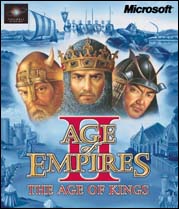|

|
|

|
|
DirectX
|
|
ActiveMac
|
|
Downloads
|
|
Forums
|
|
Interviews
|
|
News
|
|
MS Games & Hardware
|
|
Reviews
|
|
Support Center
|
|
Windows 2000
|
|
Windows Me
|
|
Windows Server 2003
|
|
Windows Vista
|
|
Windows XP
|
|

|
|

|
|

|
|
News Centers
|
|
Windows/Microsoft
|
|
DVD
|
|
Apple/Mac
|
|
Xbox
|
|
News Search
|
|

|
|

|
|

|
|
ActiveXBox
|
|
Xbox News
|
|
Box Shots
|
|
Inside The Xbox
|
|
Released Titles
|
|
Announced Titles
|
|
Screenshots/Videos
|
|
History Of The Xbox
|
|
Links
|
|
Forum
|
|
FAQ
|
|

|
|

|
|

|
|
Windows
XP
|
|
Introduction
|
|
System Requirements
|
|
Home Features
|
|
Pro Features
|
|
Upgrade Checklists
|
|
History
|
|
FAQ
|
|
Links
|
|
TopTechTips
|
|

|
|

|
|

|
|
FAQ's
|
|
Windows Vista
|
|
Windows 98/98 SE
|
|
Windows 2000
|
|
Windows Me
|
|
Windows Server 2002
|
|
Windows "Whistler" XP
|
|
Windows CE
|
|
Internet Explorer 6
|
|
Internet Explorer 5
|
|
Xbox
|
|
Xbox 360
|
|
DirectX
|
|
DVD's
|
|

|
|

|
|

|
|
TopTechTips
|
|
Registry Tips
|
|
Windows 95/98
|
|
Windows 2000
|
|
Internet Explorer 5
|
|
Program Tips
|
|
Easter Eggs
|
|
Hardware
|
|
DVD
|
|

|
|

|
|

|
|
ActiveDVD
|
|
DVD News
|
|
DVD Forum
|
|
Glossary
|
|
Tips
|
|
Articles
|
|
Reviews
|
|
News Archive
|
|
Links
|
|
Drivers
|
|

|
|

|
|

|
|
Latest Reviews
|
|
Xbox/Games
|
|
Fallout 3
|
|

|
|
Applications
|
|
Windows Server 2008 R2
|
|
Windows 7
|
|

|
|
Hardware
|
|
iPod Touch 32GB
|
|

|
|

|
|

|
|
Latest Interviews
|
|
Steve Ballmer
|
|
Jim Allchin
|
|

|
|

|
|

|
|
Site News/Info
|
|
About This Site
|
|
Affiliates
|
|
Contact Us
|
|
Default Home Page
|
|
Link To Us
|
|
Links
|
|
News Archive
|
|
Site Search
|
|
Awards
|
|

|
|

|
|

|
|
Credits
©1997-2012, Active Network, Inc. All Rights Reserved.
Please click
here
for full terms of use and restrictions or read our Light Tower
Privacy
Statement.
|

|
Product:
Age Of Empires 2: Age Of Kings
Company: Microsoft
Website: http://www.microsoft.com/games/age2
Estimated Street Price: £35/$55
Review By: Byron Hinson
The Features
It has been nearly 2 years since Age Of
Empires first hit the PC strategy world. Age Of Empires 2: Age Of Kings
(AOE 2) has been a hotly awaited title now for sometime, delayed from
earlier in the year, it finally arrived in October 99. Here are a few of
the basic features:
- 13 new civilizations
Each with a unique unit and a team bonus.
- New units
Including Kings, Heroes, female villagers, knights, cannons, and
exploding demolition ships.
- New buildings
Including impressive castles and gates that automatically open
and close for you and your allies.
- New technologies
Including Conscription (increases military unit creation speed)
and Town Watch (increases building line of sight).
- Formations
Precision control of how your army moves and engages in combat.
- New multimedia
campaigns Unique music and more than 300 pieces of original art
enhance your game as you follow a soldier through battles featuring
William Wallace, Joan of Arc, Saladin, Genghis Khan, and Frederick
Barbarossa.
- New ways to trade
Trade with other players over land and by sea; buy or sell
resources at the Market.
- Learning campaign
Master the basics by helping William Wallace rise from his
humble beginnings to defeat the British.
- Regicide game
Defend your King to win the game.
- 8 new map types
Including Arabia, Black Forest, Rivers, and Random, which allows
the computer to pick a surprise map type for you.
- Garrisoning
Station units inside buildings for protection, healing, and
surprise attacks.
- New combat features
Order military units to patrol, guard, or follow and choose
their combat stance.
- Record and replay games
Watch your single-player and multiplayer games later.
- Find idle villagers
Automatically locate villagers not assigned to a task using the
Idle Villager button.
- New online tech tree
See what is available to your civilization and which units and
technologies youve researched while in the game.
- Improved multiplayer
features Save and
restore multiplayer games; lock the game speed for all players; lock
game teams so players cant change alliance during a game; signal
allies.
- Gather points
New units automatically gather at a location or garrison inside
a building.
- Improved interface
Units behind buildings and trees are visible; the mini-map has
Normal, Combat, and Economic modes; chat interface is expanded; Help
is integrated into the game.
- User profiles
Customize options and hotkeys and automatically save them from
game to game.
- Online encyclopedia
Extensive histories of 13 medieval civilizations; background on
the Middle Ages, armies, weapons, and warfare.
Ensemble studios return for another
bout of real-time empire building, Age Of Empires was quite a hit for
Microsoft and Ensemble Studios and they haven't sat around doing nothing
for these past 2 years, offering us a number of new features, improved
graphics and a greater depth of gameplay.
Installation &
Settings
It is a Microsoft game so the
installation of AOE 2 isn't a problem, Autoplay starts you off and the
install takes up around 170 MB's of space on your hard-drive. Once you
have the game installed, Autoplay starts up again and gives you a list
of the following options:
- Play
- Obvious.
- Web Connection
- Takes you to the Age Of Empires 2: Age Of
Kings website on microsoft.com.
- Reinstall
- Lets you reinstall the game incase any files
have gone missing
- Uninstall
- Allows you to uninstall the game from your
PC.
- Exit
- Lets you return to the Windows desktop.

Once you click on Play a short 3 minute
introduction movie is played, it isn't anything bad, but it also isn't
anything great either...Thankfully it can be skipped. Once you finally
get into the first in-game menu you get the chance to change the
graphics, sound and gameplay settings to your liking. The main options
are as follows:
- Learn To Play
-- Training Mission Scenario.
- Single Player
-- Allows you to begin a campaign, play on a
random map, regicide or play a death match.
- History
-- Lets you read up on the civilization
histories.
- Multiplayer
-- Play against other human players.
- Map Editor
-- Create your own game settings
- Options
-- Change resolutions, sounds etc
- Zone
-- Play over the internet via Microsoft's
Zone.
- Exit
-- Return to the Windows Desktop
Gameplay
I began the game's first
tutorial lesson via the Learn To Play option. From the Learn To Play
screen you can begin to learn all of the controls, how to move troops,
how to fight, forge alliances and how to harvest resources. They are all
very well done, but the extremely bad voice-overs will almost certainly
get on your nerves.
At the beginning of each
mission you are given a run through of the proceeding storyline in the
form of cutscenes, well actually I would just call them drawings. They
help you understand what exactly you are fighting for on each campaign.

Age of Empires II, at first glance acts
very much like the first game. Each campaign, map etc circulates around
collecting the four basic resources in the game.
- Wood -- This
resource allows you to build up your empires houses, mills etc
- Food -- Lets
you add more peoples to your empire.
- Gold -- To
buy buildings etc.
- Stone -- Buildings,
tools etc.
The main unit bases are as follows
cavalry, archers, infantry and siege engines. As you advance through the
various ages (More on those in a bit), you will be able to improve each
unit type with new technologies and training styles. So as you can see,
the setup is very similar to the first game.

I guess most of you are wondering what
has changed, well quite a bit has actually. The most obvious thing you
notice when playing is that resource gathering farmers and buildings can
be improved, this means that you can speed up and improve the amount of
work that the villagers will do for you. For example, new axes can means
faster wood gathering, these are simple changes which work very
effectively. You also have the new option of a villager called a
"Sapper" this options means that villagers can cause more
damage to buildings that they attack. Much later in the game you also
get the option of using spies, these guys can let you see what your
enemies have explored and their units line of sight.
Not only that, when your town is under
attack, instead of letting your villagers stand and fight the enemy (And
die), you can ring the town bell. This moves all of your villagers into
the town center where they can fight the enemy. The game also introduces
a number of new ways to play:
- Campaign Game -- From
here you can play various historical scenario based games such as
Joan Of Arc, Genghis Khan, Saladin Or Frederick Barbarossa, you have
to win each one before you can progress to another.
- Random Map Game -- In
this game you play a different game every time because the map is
never the same
- Regicide Game -- In
the Regicide Game, your king must be the last to survive
- Death Match Game -- This
is a single player game where all players start with huge piles of
wood, food, gold and stone and then fight it out to the death.
You begin the Random Map, Regicide and
Death Match games by selecting from one of the 13 medieval
civilizations. The main game you will want to play in single player is
obviously the campaign mode, during these games you have set objectives
to complete, such as move Joan Of Arc to safety etc (First basic
mission). Death Match single player games are also great fun if you
don't feel like playing the game for a long time and just feel like
letting out some frustration.
Graphics, Sound &
Music
Graphically Age Of Empires
2 is much improved over the original, with much better detail and
animation. I run the game in 1024x768 and the game runs smoothly with
little or no slowdown when there is a massive battle on screen.
Soundwise most of AOE 2 is great, but one of the main downers are the
voices over for the Scottish, French etc, they are really, really bad,
why oh why they couldn't have brought in people from the specific
countries to do the voices I'll never know.
Multiplayer
Age Of Empires 2 really shines online via Multiplayer
modes. The game comes with support for IPX, Modem, LAN and serial cable
and the usual internet play via the Microsoft Zone. The multiplayer
options are similar to the single player game. Random Map, Death
Match and the Regicide options are all there. Surprisingly AOE 2's
multiplayer side even has a save game option, set up so people can't
cheat while others are away too ;o) There are also a couple of specific
maps designed only for multiplayer modes.

You can also yet again create your own missions via
the Custom Scenario Editor, this allows you to create troops, landscapes
etc to play on. Playing online via the Zone was fun as usual, I'm not
really a multiplayer person (For reasons known) but I have spent the
weekend playing AOE 2 online and have thoroughly enjoyed it.


Final Comments
|
How It
Grades
Originality: 85%
Gameplay: 92%
Story: 89%
Graphics: 89%
Cutscenes: 75%
Sound: 82%
Music: 80%
Interface: 90%
Multiplayer: 93%
Overall: 90%
|
Overall the last 2 years
spent creating Age Of Empires 2 haven't been wasted by just adding a few
new maps and some better graphics, Ensemble studios have spent their
time creating many new features, options, editors and campaigns for both
single player and multiplayer games. There are a few bad points such as
the extremely bad voice-overs which ruin some of the atmosphere, but
nothing that can ruin the game. Another excellent release from Ensemble
Studios/Microsoft which deserves to sell well. Anyone else up for an
online beating? Bob??
| Overall
Score |
90% |
| Version
Reviewed |
Version
1.00 |
| Release
Date |
Out
Now (US)
Late October UK |
| In
The Box? |
1
CD
1 Set of instructions
1 Reference Card
1 Pack Of Information Cards |
| The
Good Points |
Detailed
Graphics
Improved Interface
Good Music & Sound Effects
Good Story
Good Intro Video
Excellent In Multiplayer |
| The
Bad Points |
Truly
The Worst Accents Ever Heard
Static Cutscenes |
| Reviewers
PC Setup |
Pentium
II 450
Windows 98 Second Edition
128 Meg SD-Ram
Matrox G400 32MB AGP Graphics Card
Voodoo 2 - 8mb
DirectX 7
SoundBlaster Live! Value
17" LG Electronics Monitor
Microsoft Force Feedback Pro
Microsoft Game Pad Pro (USB)
Microsoft Digital Sound System 80
Microsoft Intellimouse
DVD Setup: Toshiba SD-1202
DVD-ROM - 32x
DVD TV Player - Samsung 807
|
| PC
Required |
Pentium
200
32-MB RAM
100 MB HD Space (plus 50 MB permanent Swap File)
4x CD-ROM
4 MB PCI Video Card (16-bit color, Direct X compatible)
16-bit DirectX compatible soundcard
Win-compatible Mouse
Windows 95/98/NT 4.0 |
|