
 |

|
| ActiveWin: Reviews | Active Network | New Reviews | Old Reviews | Interviews |Mailing List | Forums |
|
|
|
|
|
DirectX |
|
ActiveMac |
|
Downloads |
|
Forums |
|
Interviews |
|
News |
|
MS Games & Hardware |
|
Reviews |
|
Support Center |
|
Windows 2000 |
|
Windows Me |
|
Windows Server 2003 |
|
Windows Vista |
|
Windows XP |
|
|
|
|
|
|
|
News Centers |
|
Windows/Microsoft |
|
DVD |
|
Apple/Mac |
|
Xbox |
|
News Search |
|
|
|
|
|
|
|
ActiveXBox |
|
Xbox News |
|
Box Shots |
|
Inside The Xbox |
|
Released Titles |
|
Announced Titles |
|
Screenshots/Videos |
|
History Of The Xbox |
|
Links |
|
Forum |
|
FAQ |
|
|
|
|
|
|
|
Windows XP |
|
Introduction |
|
System Requirements |
|
Home Features |
|
Pro Features |
|
Upgrade Checklists |
|
History |
|
FAQ |
|
Links |
|
TopTechTips |
|
|
|
|
|
|
|
FAQ's |
|
Windows Vista |
|
Windows 98/98 SE |
|
Windows 2000 |
|
Windows Me |
|
Windows Server 2002 |
|
Windows "Whistler" XP |
|
Windows CE |
|
Internet Explorer 6 |
|
Internet Explorer 5 |
|
Xbox |
|
Xbox 360 |
|
DirectX |
|
DVD's |
|
|
|
|
|
|
|
TopTechTips |
|
Registry Tips |
|
Windows 95/98 |
|
Windows 2000 |
|
Internet Explorer 5 |
|
Program Tips |
|
Easter Eggs |
|
Hardware |
|
DVD |
|
|
|
|
|
|
|
ActiveDVD |
|
DVD News |
|
DVD Forum |
|
Glossary |
|
Tips |
|
Articles |
|
Reviews |
|
News Archive |
|
Links |
|
Drivers |
|
|
|
|
|
|
|
Latest Reviews |
|
Xbox/Games |
|
Fallout 3 |
|
|
|
Applications |
|
Windows Server 2008 R2 |
|
Windows 7 |
|
|
|
Hardware |
|
iPod Touch 32GB |
|
|
|
|
|
|
|
Latest Interviews |
|
Steve Ballmer |
|
Jim Allchin |
|
|
|
|
|
|
|
Site News/Info |
|
About This Site |
|
Affiliates |
|
Contact Us |
|
Default Home Page |
|
Link To Us |
|
Links |
|
News Archive |
|
Site Search |
|
Awards |
|
|
|
|
|
|
|
Credits |

|
Product: MSN Messenger
3.5 for Mac |
Introduction
It feels a little strange writing my first very basic review of a Microsoft application on the Apple Mac, while there should not really be any strangeness to it at all, it must be the feeling that Microsoft isn’t always welcome on the Mac according to some users views. So what is difference with this new version of MSN Messenger on the Mac? Well not too much but there are some new features worked into this version that are not yet available on the PC versions.
- Let the news come to you
(New!)
Microsoft® .NET Alerts now deliver breaking news from MSNBC.com to MSN Messenger for Mac users. This free service lets you receive important news headlines throughout the day. You control how and when you receive these headlines by specifying your preferences. Sign up and be the first to learn when a major story develops.
- Support for key Mac OS X
technologies (New!)
MSN Messenger 3.5 for Mac incorporates Mac OS X technologies such as Carbon, Sheets, and Quartz. Through Carbon, MSN Messenger for Mac is more stable and reliable than ever before. Through Sheets, you can send a photo to one friend and respond to another even when you are not done locating the photo. Through Quartz, text in conversations is beautifully rendered for improved onscreen readability.
- Change your display name,
instantly (Improved!)
Switch your display name as often as you like. One minute you can be "john the triumphant" and the next, "john the recently humbled." Have fun! That's what instant messaging is all about! With the latest MSN Messenger for Mac 3.5, switching your display name is now easier than ever. Just click your display name in the Messenger window and type a new one. It's that simple!
- Arrange your contacts into
groups (Improved!)
When you sort your contacts into groups, you now have the option of having only those people who are currently online show up in each group. Everyone else is automatically sorted to a separate group called 'Not Online'.
- Rich User Experience! (Improved!)
In addition to many awesome new features, MSN Messenger for Mac 3.5 is one of the most Aqua-licious programs around. From the dynamically resizable toolbar and icons, handy contextual menu in the Dock, styling semi-transparent Sheets, to the easy-to-understand toolbar icons and liquid blue Send button, you’ll enjoy a rich and inviting user experience under the new Mac OS X operating system. Improvements to .NET Alert Notifications now feature a close button so you can dismiss it at anytime. Hovering over an alert also keeps the alert from disappearing until you have finished reading it. In addition, if you have a several conversations going on, the background window flashes when you receive a new message. And due to popular demand, your online status is now displayed live in the Dock!
- Easier to Connect (Improved!)
If you computer is behind a firewall, you can now choose from more connection options, including HTTP Proxy support.
Features
Save every word and emoticon
Now as you send instant messages, a new auto-archive feature helps keep track of what was said, or sent, by you and your contact list. Save everything all the time, or save each conversation as you see fit. Either way, the archive browser displays messages by contact so you can quickly confirm today what you were promised yesterday — by a colleague or a friend.
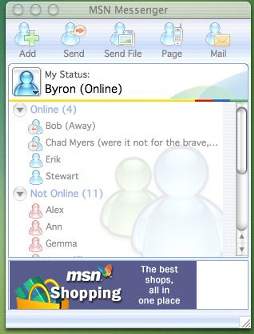
Make quick updates
Now a little goes a long way. If you're sick but working from home, simply click on your name and type "@home sick/working". Online members of your contact list will see it instantly. And if you decide to step out to visit the clinic, just click and type to let everyone know. It's that easy.

Organize by dragging contacts
Now dragging a contact is all you need to put members of your contact list in their places. Create your own groups, such as "Family," "Work," or "RunningClub;" then drag each contact into a group. Of course, your offline contacts can still be sorted to a "Not Online" group.
Additional Benefits
Elegant OS X user experience
The Messenger 3.5 interface complements your other OS X applications. It's smooth. It's sleek. In a word, Mac-like.

Customize your text
You decide what your message looks like to everyone else. Set the size, color, and style to match your personality — yet another cool way you can express yourself with MSN Messenger.
Share files or pictures
Drag files or pictures to your message to send them along.
Talk to MSN Messenger on any platform
Macs and Windows-based computers have no problem talking when MSN Messenger is doing the translating. The same goes for mobile devices. As long as you have MSN Messenger, and the person you want to talk to has MSN Messenger, an instant message is the easiest way to chat.
Emoticon images
These fun emoticons will change the way you talk. By using a simple pop-up menu, you can choose from a variety of expressions that represent facial expressions, hand expressions, beverage glasses, special occasions, and more.
![]()
Status control
Adjusting your status is a convenient way to control your online presence. For example, you can set Messenger to "Away" when your computer is idle. Or, for added security, you can set Messenger to make it appear that you are offline, even when you are not, to block whomever you choose.
Quick access to application
Through the Messenger icon on the Dock, you can jump directly into key MSN Messenger features. It's quick and convenient, just like instant messaging should be.
As you can see it looks like a lot has gone into making this an enjoyable MSN Messenger experience for Mac users, the program itself is simple to install, as are most things on the Mac. It was simply a case of downloading the file, unpacking it and then it is ready to go. On the first load you setup your account, or just use the one you have assuming you have a Passport account. Once this is done all of your contacts from the PC version are already here, the only difference being that you can’t use voice or video with this version on the Mac, let’s hope Microsoft remedy that with some of the upcoming versions that are due for release soon.
So what about these new features that have yet to make it into the Windows version? The main one being that you can now have MSN Messenger automatically archive every conversation you have, this is quite a useful option, although it is not one that I will use often as I hardly ever need to save a conversation I have on MSN Messenger, and if I did do, I was always happy to just save the text myself. There are a few other options for this archiving of conversations such as having Messenger automatically delete the archives after a few days or weeks depending on how you want it setup.
The other new addition to MSN Messenger on the Mac is a quick way of updating your status, this is done by simply clicking your name and then entering whatever text you want to show what you are up to at the time.
Final Comments
| How It Grades |
| Ease Of Use:
88% Installation: 88% Features: 88% Interface: 88% Price: N/A Overall: 88% |
Overall MSN Messenger 3.5 on the Mac is another great improvement over the last version, it offers a very good alternative to iChat on the Mac and with newer versions of Messenger on the way, things can only get better.
| Specs & Package | |
| Overall Score | 88% |
| Version Reviewed | MSN Messenger 3.5 for Mac |
| Release Date | Out Now |
| In The Box? | N/A |
| The Good Points |
Free A Lot of Features Familiar Interface |
| The Bad Points | |
| Reviewers PC Setup |
Mac OS X |
| PC Required |
iMac or iBook computer, Power
Mac G3 or G4, PowerBook G3 or G4 |
