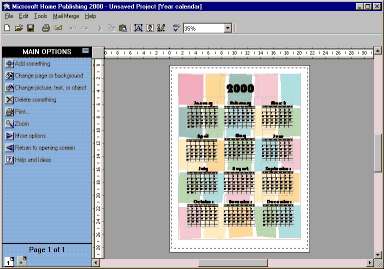|

|
|
|
|
|
|
DirectX |
|
ActiveMac |
|
Downloads |
|
Forums |
|
Interviews |
|
News |
|
MS Games & Hardware |
|
Reviews |
|
Support Center |
|
Windows 2000 |
|
Windows Me |
|
Windows Server 2003 |
|
Windows Vista |
|
Windows XP |
|
|
|
|
|
|
|
News Centers |
|
Windows/Microsoft |
|
DVD |
|
Apple/Mac |
|
Xbox |
|
News Search |
|
|
|
|
|
|
|
ActiveXBox |
|
Xbox News |
|
Box Shots |
|
Inside The Xbox |
|
Released Titles |
|
Announced Titles |
|
Screenshots/Videos |
|
History Of The Xbox |
|
Links |
|
Forum |
|
FAQ |
|
|
|
|
|
|
|
Windows XP |
|
Introduction |
|
System Requirements |
|
Home Features |
|
Pro Features |
|
Upgrade Checklists |
|
History |
|
FAQ |
|
Links |
|
TopTechTips |
|
|
|
|
|
|
|
FAQ's |
|
Windows Vista |
|
Windows 98/98 SE |
|
Windows 2000 |
|
Windows Me |
|
Windows Server 2002 |
|
Windows "Whistler" XP |
|
Windows CE |
|
Internet Explorer 6 |
|
Internet Explorer 5 |
|
Xbox |
|
Xbox 360 |
|
DirectX |
|
DVD's |
|
|
|
|
|
|
|
TopTechTips |
|
Registry Tips |
|
Windows 95/98 |
|
Windows 2000 |
|
Internet Explorer 5 |
|
Program Tips |
|
Easter Eggs |
|
Hardware |
|
DVD |
|
|
|
|
|
|
|
ActiveDVD |
|
DVD News |
|
DVD Forum |
|
Glossary |
|
Tips |
|
Articles |
|
Reviews |
|
News Archive |
|
Links |
|
Drivers |
|
|
|
|
|
|
|
Latest Reviews |
|
Xbox/Games |
|
Fallout 3 |
|
|
|
Applications |
|
Windows Server 2008 R2 |
|
Windows 7 |
|
|
|
Hardware |
|
iPod Touch 32GB |
|
|
|
|
|
|
|
Latest Interviews |
|
Steve Ballmer |
|
Jim Allchin |
|
|
|
|
|
|
|
Site News/Info |
|
About This Site |
|
Affiliates |
|
Contact Us |
|
Default Home Page |
|
Link To Us |
|
Links |
|
News Archive |
|
Site Search |
|
Awards |
|
|
|
|
|
|
|
Credits |
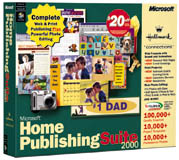 |
Product:
Home Publishing Suite 2000
Company: Microsoft
Website: http://www.microsoft.com
Estimated Street Price: $54.95
Review By: Julien Jay
Introduction
Each year, the software giant, Microsoft, releases new software. The last one we’ve tested is Microsoft Home Publishing Suite 2000. Behind this long name there’s a powerful consumer tool to create home publishing projects. Unlike Microsoft Publisher 2000, which is designed for small businesses, Home Publishing Suite 2000 is for home and family users. With it you’ll be able to create great and professional looking greeting cards, personal Web pages, animated email messages, calendars, signs, banners, party sets and much more. Home Publishing 2000 comes with photos, music, animated pictures and sounds to activate and animate your documents. As it comes with Microsoft Picture It 2000 editing pictures will be a child’s game for any users!
Setup
Microsoft Home Publishing Suite 2000 fits on only five CDs: one setup CD, one CD for Picture It and three CDs that contain art, designs, etc. When inserting the first CD, the setup of Microsoft Home Publishing Suite 2000 begins. It’s a Windows Installer based setup program (similar to Office 2000) so the setup is easy, smart and almost fast. The setup will offer to make a typical install or a minimum one. You cannot choose which components you whish to install, however. Typical setup will take up to 308 MB of hard disk space and the minimum setup requires 150MB of free hard disk space. Once the setup is finished you can change the CD for the third CD in the aim to install Microsoft Picture-It 2000, which is also based on the Windows Installer Technology. Once this is done you may restart or not your computer. That’s it, now you’re ready to use the best of print publishing projects!
Double-click on the MSHP desktop icon and Microsoft Home Publishing 2000 will start smoothly. You arrive to a tab interface that offers you a wide variety of printed-paper projects, web projects, special occasion and activities projects. If you don’t know what to do click the Creative Ideas tab. While the sun is shining a little dog (the one of Office 2000) will appear on an introducing MSHP page that’ll guide you steps by steps to start creating high impact documents. We’ll review below each kind of projects you’ll be able to create.
Paper Projects
As Microsoft Home Publishing Suite 2000 comes with more than 100,000 high quality graphics, plus 10,000 project ideas, including 4,000 templates from Hallmark Connections, everything you need to create or publish is in it and you’ll be able to express the right feeling or sentiment! For example we’ll create a calendar. Let’s click “paper projects and calendars.” MSHP will ask me to insert the second CD of Microsoft HP Suite 2000 (this is very painful because with 5 CDs you have to switch between them! We really hope that MS will release a DVD edition!). Then MSHP will search for designs on the CD and display the list of available designs. But the more interesting point is that you can select different themes (more than 15 for this kind of templates) to change designs. A ‘More on the Web’ button allow you to retrieves new templates from the home publishing website of Microsoft. A preview button allows you to take a quick closer look to the template you may choose (you can also select an empty template). Once the design is chose, select it and click OK. The serious things have begun! Microsoft Home Publishing 2000 will display a “work” interface with the calendar that was automatically completed according to the year/month you’ve selected. A blue left bar will appear and contains all the tools or features related to the template you’re working on. Now you can change page, backgrounds, add texts, pictures (thanks to the Microsoft ClipArt Gallery applet), shapes (that you can draw), and objects from other software (thanks to OLE!). To add pictures from the ClipArt Gallery you’ll have to replace the CD Number 2 by the CD number 1, not very useful. Text formatting tools are complete, you can change font, alignment, line spacing, apply shadow or outline effects, change colors, add borders, duplicate text objects, and much, much, more!
With integrated pictures effects, MSHP 2000 allows you to add special effects to backgrounds or pictures with just a mouse click and without being a professional graphic artist! Also, you can rotate any objects of the page even texts. Multiple undo features is useful to cancel unwanted modifications. Spell Checker tool is also here to ensure you didn’t make mistakes in your doc. A “send to” button will allow you to send your projects by email to friends or family and a “publish to the web feature” will allow you to publish your creations on your own website. Sure your projects can contain many pages, and you can zoom your page, bring to front/back objects but you cannot make a print preview before printing your document. MS HP 2k also includes projects to create CD labels, CD Jewel papers, floppies labels, kids’ bracelets, in a few mouse clicks!
Web Projects
One of the major new features of Microsoft Home Publishing Suite 2000 is to allow user to create “Best of the web publishing”. With pre-designed templates and step-by-step instructions you’ll be able to create your own personal web page. To start a web project, click the email & web projects tab then click web pages and choose the right design that’ll fit your needs. The GUI of Home Publishing Suite is the same for editing paper projects and web pages. So the features are almost the same. Except that this time you can preview your web page simply by clicking the eye button in a separate window or in Microsoft Internet Explorer… And you can rotate pictures but the texts cannot be rotate anymore… You can add pictures, sounds, animated Gifs, animated navigation bars that you can tweak, and even shapes… Obviously you can add hyperlinks even if the feature is a little bit hidden in the ‘more options’ button-menu. The WYSIWYG integrated feature allows users to see animation, photos and hear sounds that will appear in the final HTML file directly from MSHP.

Photo Editing Software
As
we wrote above, MS Home Publishing Suite 2000 comes with Microsoft
Picture-It 2000, the award-winning photo-editing software to help users
include their personal photos in all kind of exciting projects. With it
you can adjust all your photos at once, fix red-eye (as always!) and
much more in a real beautiful interface that contains at least a real
toolbar. Opening pictures is easy as Picture It contains a picture
browser explorer. Picture-It 2000 includes major new features such as
the Mini-Lab that allow users to enhance, crop, rotate, size and adjust
the contrast and tint on an entire roll of film all at once. Microsoft
Picture It 2000 includes Digital cameras and scanners support to easily
import pictures into Picture It.
Special
effects are also included in Picture It 2000: users can personalize
photos with great 3d texts, photo and paint strokes. Illusions will turn
users photos into an oil painting. New image features: crop, flip,
rotate, regular or irregular resize photos. Like in MSHP 2000, Picture
It 2000 includes built in drawing tools to add shapes, lines, frames
with gradient and much more… You can add other great-looking artistic
effects. Microsoft, thought to those of you who have heads in the
clouds, with the Photo archive feature that allows you to find and store
your personal pictures where you want easily. It supports AutoCad, CGM,
CDX, GIF, JPEG, PCD, PICT, MGF, BMP, TIF, and much more pictures file
formats. But to edit photos this software is a little bit limited due to
its selection tools that aren’t really appropriate to touch-up your
favorite pictures. Finally Picture It 2000 also contains projects but to
use them you have to insert the appropriate CD. All
the 10,000 templates included in MSHP 200 are great and will fit almost
every need, but really, some of them look too childish even if they’re
not dedicated to kid usage.
Microsoft Home Publishing Suite 2000 also comes with the Microsoft Works Calendar. This add-on is a great diary where you can easily set reminders and enter each event or appointments you’ve got in the journey, week or month.
Final Comments
| How It Grades | ||||
| Setup:
89% Manual: 78% Features: 83% Cost: 97% Ease of Use: 95% Templates: 82% Photo Editor: 87% HTML Layout: 90% Overall: 88% |
||||
The
general user interface of Microsoft Home Publishing 2000 is nice even if
you can’t customize it and even if it looks a little bit gloomy.
However Microsoft Home Publishing Suite 2000 is the perfect
solution for home and family users that want to print, create, edit
great looking projects with pictures of their own (this product is not
dedicated to businesses). As it comes with Microsoft Picture-It 2000 and
as it includes the templates of Microsoft Greetings 2000 it’s
definitely a good buy.
| Specs & Package | |
| Overall Score | 88% |
| Version Reviewed | Home Publishing Suite 2000 |
| Release Date | Out Now |
| In The Box? | 5
CDs 1 Manual |
| The Good Points | Good
Photo Editor Great Price |
| The Bad Points | Poor
Templates Inadequate Manual |
| Similar To | N/A |
| Reviewers PC Setup | Pentium
II 450 Windows 98 Second Edition 256 MB SD-Ram Matrox G400 32MB AGP Graphics Card DirectX 7a SoundBlaster Live! Value 17" LG Electronics Monitor |
| PC Required | Windows
95/98 NT/2000 Pentium 166 or Higher 32 MB Ram 150 - 350 MB of Hard Drive Space |