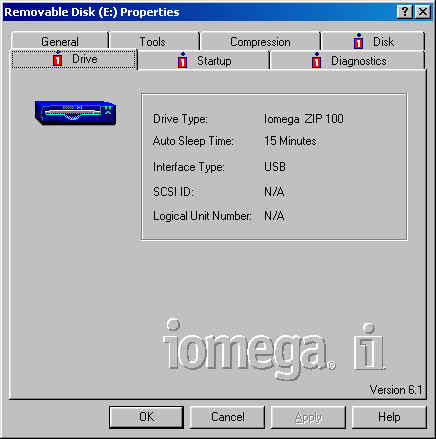|

|
|

|
|
DirectX
|
|
ActiveMac
|
|
Downloads
|
|
Forums
|
|
Interviews
|
|
News
|
|
MS Games & Hardware
|
|
Reviews
|
|
Support Center
|
|
Windows 2000
|
|
Windows Me
|
|
Windows Server 2003
|
|
Windows Vista
|
|
Windows XP
|
|

|
|

|
|

|
|
News Centers
|
|
Windows/Microsoft
|
|
DVD
|
|
Apple/Mac
|
|
Xbox
|
|
News Search
|
|

|
|

|
|

|
|
ActiveXBox
|
|
Xbox News
|
|
Box Shots
|
|
Inside The Xbox
|
|
Released Titles
|
|
Announced Titles
|
|
Screenshots/Videos
|
|
History Of The Xbox
|
|
Links
|
|
Forum
|
|
FAQ
|
|

|
|

|
|

|
|
Windows
XP
|
|
Introduction
|
|
System Requirements
|
|
Home Features
|
|
Pro Features
|
|
Upgrade Checklists
|
|
History
|
|
FAQ
|
|
Links
|
|
TopTechTips
|
|

|
|

|
|

|
|
FAQ's
|
|
Windows Vista
|
|
Windows 98/98 SE
|
|
Windows 2000
|
|
Windows Me
|
|
Windows Server 2002
|
|
Windows "Whistler" XP
|
|
Windows CE
|
|
Internet Explorer 6
|
|
Internet Explorer 5
|
|
Xbox
|
|
Xbox 360
|
|
DirectX
|
|
DVD's
|
|

|
|

|
|

|
|
TopTechTips
|
|
Registry Tips
|
|
Windows 95/98
|
|
Windows 2000
|
|
Internet Explorer 5
|
|
Program Tips
|
|
Easter Eggs
|
|
Hardware
|
|
DVD
|
|

|
|

|
|

|
|
ActiveDVD
|
|
DVD News
|
|
DVD Forum
|
|
Glossary
|
|
Tips
|
|
Articles
|
|
Reviews
|
|
News Archive
|
|
Links
|
|
Drivers
|
|

|
|

|
|

|
|
Latest Reviews
|
|
Xbox/Games
|
|
Fallout 3
|
|

|
|
Applications
|
|
Windows Server 2008 R2
|
|
Windows 7
|
|

|
|
Hardware
|
|
iPod Touch 32GB
|
|

|
|

|
|

|
|
Latest Interviews
|
|
Steve Ballmer
|
|
Jim Allchin
|
|

|
|

|
|

|
|
Site News/Info
|
|
About This Site
|
|
Affiliates
|
|
Contact Us
|
|
Default Home Page
|
|
Link To Us
|
|
Links
|
|
News Archive
|
|
Site Search
|
|
Awards
|
|

|
|

|
|

|
|
Credits
©1997-2012, Active Network, Inc. All Rights Reserved.
Please click
here
for full terms of use and restrictions or read our Light Tower
Privacy
Statement.
|

|
Product:
Iomega USB Zip 100
Company: Iomega
Website: http://www.iomega.com
Estimated Street Price: £100/$149.95
Review By: Byron Hinson
The Features
USB (Universal Serial Bus - Those
small sockets appearing on all PC's now at the back of your PC) has
recently been getting a great deal of new products specifically designed
to make use of these easy to use interfaces.
Using USB makes it so much easier
to add new hardware to your computer, without needing to fiddle with any
settings such as IRQ's etc, USB devices can also be swappable, meaning you
can connect/disconnect your USB devices without having to shut down your
computer at any time allowing you to remove your hardware on the run.
- Compatible with
the Apple iMac & USB-Enabled PC's Running Windows 98
- Exceptionally
easy to install and use
- External Zip
USB drive connects quickly and conveniently via a USB port
- Hot plug-n-play
capability (Hot swappable)
- 800 kb/sec
sustained transfer rate, 1.0 Mbit/sec burst transfer rate
- Zip USB drives
are compatible with over 100 million 100MB Zip disks
- Zip Drives add
unlimited storage-capacity to users computers through genuine 100MB
zip disks
- 100MB Zip disks
offers the same storage capacity as 70 floppy disks
- Includes
IomegaWare utilities, including 1-step Backup, RecordIt, FindIt and
CopyMachine software
- Enables users
to save, back up, organize and transport all of their important
information
- Zip disks are
compatible with more than 20 million Zip drives shipped
- 100,000 hour
MTBF (Mean time between failure) rating
- 10 year shelf
live, 5 year service life
Performance:
- Average Seek Time: 29 Milliseconds
- Sustained Transfer Rate: up to
800KB/sec
- Burst Transfer Rate: up to 1.0MB/sec
- Typical Throughput: up to 60 MB/min
- Average Start/Stop Time: 58 seconds
- Long Format Time: 8-10 minutes
- Short Format Time: 10 seconds
- Buffer Size: 16Kbyte
Installation, Settings & Software
USB hardware is really easy to install.
With the USB Zip 100 the first thing you need to do before plugging the
drive into the USB port is to install the IomegaWare software. The
IomegaWare software includes the drivers that will be needed once you plug
it into the USB port. Finally you plug the drive into the USB port -
Windows 98 detects what it is straight away, selects the drivers and you
are ready to go, you don't even need to reboot, that is what real Plug
& Play is.
Once setup is complete, there is little
else that you need to do. The drive is already setup for you in Windows
and appears as a removable disk drive and also automatically gets its own
drive letter assigned to it.
The IomegaWare software that is available
to you once you have installed the drive is as follows:
- 1-Step Backup/Restore –
backs up files from your hard drive to Zip disks.
- RecordIt – allows you to
record audio to a Zip disk and take those recordings anywhere. The
Audio Mic In feature allows you to record from a microphone.
- Copy Machine – allows you to
make a copy of a Zip disk using a single Zip drive.
- Iomega Tools – a collection
of disk and drive management utilities, including format, disk
protection, and drive startup options.
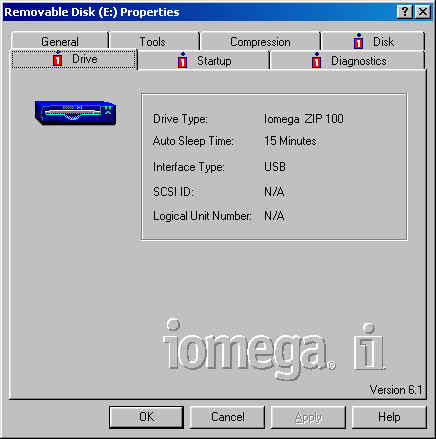
Manual
Iomega has managed to put together a really good manual
for use with the USB Zip 100. It includes Quick Install information with
illustrations of installation process. The USB drive User's guide also
provides details on how to fully make the most of Zip package and how to
troubleshoot the most basic problems you may/may not come up against.
Performance
I have decided on three tests to run on the USB Zip 100
drive, they are as follows.
Test 1 – Time
taken to copy 475 files totaling 40MB
| Drive
Types |
Time
(s)
|
Throughput
(MB/s)
|
| HD1
to HD1 |
0:25
|
96
|
| HD1
to USB Zip |
0:20
|
120
|
| USB
Zip to HD1 |
1:15
|
32
|
Test 2 – Time
taken to copy 25 files totaling 100MB
| Drive
Types |
Time
(s)
|
Throughput
(MB/s)
|
| HD1
to HD1 |
0:41
|
148
|
| HD1
to USB Zip |
2:21
|
41
|
| USB
Zip to HD1 |
2:26
|
39
|
Test 3 – Time
taken to copy one 60MB file
| Drive
Types |
Time
(s)
|
Throughput
(MB/s)
|
| HD1
to HD1 |
0:32
|
112
|
| HD1
to USB Zip |
1:48
|
33
|
| USB
Zip to HD1 |
1:29
|
40
|
Test number one shows that, in some
cases, writing files to the USB Zip drive can be just as fast as copying
files on a hard drive! Tests number two and
three show that the there is a gradual performance loss as the file sizes
increases.
Final Comments
|
How It Grades
Installation: A+
Manual: B
Performance: A-
Look: C
Help Files: B+
Overall: B+
|
I always wanted to own a Zip drive but
never really got round to jumping in until this review hardware arrived, I
would now without hesitation recommend that you get one. USB is so easy to
use that it makes installing this kind of hardware a breeze for even the
most novice of users, allowing you to get backing up your system/work
files straight away.
I guess that the only problem is that a 100
MB Zip Drive doesn't offer a great deal of space to work with like a CD
re-writer does, I would really like to see a USB version of the Zip 250 on
the market, but overall I heartily recommend the USB Zip 100 for easy
hassle free backups.
| Overall
Score |
89% |
| Version
Reviewed |
Version
1.0 US |
| Release
Date |
Out
Now |
| In
The Box? |
1
Installation CD
1 Set of instructions
1 USB Sheet
1 USB Zip 100 Drive
1 Power Pack
1 USB-PC Cable |
| The
Good Points |
Easiest
Hardware Installation Ever
Faster Than Any Other Current Parallel Zip Drive |
| The
Bad Points |
No
USB Zip 250 Version
Zip Disks Can Be Expensive |
| Reviewers
PC Setup |
Pentium
II 450
Windows 98 Second Edition
128 Meg SD-Ram
Voodoo 2 - 8mb
DirectX 6.1a
SoundBlaster Live! Value
17" LG Electronics Monitor
Matrox G400 32MB AGP Graphics Card
Microsoft Force Feedback Pro
Microsoft Freestyle Pro (USB)
Microsoft Digital Sound System 80 (USB)
DVD Setup: Toshiba SD-1202
DVD-ROM - 32x
DVD TV Player - Samsung 807
|
| PC
Required |
Windows
98 Or Higher
Intel Pentium 100 PC (or 100% compatible CPU)
CD/DVD-ROM Drive
Integrated USB 1.0 Controller or USB 1.0 Controller Card
30MB Hard-Drive Space |
|