
 |

|
|
|
|
|
|
DirectX |
|
ActiveMac |
|
Downloads |
|
Forums |
|
Interviews |
|
News |
|
MS Games & Hardware |
|
Reviews |
|
Support Center |
|
Windows 2000 |
|
Windows Me |
|
Windows Server 2003 |
|
Windows Vista |
|
Windows XP |
|
|
|
|
|
|
|
News Centers |
|
Windows/Microsoft |
|
DVD |
|
Apple/Mac |
|
Xbox |
|
News Search |
|
|
|
|
|
|
|
ActiveXBox |
|
Xbox News |
|
Box Shots |
|
Inside The Xbox |
|
Released Titles |
|
Announced Titles |
|
Screenshots/Videos |
|
History Of The Xbox |
|
Links |
|
Forum |
|
FAQ |
|
|
|
|
|
|
|
Windows XP |
|
Introduction |
|
System Requirements |
|
Home Features |
|
Pro Features |
|
Upgrade Checklists |
|
History |
|
FAQ |
|
Links |
|
TopTechTips |
|
|
|
|
|
|
|
FAQ's |
|
Windows Vista |
|
Windows 98/98 SE |
|
Windows 2000 |
|
Windows Me |
|
Windows Server 2002 |
|
Windows "Whistler" XP |
|
Windows CE |
|
Internet Explorer 6 |
|
Internet Explorer 5 |
|
Xbox |
|
Xbox 360 |
|
DirectX |
|
DVD's |
|
|
|
|
|
|
|
TopTechTips |
|
Registry Tips |
|
Windows 95/98 |
|
Windows 2000 |
|
Internet Explorer 5 |
|
Program Tips |
|
Easter Eggs |
|
Hardware |
|
DVD |
|
|
|
|
|
|
|
ActiveDVD |
|
DVD News |
|
DVD Forum |
|
Glossary |
|
Tips |
|
Articles |
|
Reviews |
|
News Archive |
|
Links |
|
Drivers |
|
|
|
|
|
|
|
Latest Reviews |
|
Xbox/Games |
|
Fallout 3 |
|
|
|
Applications |
|
Windows Server 2008 R2 |
|
Windows 7 |
|
|
|
Hardware |
|
iPod Touch 32GB |
|
|
|
|
|
|
|
Latest Interviews |
|
Steve Ballmer |
|
Jim Allchin |
|
|
|
|
|
|
|
Site News/Info |
|
About This Site |
|
Affiliates |
|
Contact Us |
|
Default Home Page |
|
Link To Us |
|
Links |
|
News Archive |
|
Site Search |
|
Awards |
|
|
|
|
|
|
|
Credits |
 |
Product:
USB 4-Port Hub
Company: Belkin
Website: http://www.belkin.com/
Estimated Street Price: $49.98
Review By: Matthew Sabean
Introduction
As my numerous devices that require a USB connection have grown I have found myself in need of a USB Hub to fit all of these "must needed" accessories. While shopping around my main objective was to find one that was fairly inexpensive but diverse enough to add on in the future. The Belkin USB 4-Port Hub fit this requirement to the letter. This device would give me the added few ports that I needed for now and the ability to add on in the future should the need arise.
The Features
- Supports both OHCI (Open Host Controller Interface)
- Provides four downstream ports
- Both self-powered and bus-powered mode are automatically detected
- Per-port overcurrent detection and protection
- Hot insertion capabilities
- Universal Serial Bus (USB) Compliant
- Can be used as a module to the Belkin BusStation
Advanced Features
I was impressed with the fact that the Belkin 4-Port Hub could operate with or without the included power source. When used in the bus-powered mode (without power) the hub will supply each devise 100mA of power which should be enough for most mice, joysticks, and other low-power devices. In the self-powered mode (with power) this Hub provides 500mA to each downstream port allowing for connection to other hubs as well as some really power hungry devices such as my USB Camera.
Set-Up
- Connect the AC adapter to the power jack on the hub and a power source
- Connect the USB-A connector of the USB cable into the downstream port of the PC or another hub
- Connect the USB-B connector of the USB cable into the upstream port of the hub
- As soon as you plug the USB-A connector into the USB port, the Window below will appear
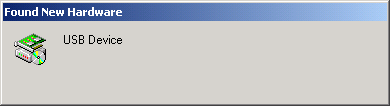
- Your computer may take a few minutes to find the General purpose USB Hub
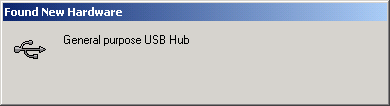
-
Connect the USB-A connector of the USB device, such as a mouse into any downstream port of the hub
Final Comments
| How It Grades | ||||
| Setup:
93% Manual: 90% Features: 93% Cost: 92% Ease of Use: 95% Overall: 93% |
||||
When you have out grown the two USB ports of your computer and are in need of additional space the Belkin 4-Port USB Hub is certainly the way to go. I found it extremely easy to install and in minutes all my devices were up and running without even having to re-boot my system. With Belkins self powered feature, it will allow me to add additional hubs allowing up to 127 different devices to be connected to a single USB port.
| Specs & Package | |
| Overall Score | 93% |
| Version Reviewed | F5U101 USB 4-Port Hub for the PC |
| Release Date | Out Now |
| In The Box? | 1
USB 4 Port 1 USB Device Cable 6' 1 Universal Power Adapter 1 Manual |
| The Good Points | Easy
Set-up Just Plug N Play |
| The Bad Points | None |
| Similar To | 4 port USB Hub (Atmel Chipset) |
| Reviewers PC Setup | Pentium
III 800 Windows XP Professional 356 MB PC700 RDAM 356mhz w/ECC DirectX 8.1 21" Trinitron Monitor 32MB NVIDIA TNT2 M64 4X AGP Graphics Card SideWinder Plug & Play Game Pad Microsoft Force Feedback Pro Microsoft IntelliMouse Explorer Microsoft Natural Keyboard Pro Sound Blaster Live! DVD TV Player - RCA - RC5223P |
| PC Required | Windows 95/98 NT/2000 |
