
 |

|
| ActiveWin: Reviews | Active Network | New Reviews | Old Reviews | Interviews |Mailing List | Forums |
|
|
|
|
|
DirectX |
|
ActiveMac |
|
Downloads |
|
Forums |
|
Interviews |
|
News |
|
MS Games & Hardware |
|
Reviews |
|
Support Center |
|
Windows 2000 |
|
Windows Me |
|
Windows Server 2003 |
|
Windows Vista |
|
Windows XP |
|
|
|
|
|
|
|
News Centers |
|
Windows/Microsoft |
|
DVD |
|
Apple/Mac |
|
Xbox |
|
News Search |
|
|
|
|
|
|
|
ActiveXBox |
|
Xbox News |
|
Box Shots |
|
Inside The Xbox |
|
Released Titles |
|
Announced Titles |
|
Screenshots/Videos |
|
History Of The Xbox |
|
Links |
|
Forum |
|
FAQ |
|
|
|
|
|
|
|
Windows XP |
|
Introduction |
|
System Requirements |
|
Home Features |
|
Pro Features |
|
Upgrade Checklists |
|
History |
|
FAQ |
|
Links |
|
TopTechTips |
|
|
|
|
|
|
|
FAQ's |
|
Windows Vista |
|
Windows 98/98 SE |
|
Windows 2000 |
|
Windows Me |
|
Windows Server 2002 |
|
Windows "Whistler" XP |
|
Windows CE |
|
Internet Explorer 6 |
|
Internet Explorer 5 |
|
Xbox |
|
Xbox 360 |
|
DirectX |
|
DVD's |
|
|
|
|
|
|
|
TopTechTips |
|
Registry Tips |
|
Windows 95/98 |
|
Windows 2000 |
|
Internet Explorer 5 |
|
Program Tips |
|
Easter Eggs |
|
Hardware |
|
DVD |
|
|
|
|
|
|
|
ActiveDVD |
|
DVD News |
|
DVD Forum |
|
Glossary |
|
Tips |
|
Articles |
|
Reviews |
|
News Archive |
|
Links |
|
Drivers |
|
|
|
|
|
|
|
Latest Reviews |
|
Xbox/Games |
|
Fallout 3 |
|
|
|
Applications |
|
Windows Server 2008 R2 |
|
Windows 7 |
|
|
|
Hardware |
|
iPod Touch 32GB |
|
|
|
|
|
|
|
Latest Interviews |
|
Steve Ballmer |
|
Jim Allchin |
|
|
|
|
|
|
|
Site News/Info |
|
About This Site |
|
Affiliates |
|
Contact Us |
|
Default Home Page |
|
Link To Us |
|
Links |
|
News Archive |
|
Site Search |
|
Awards |
|
|
|
|
|
|
|
Credits |

|
Product: Optical Mouse Blue |
One of the latest hardware devices coming out of Redmond is all about color. That is right; Microsoft has just released the Microsoft Optical Mouse Blue in its attempt to jazz up some of the hardware on your desk. Using patented Optical Technology and sporting a colorful and hip design, Microsoft is trying to set a groove with people who want something colorful, yet functional, on their desktop. Does the mouse live up to its promises? Read on to find out.
-
Unique Clear Scroll Wheel: Have fun using the one-of-a-kind, wider scroll wheel to move through documents quickly without a scroll bar
-
Go With the Optical Glow: The glowing red base signifies Microsoft optical technology for a smooth and accurate experience. No mouse ball!
-
Comfort for Either Hand: Comfortably shaped for the left or right hand.
-
Dazzling Design: Bright astral blue top with silver metallic accents add sparkle to your desktop.
Setup & Installation
The setup of this mouse is decisively simple; just plug the cord into a USB port and you are ready to go. Unlike its new little brother the notebook optical mouse, this mouse works with USB and PS/2 ports. Installation of the IntelliPoint software is also a breeze (the mouse will work with out the software, too). With IntelliPoint you can customize the buttons to fit your needs, among other things. You can of course also download Microsoft’s IntelliPoint software free from their website. This mouse also supports some Macintosh platforms (see below).
Design
The Microsoft Optical Mouse Blue is an extension of the Microsoft Optical Mouse. The mouse is also about the same size as the Optical Mouse, sizing up at 3 inches long, 1.5 inches wide and an inch high. The mouse has a titanium finish around the bottom, with sort of a shimmering blue design on the top. The blue is in no way too “loud”, it is very subtle and appeasing to look at. A small red circle in the front of the design lights up when the mouse is plugged in (the sensor is on).
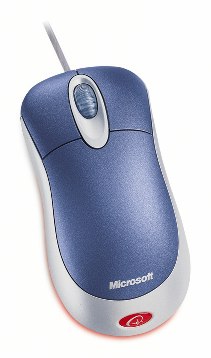
Unlike its older brother, the Microsoft Optical Mouse Blue only has 2 buttons and a scroll wheel (which also serves as a button), so if you depend on a ton of programmable buttons and such this mouse is not for you. The scroll wheel is a transparent blue, but unlike the Notebook Optical Mouse the wheel doesn’t light up (a blue light would be cool!). I notice the wheel doesn’t have much grip to it, either, as you can spin it a little (as opposed to the tight wheel designs of the Notebook Optical). Microsoft designed the mouse to be ambidextrous, so both right and left handed users can use this mouse without any problem. The size makes this mouse easy to use for long periods of times, without irritating the wrist (something I particularly find important). Another nice aesthetic feature is the cord is a metallic blue design, which is very different from traditional mice cords.
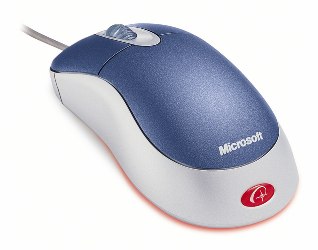
Let’s not forget the Optical Technology. The technology is 2,500 frames per second and works smoothly on most surfaces. It has been broken-in well with previous mice, so you know you won’t have any problem. This mouse, however, doesn’t have the 6,000 frames per second which is available in the IntelliMouse Explorer.
Final Comments
| How It Grades |
|
Installation:
94% |
This mouse is perfect for those who want color in their lives. The Microsoft Optical Mouse Blue is good looking; however it doesn’t bring anything functionally different to Microsoft’s line bar a snazzy design. The mouse has two buttons less than the Microsoft Optical Mouse, so I recommend the latter for those who need more functionality. Microsoft has a way to go with regards to adding color to the desktop; Logitech already has mice in blue, red, black and purple along with the normal colors. One good thing is thing is the Optical Mouse Blue is cheaper than the regular version, and is fairly priced as compared to its competitors.
| Specs & Package | |
| Overall Score | 84.75% |
| Version Reviewed | Optical Mouse Blue |
| Release Date | Out Now |
| The Good Points |
Optical Technology Nice Color/Design Nice Cord |
| The Bad Points |
More Colors! Scroll Wheel Only Three Buttons |
| Similar Product |
Logitech Wheel Mouse Optical Microsoft Optical Mouse |
| System Requirements |
Windows 98, Me, NT/ 2000, XP USB or PS/2 25 MB of Disk Space 32 up to 128 MB of RAM Mac OS 8.6 to 9.x or Mac OS 10.1 (OS X not supported) |
