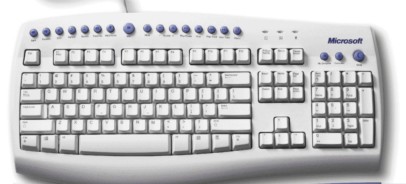|

|
|

|
|
DirectX
|
|
ActiveMac
|
|
Downloads
|
|
Forums
|
|
Interviews
|
|
News
|
|
MS Games & Hardware
|
|
Reviews
|
|
Support Center
|
|
Windows 2000
|
|
Windows Me
|
|
Windows Server 2003
|
|
Windows Vista
|
|
Windows XP
|
|

|
|

|
|

|
|
News Centers
|
|
Windows/Microsoft
|
|
DVD
|
|
Apple/Mac
|
|
Xbox
|
|
News Search
|
|

|
|

|
|

|
|
ActiveXBox
|
|
Xbox News
|
|
Box Shots
|
|
Inside The Xbox
|
|
Released Titles
|
|
Announced Titles
|
|
Screenshots/Videos
|
|
History Of The Xbox
|
|
Links
|
|
Forum
|
|
FAQ
|
|

|
|

|
|

|
|
Windows
XP
|
|
Introduction
|
|
System Requirements
|
|
Home Features
|
|
Pro Features
|
|
Upgrade Checklists
|
|
History
|
|
FAQ
|
|
Links
|
|
TopTechTips
|
|

|
|

|
|

|
|
FAQ's
|
|
Windows Vista
|
|
Windows 98/98 SE
|
|
Windows 2000
|
|
Windows Me
|
|
Windows Server 2002
|
|
Windows "Whistler" XP
|
|
Windows CE
|
|
Internet Explorer 6
|
|
Internet Explorer 5
|
|
Xbox
|
|
Xbox 360
|
|
DirectX
|
|
DVD's
|
|

|
|

|
|

|
|
TopTechTips
|
|
Registry Tips
|
|
Windows 95/98
|
|
Windows 2000
|
|
Internet Explorer 5
|
|
Program Tips
|
|
Easter Eggs
|
|
Hardware
|
|
DVD
|
|

|
|

|
|

|
|
ActiveDVD
|
|
DVD News
|
|
DVD Forum
|
|
Glossary
|
|
Tips
|
|
Articles
|
|
Reviews
|
|
News Archive
|
|
Links
|
|
Drivers
|
|

|
|

|
|

|
|
Latest Reviews
|
|
Xbox/Games
|
|
Fallout 3
|
|

|
|
Applications
|
|
Windows Server 2008 R2
|
|
Windows 7
|
|

|
|
Hardware
|
|
iPod Touch 32GB
|
|

|
|

|
|

|
|
Latest Interviews
|
|
Steve Ballmer
|
|
Jim Allchin
|
|

|
|

|
|

|
|
Site News/Info
|
|
About This Site
|
|
Affiliates
|
|
Contact Us
|
|
Default Home Page
|
|
Link To Us
|
|
Links
|
|
News Archive
|
|
Site Search
|
|
Awards
|
|

|
|

|
|

|
|
Credits
©1997-2012, Active Network, Inc. All Rights Reserved.
Please click
here
for full terms of use and restrictions or read our Light Tower
Privacy
Statement.
|

|
Product:
Microsoft Internet Keyboard Pro
Company: Microsoft
Website: http://www.microsoft.com/hardware
Estimated Street Price: $54.95
Preview By: Robert Stein
Features
Don't feel like bending over to plug in
USB devices or wasting time looking for Internet or multimedia buttons?
With the latest keyboard coming out of Redmond it looks like now you don't
have to. With customer concerns addressed, this newest keyboard is a
beauty. Comfort, Design, and Timesaving elements are just a few of the
things the tech savvy engineers at Microsoft implemented with this
keyboard debut. And to top it off, they even made sleep mode at the touch
of a button. Along with the new programmable mice, live couldn't be any
easier. The
Microsoft® Internet® Keyboard Pro is Microsoft
Corp.’s most technologically advanced standard-geometry keyboard to
date, offering 19 timesaving hot keys and a pair of USB ports. The
Internet Keyboard Pro preset controls make PCs easier for novices to use
and allow experienced PC users take their systems to new levels of
customization.
Features and Functions with Internet
Keyboard Pro
- Two USB ports allow
users to easily plug USB devices, such as scanners and game
controllers, directly into the keyboard, eliminating the need to reach
behind the PC to swap peripherals.
- Internet hot
keys allow users with Internet access to
launch a browser and surf the Web directly from the keyboard. Internet
hot keys include Back, Forward, Stop, Refresh, Search, Favorites and
Web/Home.
- The E-mail hot
key opens e-mail programs with a single keystroke and allows users
to check messages.
- Multimedia hot
keys give users the power to control music
CDs and PC audio and video directly from the keyboard. Multimedia hot
keys include Mute, Volume Down, Volume Up, Play/Pause, Stop, Previous
Track, Next Track and Media.
- Two custom hot
keys can be programmed with the accompanying IntelliType Pro
software. For example, a user can program the hot key link to a
frequently visited document, application or Web site, or use the
default settings of My Computer and Calculator.
- The Sleep hot
key puts systems with built-in power management and supporting
operating systems into energy-saving “sleep” or “suspend”
mode, or activates the screen saver on systems without power
management capabilities
- IntelliType
Pro software
enables users to customize hot keys to launch their favorite programs,
documents and Web sites.
- The
detachable palm rest allows users to rest their palms or hands
while not typing.
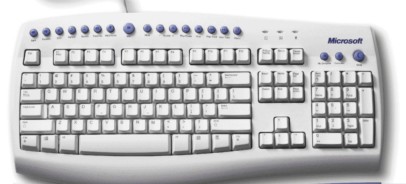
|