
 |

|
| ActiveWin: Reviews | Active Network | New Reviews | Old Reviews | Interviews |Mailing List | Forums |
|
|
|
|
|
DirectX |
|
ActiveMac |
|
Downloads |
|
Forums |
|
Interviews |
|
News |
|
MS Games & Hardware |
|
Reviews |
|
Support Center |
|
Windows 2000 |
|
Windows Me |
|
Windows Server 2003 |
|
Windows Vista |
|
Windows XP |
|
|
|
|
|
|
|
News Centers |
|
Windows/Microsoft |
|
DVD |
|
Apple/Mac |
|
Xbox |
|
News Search |
|
|
|
|
|
|
|
ActiveXBox |
|
Xbox News |
|
Box Shots |
|
Inside The Xbox |
|
Released Titles |
|
Announced Titles |
|
Screenshots/Videos |
|
History Of The Xbox |
|
Links |
|
Forum |
|
FAQ |
|
|
|
|
|
|
|
Windows XP |
|
Introduction |
|
System Requirements |
|
Home Features |
|
Pro Features |
|
Upgrade Checklists |
|
History |
|
FAQ |
|
Links |
|
TopTechTips |
|
|
|
|
|
|
|
FAQ's |
|
Windows Vista |
|
Windows 98/98 SE |
|
Windows 2000 |
|
Windows Me |
|
Windows Server 2002 |
|
Windows "Whistler" XP |
|
Windows CE |
|
Internet Explorer 6 |
|
Internet Explorer 5 |
|
Xbox |
|
Xbox 360 |
|
DirectX |
|
DVD's |
|
|
|
|
|
|
|
TopTechTips |
|
Registry Tips |
|
Windows 95/98 |
|
Windows 2000 |
|
Internet Explorer 5 |
|
Program Tips |
|
Easter Eggs |
|
Hardware |
|
DVD |
|
|
|
|
|
|
|
ActiveDVD |
|
DVD News |
|
DVD Forum |
|
Glossary |
|
Tips |
|
Articles |
|
Reviews |
|
News Archive |
|
Links |
|
Drivers |
|
|
|
|
|
|
|
Latest Reviews |
|
Xbox/Games |
|
Fallout 3 |
|
|
|
Applications |
|
Windows Server 2008 R2 |
|
Windows 7 |
|
|
|
Hardware |
|
iPod Touch 32GB |
|
|
|
|
|
|
|
Latest Interviews |
|
Steve Ballmer |
|
Jim Allchin |
|
|
|
|
|
|
|
Site News/Info |
|
About This Site |
|
Affiliates |
|
Contact Us |
|
Default Home Page |
|
Link To Us |
|
Links |
|
News Archive |
|
Site Search |
|
Awards |
|
|
|
|
|
|
|
Credits |
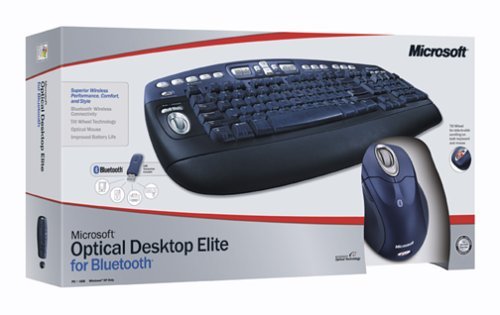
|
Product: Optical Desktop Elite for Bluetooth |
Because past popularity of Bluetooth products, Microsoft has released a second edition of the Optical Desktop Elite for Bluetooth thereby bringing an update designed to bring wireless, functional freedom to your desktop. This product follows a long line of devices Microsoft has released this season, featuring some of the same improvements. Using patented Optical Technology and sporting blue hip design, Microsoft is again trying to set a groove with people who want something sleek and stylish on their desktop. Does the mouse and keyboard combo live up to its promises? Read on to find out.
This stylish set offers top performance, advanced technology, and ergonomic comfort. Bluetooth wireless technology provides you with superior power and reliability, and the Wireless Optical Mouse with Tilt Wheel gives you worry-free accuracy.
- Bluetooth (TM) Technology
Easily connect your computer to a host of Bluetooth devices. Take advantage of greater data security and wireless range, plus reduced interference.
The entire wheel tilts to deliver smooth, accurate performance as you scroll horizontally and vertically through documents and Web pages.
Work longer without interruption. New optical technology helps extend battery life to as much as three times that of competing products.
Experience the ease and convenience that wireless keyboards and mouse products offer, and say good-bye to tangled cords and clutter.
Setup & Installation
Mouse & Keyboard Setup: The installation is very simple. Because of the native Bluetooth support in Windows XP Service Pack 2, once you plug in the transceiver Windows XP will bring up the Bluetooth wizard to begin the standard process of detecting your Bluetooth devices. First, just insert the CD which comes with the keyboard and mouse. To reprogram the keys, you will have to install the IntelliType 5.2 and IntelliPoint software. Unlike the previous Microsoft Bluetooth desktop, special Bluetooth IntelliPoint/IntelliType software is not needed, the standard will do. In addition; a major improvement has been made by the size of the Bluetooth transceiver as it is much, much smaller than the previous. The Bluetooth adapter is USB only.
![]() Bluetooth
is the most advanced wireless technology today, which enables cable free
connections with Bluetooth compatible devices. Currently, there are
thousands of Bluetooth compatible devices on the market, including:
printers, phones, etc. With the Microsoft transceiver (or any transceiver)
you can use a total of seven Bluetooth devices at once without the need for
an additional transceiver. Therefore, you can use an additional 5 devices
along with the Microsoft Optical Desktop Elite for Bluetooth. The Bluetooth
standard only works on Windows XP platforms or higher.
Bluetooth
is the most advanced wireless technology today, which enables cable free
connections with Bluetooth compatible devices. Currently, there are
thousands of Bluetooth compatible devices on the market, including:
printers, phones, etc. With the Microsoft transceiver (or any transceiver)
you can use a total of seven Bluetooth devices at once without the need for
an additional transceiver. Therefore, you can use an additional 5 devices
along with the Microsoft Optical Desktop Elite for Bluetooth. The Bluetooth
standard only works on Windows XP platforms or higher.
I took both the mouse and the keyboard completely across the room and both worked just fine – the only problem was I couldn’t see the monitor to well! The technology works up to 30 feet / 9.1 meters from the transceiver. The technology from the non-Bluetooth wireless products only extended to 6 feet! A technical aspect:
“Unlike many other wireless standards, the Bluetooth wireless specification
includes both link layer and application layer definitions for product
developers which supports data, voice and content-centric applications.
Radios that comply with the Bluetooth wireless specification operate in the
unlicensed, 2.4 GHz radio spectrum ensuring communication compatibility
worldwide. These radios use a spread spectrum, frequency hopping,
full-duplex signal at up to 1600 hops/sec. The signal hops among 79
frequencies at 1 MHz intervals to give a high degree of interference
immunity. Up to seven simultaneous connections can established and
maintained.” Bluetooth,
http://www.bluetooth.com
Microsoft IntelliType PrO Software
If you would like to adjust your keyboard settings, i.e. reprogram its hotkeys, then you’ll want to install Microsoft IntelliType Pro 5.2 software. Installation of the IntelliType Pro 5.2 software (although not needed) is a breeze. Just pop in the CD included or download the software (about 10 MB). To customize your keys, select either “Keyboard” from the Control Panel or “Microsoft Keyboard” from the Program menu. On the Key Settings tab, you’ll see a list of thirty hot key defaults, which you can reprogram if you like. Another nice feature is you can print out a list of the key assignments, which is good for those who like to reprogram a significant amount of keys. From here you can edit your key assignments from a list of fifty-five available commands. Options include disabling, programming to open a webpage or file, and reprogramming to fit Microsoft’s available commands. Some keys, however, such as the Caps Lock, you can only disable the key, not reprogram it.
To
customize your keys, select either “Keyboard” from the Control Panel or
“Microsoft Keyboard” from the Program menu. On the Key Settings tab, you’ll
see a list of thirty hot key defaults, which you can reprogram if you like.
Another nice feature is you can print out a list of the key assignments,
which is good for those who like to reprogram a significant amount of keys.
From here you can edit your key assignments from a list of fifty-five
available commands. Options include disabling, programming to open a webpage
or file, and reprogramming to fit Microsoft’s available commands. Some keys,
however, such as the Caps Lock, you can only disable the key, not reprogram
it.
Mouse Design
The mouse has the exact same shape as the Microsoft Wireless IntelliMouse Explorer. The Wireless IntelliMouse Explorer for Bluetooth is about 3.25 inches long, 2 inches wide, 1.5 inches high and weighs just a few ounces. The mouse is slightly shorter than the previous Bluetooth edition of this mouse. The mouse includes all five buttons (two on top, the wheel and two side). Of course, the mouse has the Tilt will technology included, which allows you to scroll left and right as well as having the additional button. On the bottom there is a small compartment for the two AA batteries, which once placed in promptly light up the optical sensor. The mouse has a deep blue, silver, and black color design and is very aesthetically appealing. The mouse employs the same power saving features as the Wireless IntelliMouse Explorer, such as: automatically going into sleep mode with lifted off of a surface or not in use and different illumination brightness depending on a light or dark surface. With all of this, you can expect your mouse to last ninety days or longer before you need new batteries. You can extend this life by using “Ultra Life” batteries which generally last longer. Additionally, a pop up window will be displayed when you are running low on battery life. The mouse works very well with the Bluetooth technology.
Let’s not forget the Optical Technology. The technology is now up to 6,000 frames per second and works smoothly on most surfaces (except glass and highly reflective surfaces). The technology has been broken-in well with previous mice since 1999, so you know you will not have any problems.

Keyboard Design
The fingerprint keyboard is one of Microsoft’s newer keyboard designs as of late, and offers many improvements in style and features over its’ predecessor. The keyboard has a standard length of 19.5 inches and width of 10.5. The keyboard is very slim at 1.5 inches high, although still very sturdy. Compared to the previous Bluetooth keyboard, this model is longer, wider, and slightly heavier. The design has a blue and black finish with blue translucent keys and silver feature keys. The bottom 2.5 inches includes a padded wrist pad, not dissimilar in size to the plastic detachable kind included on other keyboards (this one isn't detachable).
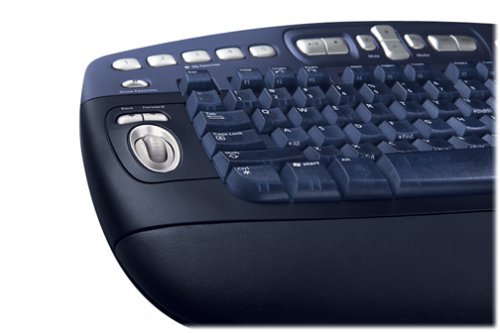
Starting from the left, there is the tilt scroll wheel, the same which is found on the mice. However, unlike the mice, this tilt wheel cannot be pressed. Additionally, there are two left/right buttons on the top of the scroll wheel. In the top bar, there are the favorite keys, and in the center there are media (Play, Stop, pause, etc.) keys. These keys, 1-5 can be assigned for any function. The star key brings up the assign box where you can designate which keys have which functions. Next there are the standard keys, my documents, my pictures, my music, mail, web/home, messenger, calculator, log off, and sleep. All keys can be reassigned however by using IntelliType software. There is also an F Lock key where you can switch between standard and enhanced functions. To save battery power, there are no caps locks, etc. keyboard lights. They keyboard takes three AA batteries.
Final Comments
| How It Grades |
|
Installation:
95% |
With the Microsoft Optical Desktop Elite for Bluetooth, Microsoft utilizes this cutting-edge technology in its updated hardware products with a blast. The keyboard is perfect for those who like a ton of customizable hotkeys and/or use multimedia functions extensively, and includes the new keyboard changes for this season which are different than the previous Bluetooth desktop. The keyboard features an aesthetically appealing (not to mention a wonderful color scheme) and functional design which is useful to users. As I wished for the previous Bluetooth review awhile back, it would be nice for more "natural" products. The mouse retains the same successful design and features of the Wireless IntelliMouse Explorer, but has a new stylish color scheme. The mouse has five buttons, not to mention the multi-function tilting scroll wheel, so I feel those who seek the most functionality will enjoy this product. The product is priced fairly high because of the Bluetooth technology, but some may feel the price is worth it. Also, Microsoft includes five Energizer batteries for the mouse/keyboard, which I feel is completely classy since the standard generics are not included.
| Specs & Package | |
| Overall Score | 92.25% |
| Version Reviewed | Optical Desktop Elite for Bluetooth |
| Release Date | Out Now |
| The Good Points |
Enhanced Optical Technology Nice Color/Design Longer Battery Life Tilt Wheel |
| The Bad Points |
Pricey No Natural Edition |
| Similar Product |
Microsoft Wireless Optical Desktop |
| System Requirements |
Windows XP SP 2 (all editions) Pentium 233 MHz or higher 105 MB free space |

