
 |

|
|
|
|
|
|
DirectX |
|
ActiveMac |
|
Downloads |
|
Forums |
|
Interviews |
|
News |
|
MS Games & Hardware |
|
Reviews |
|
Support Center |
|
Windows 2000 |
|
Windows Me |
|
Windows Server 2003 |
|
Windows Vista |
|
Windows XP |
|
|
|
|
|
|
|
News Centers |
|
Windows/Microsoft |
|
DVD |
|
Apple/Mac |
|
Xbox |
|
News Search |
|
|
|
|
|
|
|
ActiveXBox |
|
Xbox News |
|
Box Shots |
|
Inside The Xbox |
|
Released Titles |
|
Announced Titles |
|
Screenshots/Videos |
|
History Of The Xbox |
|
Links |
|
Forum |
|
FAQ |
|
|
|
|
|
|
|
Windows XP |
|
Introduction |
|
System Requirements |
|
Home Features |
|
Pro Features |
|
Upgrade Checklists |
|
History |
|
FAQ |
|
Links |
|
TopTechTips |
|
|
|
|
|
|
|
FAQ's |
|
Windows Vista |
|
Windows 98/98 SE |
|
Windows 2000 |
|
Windows Me |
|
Windows Server 2002 |
|
Windows "Whistler" XP |
|
Windows CE |
|
Internet Explorer 6 |
|
Internet Explorer 5 |
|
Xbox |
|
Xbox 360 |
|
DirectX |
|
DVD's |
|
|
|
|
|
|
|
TopTechTips |
|
Registry Tips |
|
Windows 95/98 |
|
Windows 2000 |
|
Internet Explorer 5 |
|
Program Tips |
|
Easter Eggs |
|
Hardware |
|
DVD |
|
|
|
|
|
|
|
ActiveDVD |
|
DVD News |
|
DVD Forum |
|
Glossary |
|
Tips |
|
Articles |
|
Reviews |
|
News Archive |
|
Links |
|
Drivers |
|
|
|
|
|
|
|
Latest Reviews |
|
Xbox/Games |
|
Fallout 3 |
|
|
|
Applications |
|
Windows Server 2008 R2 |
|
Windows 7 |
|
|
|
Hardware |
|
iPod Touch 32GB |
|
|
|
|
|
|
|
Latest Interviews |
|
Steve Ballmer |
|
Jim Allchin |
|
|
|
|
|
|
|
Site News/Info |
|
About This Site |
|
Affiliates |
|
Contact Us |
|
Default Home Page |
|
Link To Us |
|
Links |
|
News Archive |
|
Site Search |
|
Awards |
|
|
|
|
|
|
|
Credits |

Product:
Samsung USB Camera MPC C-10
Company: Samsung
Website: http://www.sem.samsung.com/anycam
Estimated Street Price: £59.99/$89.99
Review By: Alex Harris
Introduction
As the internet becomes more popular, there has been an increased amount of Webcams on the market to cope with the amount of people using programs like Netmeeting and C U See Me. It is becoming one of the main bits of hardware that are almost a necessity to surf the web.
The Features
Unlike the conventional input device that requires a separate capture board, the MPC-C10 USB(Universal Serial Bus) camera is readily and directly linked to the computer without separate capture board, thereby providing easy access even for beginners. MPC-C10 is in fact an eye for the computer and is easily connected to the standard USB port of the PC to provide video and audio communications, video games, capturing the still/moving image and establishment of the electronic albums. So, It's a multipurpose digital camera for PC.
Specifications:
Image Sensor -
1/4" CCD
Output Signal - USB Format
Active Resolution - 350K [ 692(H)*504(V) ]
Angle - 35 degrees (swivel), 45 degrees (tilt)
Weight - 95g
Microphone - Built- In
White Balance - Auto
Minimum Illumination - 6 lux
Power Supply/Consumption - DC 5V via USB Cable, 1.5W
Frame Reset =- 35frs (CIF) / 15frs (VGA)
Dimensions - 100*60*107.5(mm)
Lens - F2.0 , F= 4.3mm
Signal Processing - DSP
Setup
As with most USB devices these days items are a piece of cake to set up. After installing the driver on the computer and the software that comes with this webcam, in this case VideoOffice, Netmeeting 2.11, AnyCam, Picture Draw 2000 and PC Snoop CE you can put the USB cable into your PC. The first program I tried was AnyCam and was impressed by how well it actually ran. The default setting for the window size is 640 x 480, but in that mode you can not convert your video file from AVI to MPEG so you can be stuck with a very large file for a short video. But there is hope because if you lower the screen size down to 320 x 160 you can convert the file to MPEG and have your video file be less than 1MB. On changing the file format though you can find that the quality can go down and not be as crisp as it is in AVI format.
After giving AnyCam a try I tried using the VideoOffice software a whirl and for the life of me I can not get the sound to work in it. No matter what I try it will not give me audio. After checking out the Samsung website and looking on the message board there was a message posted with the same problem. Another thing I found out was when I tried to download the update for the VideoOffice software, I only had the demo version with the webcam. Now whether this is the reason why there is no sound when I am using VideoOffice because of the fact it is a demo version, then this is a shame, because VideoOffice is much more comprehensive then AnyCam.
Another annoyance I found is that it can take a while of playing about to get sound in the AnyCam software and only by choosing the USB Audio device, making sure the volume for the USB Audio is chosen am I able to get sound out of any of the things I record. On a positive note though you do get a very high quality picture from this camera and with better software you can have a great little camera here.

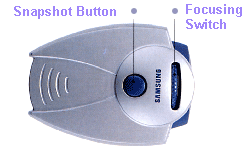
Other Software
As mentioned before you get some other software in the package. The PC Snoop CE software is a program that can be used when you are away from the PC. When the camera goes into screen saver mode the camera can act as a security camera and record anything that walks past the computer. This might be quite useful in an office where you would like to see if anyone comes up and plays about with your PC, but for the home use I can not see much use for the program.
You also get Photo Draw 2000 with the cd and it is an image editing program that can help you edit the still pictures you take with the AnyCam. It isn't a bad program, but isn't as comprehensive as other programs out there like Adobe Photoshop.
It is a shame that they put Netmeeting 2.11 in with the software, because the much better and more comprehensive Netmeeting 3 is out, but still it is good to see that they are trying to get a complete package together on the software front where people can go online and start chatting.
Final Comments
| How It Grades | ||||
| Setup:
85% Manual: 80% Features: 75% Cost: 75% Ease of Use: 60% Overall: 75% |
||||
The camera itself is quite good, its compact and give a good picture, but the fact that the software is very difficult to get to work well and to get audio in VideoOffice software is a big annoyance.
| Specs & Package | |
| Overall Score | 75% |
| Version Reviewed | Samsung USB Camera MPC C-10 |
| Release Date | Out Now Worldwide |
| In The Box? | Samsung
USB Video Camera Manual Installation CD |
| The Good Points | Good
Quality Picture Small and Compact |
| The Bad Points | Software
can be very difficult to setup Audio doesn't always work in some programs |
| Similar To | IBM PC Camera Pro |
| Reviewers PC Setup | Pentium
III 450 Windows 98 Second Edition 128 Meg SD-Ram Matrox G400 32MB AGP Graphics Card DirectX 7a SoundBlaster Live! Value 19" Daytek Monitor Microsoft Force Feedback Pro Microsoft Game Pad Pro (USB) Microsoft Digital Sound System 80 Microsoft Intellimouse Explorer |
| PC Required | Minimum
System
Pentium 133MHz |
