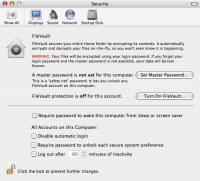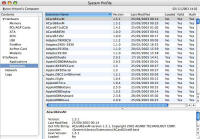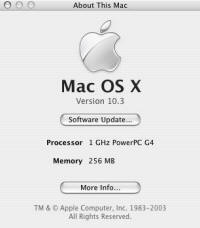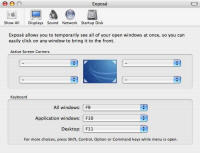| ActiveMac | | Reviews | News | Forums | Advertise |
|
|
|
Articles |
|
Forums |
|
Links |
|
News |
|
News Search |
|
Reviews |
|
|
|
|
|
|
|
News Centers |
|
Windows/Microsoft |
|
DVD |
|
ActiveHardware |
|
Xbox |
|
Macintosh |
|
News Search |
|
|
|
|
|
|
|
ANet Chats |
|
The Lobby |
|
Special Events Room |
|
Developer's Lounge |
|
XBox Chat |
|
|
|
|
|
|
|
FAQ's |
|
Windows 98/98 SE |
|
Windows 2000 |
|
Windows Me |
|
Windows "Whistler" XP |
|
Windows CE |
|
Internet Explorer 6 |
|
Internet Explorer 5 |
|
Xbox |
|
DirectX |
|
DVD's |
|
|
|
|
|
|
|
TopTechTips |
|
Registry Tips |
|
Windows 95/98 |
|
Windows 2000 |
|
Internet Explorer 4 |
|
Internet Explorer 5 |
|
Windows NT Tips |
|
Program Tips |
|
Easter Eggs |
|
Hardware |
|
DVD |
|
|
|
|
|
|
|
Latest Reviews |
|
Applications |
|
Microsoft Windows XP Professional |
|
Norton SystemWorks 2002 |
|
|
|
Hardware |
|
Intel Personal Audio Player 3000 |
|
Microsoft Wireless IntelliMouse Explorer |
|
|
|
|
|
|
|
Site News/Info |
|
About This Site |
|
Affiliates |
|
ANet Forums |
|
Contact Us |
|
Default Home Page |
|
Link To Us |
|
Links |
|
Member Pages |
|
Site Search |
|
Awards |
|
|
|
|
|
|
|
Credits |
ActiveMac: Mac OS 10.3 or Windows XP?
|
Posted By:
Byron Hinson |
Is one better than the other?
Iíll admit to being a little narrow-minded when it came to computers over the last 8 years or so. I was one of those people who thought that there was no other operating system other than that of Microsoftís Windows. There was very little chance of me ever trying a Mac or Linux based machine no matter how many times Iíd seen what other people had been using.
Misc Preferences
In April of this year, I finally started to notice that Windows was not the be all and end all when it come to computer operating systems. My purchase, back in April, was a shiny new iMac. What led me to switch operating systems you may ask? Well I am currently doing a degree in design and website design, many graphic and design pupils and tutors recommended that I take a closer look at OS X and some of the design tools available to it. Iíll admit that I was very sceptical at first, simply because I thought that the tools I was already using on Windows were doing the jobs I needed to do fine. To an extent this was (and still is) true, but I trusted the views of my friends, as they knew more about both the Mac and design than I did.
I am glad that I took their advice, as it has turned out to be the perfect tool for all of my courses design needs. Making the switch to the Mac was far easier than I expected it would be. Every program that I used on Windows has been available to me on the Mac from Microsoft Office and Photoshop, to Macromediaís Dreamweaver MX.
It isnít a hard task to make the switch from Windows to a Mac, and Apple just about get it right in stating how easy it is to do so on website, the most noticeable thing is the completely different way of using file menus, but on the whole there is nothing a regularly Windows users will find difficult. Windows users complain about the lack of programs on a Mac, but to me it has all of the programs I need to use, and some damn fine ones that are Mac only like iTunes, NetNewsWire and more, it also has various Microsoft programs like Office which is excellent for Mac users and better than Office XP in my view, It has MSN Messenger, which again is a very good addition to the Mac program library although I am now a more avid iChat user now that it has been improved in the latest OS 10.3 release, we also have Internet Explorer, but unfortunately this is a pretty dire browser for anyone with a Mac who has now become used to the excellent Safari or Camino browsers released over the last few months and thankfully OS 10.3 now ships with Safari.
There is quite a difference with the ďTaskbarĒ on a Windows PC and the ďDockĒ on OS X the main difference being that the Taskbar looks quite dated and can get cluttered easily, yet the Macís Dock looks gorgeous. Iíve been asked by a few people to explain why it looks so good, the first thing you will notice is that the Mac uses high quality icons that donít degrade as they are increased in size, they have done this since the first version of OS X was released, and Windows users will sadly have to wait until 2005 before they come into the Microsoft OS. They really do make things look cool. Secondly the Dock is animated as you move over it, icons increase and decrease in size.
In usability terms there are more similarities between the Dock and the Start Menu rather than the Taskbar; both can have applications dragged to them so you get a shortcut. Quick cuts to system preferences are in both too. The Windows Start bar contains a lot more though, it links to all of your programs, your music folders, your documents and such like, something Apple has left to ďFinderĒ. In 10.2 Finder wasnít as good as it should have been, but with the updates it has had in 10.3 it is both fast and easy to use.
But enough about looksÖThe Dock on a Mac is where you place your most used folders and programs, it displays the great looking icons for the folder/program and you hover-over the one you want to select/load and just click.
Another difference a lot of people will notice is that a Mac has a distinct lack of system tools such as defragmenter etc, there are programs you can buy from Norton and such like if you want to defragment your drive, but the Mac doesnít suffer quite as badly as the PC can do here, mostly due to the fact that Mac OS 10.3 has automatic file defragmentation. Basically, when a file is accessed, a check is made to see if it is fragmented (split into several different sectors on the Hard Drive), If so, and if it is less than 20 MB in size, the file system will copy the file over to a contiguous area on the HD that will hold the file in it's entirety in concurrent sectors, and then free up the HD space the fragmented version used to occupy.
Macís now have the excellent Exposť which allows you to temporarily see all of your open windows at once so you can easily choose which window you want brought to the front. This is something Microsoft will be sure to copy for Longhorn, by which time we will have hopefully seen even more improvements to it by Apple.
What does Windows have for plain and simple users who donít need a great deal of depth to an operating system other than gaming and chat that a Mac doesnít? Quite simply you can play games on it for a start, with Windows, just about every game comes out first for PC, and graphically gaming on the PC is still way ahead of the Mac. While I am not one of those people who state that this is because of the speed of a PC, it does have major benefits here.
While PCís are reaching speeds of 3/4 Ghz this year, the Mac G5 has just reached 2 Ghz, although 3 Ghz is due within in next 10 months. The main change here being that Apple were first on the market with a 64 bit home computer chip, something that will make the difference in the future and already helps offer speed improvements in OS 10.3. While titles like Doom 3 and Half Life 2 will work superbly on a high spec PC, itís not currently known how they will perform on a G5. One of the big titles Ė Halo will be out soon for the Mac, so we will get some idea of improved gaming performance when it ships out at Christmas, lets hope things are better than they used to be.
Quite simply at the moment, If you are a gamer, you should stick to the PC, but in my view, if you are paying out $1000+ for a PC as just a games machine you are mad, when there are such good consoles around, but then again Iím sure we all do it.
Next we have the look of the Operating system. if anyone says Windows looks better than a Mac then in my view they really do need to look closer. Yes you can get add-ons for Windows that make it look like other Operating systems, but thats painting over the original way the OS looks. To be honest, one of the reasons I switched to a Mac was because the operating system looked so damn good. Icons are gorgeous, transparency effects are great, fonts are clear, nearly every Mac comes with a Flat screen monitor now, colours are vivid, video is much clearer than on a PC, Windows and programs just look better, no jaggies, it is just generally a wonderful looking operating system and it is a real shame that Microsoft will take until 2005/6 to catch up with the looks of OS X that was released nearly 3 years ago. Why is it a shame you may well ask, well simply because it makes for a more enjoyable computing experience.
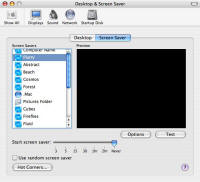

Dock & Screensaver Preferences
Some people expect the graphical flair of OS X to slow down the machine, while it did do to a small extent with 10.2, OS 10.3 flies. Windows are smooth, smooth scrolling has been introduced if you want it and new animations like the cube effect for Fast User Switching are superb. One thing no one can argue is that OS X has flair and plenty of it, but thatís no good if you donít have good applications and tools behind it, something Apple thankfully does.
Iíve compiled my list of what I find better in each OS, this is just my opinion mind you.
What I find better in Mac OS 10.3 over Windows XP
- Dialogue boxes: In windows you get things like Yes, No and Cancel - on a Mac you get Donít Save, Cancel and Save Ė logical text information that is an improvement over Windows. This is just one really plain example, I could literally list loads. Open Recent dialogues easier to read than Windows
- Drag and Drop: Far, far better in OS X over Windows. Things like dragging files to a Printer Icon to print, dragging images from the web to the desktop, drag folders to e-mail, drag a picture or photo to you desktop picture control panel sets it up as the desktop background, dragging pictures to your login icon sets that as your login picture. You can also drag reorder items in any Window toolbar or sidebar.
- Exposť Ė Nothing more needs to be said
- Navigating the file system: A Mac does in 3 views what Microsoft does in 5.
- Colour labelling: excellent way of creating user defined groupings of items.
- Icons: Nothing Windows has right now can touch the specs of 128x128 pixels and 8-bit transparency. You can also change icons really easily in OS X compared to Windows.
- Fonts: Better quality and quantity of fonts, various ways of previewing fonts, including the excellent and new Font Book. Overall a better Font Management now that Windows too. Better Anti-Aliasing of fonts.
- Find and Search: Massively better in OS X than Windows. As soon as you start to type OS X starts searching. Sherlock is there to let you search the internet for Pictures, Stock and more.
- Keyboard: Makes better use of Keyboard shortcuts, navigating the file system by the keyboard, application and document switching via the keyboard (Exposť), shutting down via a keyboard and more.
- Installing Applications: You may think this is a strange one, but in my view, dragging a Mac OS X Package (applications behave like folders) to the applications folder is a much easier install than Microsoft offers us in Windows. Multiple versions of the same program can be kept on the computer this way, uninstall is simply a case of dragging the folder to the trash. Neither Windows nor OS X is perfect.
- Video editing: iMovie ships with OS X and works very well with improved editors, filters, audio editing, and transitions
- DVD Playback: OS X comes with a DVD player that plays the video without having to have a third parties software installed to run it, unlike Windows.
- DVD creation: iDVD is bundled with all Macs that ship with Super Drives. Windows Movie Maker requires additional software if you want to burn DVDís
- E-mail: Mail is a much better free mail program than Outlook Express, especially for Junk Mail.
- Calendar: iCal comes free with OS X and can be synced with Palm or iPod devices. Windows has no free Calendar program.
- Free developer tools: Apple offers a more complete set of free developer tools than Microsoft does for Windows XP.
- Photos: iPhoto is far better at managing photos you have on your computer than Windows.
- Voice recognition: This has been around on the Mac since OS 7 and is built into the OS Ė if you want it in Windows, you need to buy Works or Office.
- Speech Synthesis Ė OS X supports system wide voice synthesis and has various voices to choose from. OS X also has Talking Dialogues.
- Screen capture: 6 different types of screen grab shortcuts are available.
- Scripting: Improved in OS X for workflow automation.
- CD-R: Advanced options are far better in OS X. Add icons to CDís you burn.
- Sticky Notes: Free and built into the OS
- Password Management: System wide password management through Keychain
- Spell-check: Excellent system wide spell checking Ė While posting in a forum on the Internet, I can have it check my spellings on the fly.
- Crashes: So far I havenít had one crash or needed a reboot (other than updates) with OS X Ė something that canít be said of Windows XP.
- No Viruses: This is a bitter point for a lot of Windows users, who usually then say it is because OS X has fewer users. Fact is Ė it is far more secure.
What I find better in Windows XP over Mac OS 10.3
- Responsiveness: Iím talking about how quickly the OS handles tasks like dragging a Window, resizing Windows, tabbing, scrolling etc Ė it is better than a Mac in this sense.
- Sorting files: Larger amount of options.
- Keyboard: Better in menu navigation via the keyboard than OS X and better dialogue navigation through the keyboard.
- Video Playback: Thanks to support for VCD and SVCD and a free full screen mode, Windows Media Player just edges out QuickTime on OS X.
- Web Browsing: More websites are designed for IE than Safari Ė so there is better compatibility, IE also runs faster thanks to being part of the OS.
- Chat: More chat options available than in OS X.
- Scheduling tasks: The task console is easy to use, OS X doesnít yet have a UI for the UNIX cron scheduling utility.
- CD-RW: Easier to format the CD
- Disk cleanup: Windows has a built in Disk Cleanup utility, where as OS X relies on nightly, weekly and monthly cron scripts to clean up old temporary files.
- Transferring files and settings: Much easier on Windows thanks to the File and Settings transfer wizard.
- System Restore: While OS X does have the Archive and Install funtion on OS X install CDís Ė System Restore can create points where you can revert to later in the day if you mess up your machine.
- Offline Files and Folders:
- New Programs Highlighted:
Equally as good in both:
- Encryption:
- Handling large numbers of files: Both work as well as each other here when handling lots of files at one time
- Trash and the Recycle bin: Say no more.
- Fast User Switching: both work as well as each other, only difference being that OS X makes it look cool.
- Web Page serving: Assuming you have Windows XP Pro, then both OS X and Win XP do well here, if you have Windows XP home then you donít have the option.
- Help: At first Windows help seemed clunky and not as good as it should be Ė but it has improved.
- Photo importing: Both Windows and OS X import photos with ease.
- Networking: Equally as good in both.
- CD Burning: Just as good in both for simple, plain CD burning.
- Operating System Updates: Just as good for both OS X and Windows Ė Each system the two companies have created works well.
- System Information: Excellent in both OS X and Windows XP.
Now despite what people have been writing in saying, I am not someone who is locked down to one operating system or the other. I see benefits in both that others do not, but thatís all part of having an opinion and listening to other peopleís views, something that few people in forums and comment boards seem to be able to do. Why do they do this? Who knows. Jealousy? Maybe, but why be jealous of something you can have. But there are equally as many moaners on both the Mac and Windows sides of the fence.
There are loads of things to consider when buying a PC or a Mac, things like APIís, software and hardware support, networking capabilities, usability and security then you have the major one, the price. You also have to consider that Macís are certainly aimed at the consumer market while Windows is aiming for both Consumer and Business users.
I am not stupid, I know that for the masses Windows is clearly the winner in most cases, but people have to realize that for some of us in the minority, we prefer a Mac.
So today I ask of you all, why would you not consider switching to a Mac? Or switching from Mac to Windows? What reason is there for you not to? Perhaps the Mac/Windows doesnít run the programs you use the most?
Join online 640-461 dumps and pass4sure security+ to pass Testking exam in first try. Our best quality Actualtests 350-018 and APPLE guide you well for real exam.