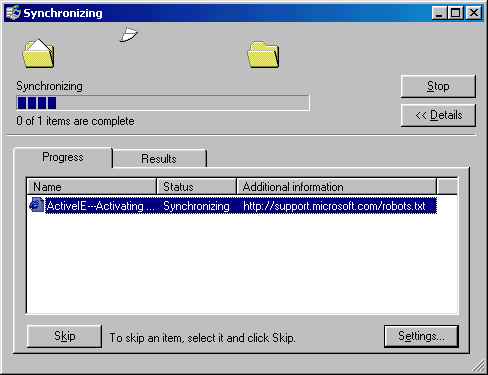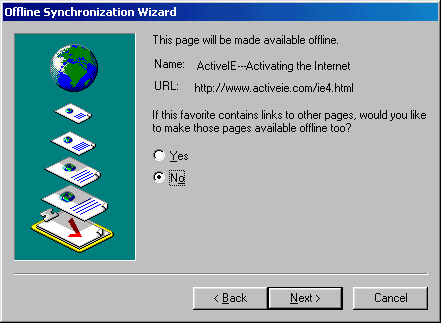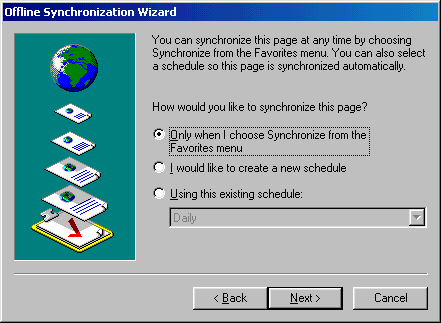|

|
|

|
|
Articles |
|
AskAW |
|
DirectX |
|
Downloads |
|
Drivers |
|
ActiveDVD |
|
Flink Ink |
|
Internet Explorer |
|
Forums |
|
Interviews |
|
MP3 |
|
News |
|
MS Games & Hardware |
|
Reviews |
|
Support Center |
|
Windows 2000 |
|
Windows Me |
|

|
|

|
|

|
|
News
Centers |
|
Windows/Microsoft |
|
DVD |
|
Hardware |
|
X-Box |
|
News Search |
|

|
|

|
|

|
|
Windows
2000 |
|
Available Systems |
|
Benefits |
|
Bugs & Fixes |
|
FAQ |
|
Drivers |
|
History |
|
Introduction |
|
Links |
|
Pro Features |
|
Server Features |
|
Upgrade Issues |
|
Utilities |
|
Patches |
|

|
|

|
|

|
|
FAQ's |
|
Windows 98/98 SE |
|
Windows 2000 |
|
Windows Me |
|
Windows
"Whistler" |
|
Windows CE |
|
Internet Explorer 5 |
|
Internet Explorer 4 |
|
X-Box |
|
DirectX |
|
DVD's |
|

|
|

|
|

|
|
Tips
& Tricks |
|
Registry Tips |
|
Windows 95/98 |
|
Windows 2000 |
|
Internet Explorer 4 |
|
Internet Explorer 5 |
|
Windows NT Tips |
|
Program Tips |
|
Easter Eggs |
|
Hardware |
|
DVD |
|

|
|

|
|

|
|
ActiveDVD |
|
DVD News |
|
DVD Forum |
|
Glossary |
|
Tips |
|
Articles |
|
Reviews |
|
News Archive |
|
Links |
|
Easter Eggs |
|
Drivers |
|
Movie Posters |
|
Top DVD Sellers |
|
 DVD
EXPRESS DVD
EXPRESS
|
|

|
|

|
|

|
|
ActiveXBOX |
|
X-Box News |
|
Inside The X-Box |
|
Announced Titles |
|
Rumoured Title |
|
Screenshots/Videos |
|
History Of The X-Box |
|
Press Releases |
|
Links |
|
Community |
|
FAQ |
|

|
|

|
|

|
|
Site
News/Info |
|
About This Site |
|
Affiliates |
|
 Community
Competition Community
Competition
|
|
Contact Us |
|
Default Home Page |
|
Link To Us |
|
Links |
|
Mailing List |
|
Member Pages |
|
Message Board |
|
News Archive |
|
Poll Archive |
|
Site Search |
|
Awards |
|

|
|

|
|

|
|
Credits
©1997/2001, Active Network. All Rights Reserved.
Layout & Design by Byron
Hinson. Content written by light tower the Active Network team. Please click here
for full terms of use and restrictions or read our Privacy
Statement.
|
|

Internet
Explorer 5 Tips and Tricks
Synchronization
One of the new features of Internet Explorer 5 is
Synchronization. This allows you to synchronize the contents of web
sites on the Internet with those in your Offline Pages
folder. With Synchronization you can get Internet Explorer to ensure
that you always have the most up-to-date pages to look at when
you're working offline.
How to Synchronize
- When you find a Webpage that you like, and you
want to add it to your favorites list. Click FAVORITES | ADD
TO FAVORITES and then click on MAKE AVAILABLE OFFLINE.
Internet Explorer 5 will then proceed to download the website to
your "OFFLINE PAGES" folder.
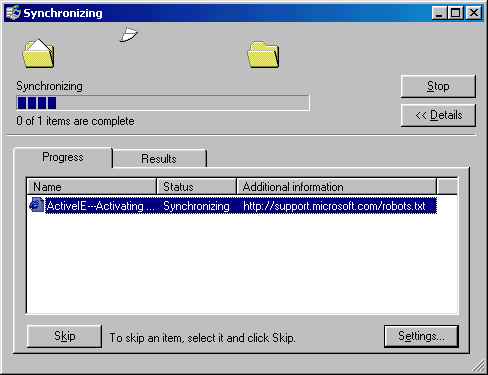
Synchronizing ActiveIE
Advanced Synchronizing
- Click on FAVORITES | ADD TO FAVORITES
and MAKE AVAILABLE OFFLINE. Finally click on "CUSTOMIZE".
- This will bring up the "OFFLINE
SYNCHRONIZATION WIZARD". Click on NEXT.
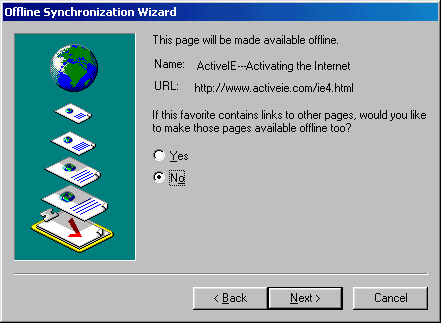
Decide if you would like
to download the links that come off the webpage you are
synchronizing.
- The next list that comes up (Above) asks if you
would like to make this favorite download the links that appear
off of the site in question. For this tip, click NO and then
NEXT.
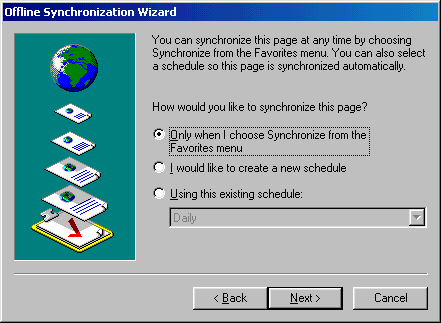
Set-up the times you wish
to start Synchronizing.
- Finally you have to decide at what times you
would like Internet Explorer 5 to Synchronize your favorite.
This I will leave for you to decide. It might be best for you to
set-up the time to download the same for all pages you would
like to Synchronize.
|