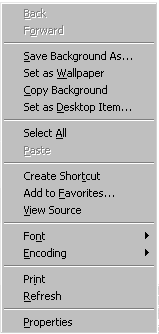|

|
|

|
|
Articles |
|
AskAW |
|
DirectX |
|
Downloads |
|
Drivers |
|
ActiveDVD |
|
Flink Ink |
|
Internet Explorer |
|
Forums |
|
Interviews |
|
MP3 |
|
News |
|
MS Games & Hardware |
|
Reviews |
|
Support Center |
|
Windows 2000 |
|
Windows Me |
|

|
|

|
|

|
|
News
Centers |
|
Windows/Microsoft |
|
DVD |
|
Hardware |
|
X-Box |
|
News Search |
|

|
|

|
|

|
|
Windows
2000 |
|
Available Systems |
|
Benefits |
|
Bugs & Fixes |
|
FAQ |
|
Drivers |
|
History |
|
Introduction |
|
Links |
|
Pro Features |
|
Server Features |
|
Upgrade Issues |
|
Utilities |
|
Patches |
|

|
|

|
|

|
|
FAQ's |
|
Windows 98/98 SE |
|
Windows 2000 |
|
Windows Me |
|
Windows
"Whistler" |
|
Windows CE |
|
Internet Explorer 5 |
|
Internet Explorer 4 |
|
X-Box |
|
DirectX |
|
DVD's |
|

|
|

|
|

|
|
Tips
& Tricks |
|
Registry Tips |
|
Windows 95/98 |
|
Windows 2000 |
|
Internet Explorer 4 |
|
Internet Explorer 5 |
|
Windows NT Tips |
|
Program Tips |
|
Easter Eggs |
|
Hardware |
|
DVD |
|

|
|

|
|

|
|
ActiveDVD |
|
DVD News |
|
DVD Forum |
|
Glossary |
|
Tips |
|
Articles |
|
Reviews |
|
News Archive |
|
Links |
|
Easter Eggs |
|
Drivers |
|
Movie Posters |
|
Top DVD Sellers |
|
 DVD
EXPRESS DVD
EXPRESS
|
|

|
|

|
|

|
|
ActiveXBOX |
|
X-Box News |
|
Inside The X-Box |
|
Announced Titles |
|
Rumoured Title |
|
Screenshots/Videos |
|
History Of The X-Box |
|
Press Releases |
|
Links |
|
Community |
|
FAQ |
|

|
|

|
|

|
|
Site
News/Info |
|
About This Site |
|
Affiliates |
|
 Community
Competition Community
Competition
|
|
Contact Us |
|
Default Home Page |
|
Link To Us |
|
Links |
|
Mailing List |
|
Member Pages |
|
Message Board |
|
News Archive |
|
Poll Archive |
|
Site Search |
|
Awards |
|

|
|

|
|

|
|
Credits
©1997/2001, Active Network. All Rights Reserved.
Layout & Design by Byron
Hinson. Content written by light tower the Active Network team. Please click here
for full terms of use and restrictions or read our Privacy
Statement.
|
|

Internet
Explorer 5 Tips and Tricks
Internet Explorer 5.0 Active
Desktop Tips
One of the cool new features in
Internet Explorer 5 is the new Favorites organization tools that have
been designed in HTML.
Adding a image or a Webpage as
an Active Desktop Component fast
With Internet Explorer 5, you can now add any
webpage or image to your Active Desktop via right clicking on a
webpage while browsing.
- Open up Internet Explorer 5 and go to any
webpage on the internet.
- If you see an image or a webpage you'd like to
add to your Active Desktop, RIGHT CLICK and you will see the
following menu
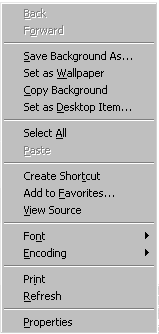
- Simply click on "SET AS DESKTOP ITEM"
and then it will be added to your desktop.
- If you ever want to remove it, then just do
what you normally do whenever you want to remove an Active
Desktop Component.
|