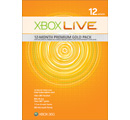|

|
| ActiveXBox | Active Network | Announced Titles | FAQ | Forum | News| light tower |
|
|
|
ActiveXBox |
|
Xbox News |
|
DVD Compatibility Lists |
|
Inside The Xbox |
|
Xbox Released Titles |
|
Xbox 360 Released Titles |
|
Screenshots/Videos |
|
History Of The Xbox |
|
Links |
|
Forum |
|
Xbox FAQ |
|
Xbox 360 FAQ |
|
|
|
|
|
|
|
ActiveWin |
|
Articles |
|
AskAW |
|
DirectX |
|
ActiveDVD |
|
ActiveMac |
|
Forums |
|
Interviews |
|
News |
|
MS Games & Hardware |
|
Reviews |
|
Support Center |
|
Windows 2000 |
|
Windows Me |
|
Windows Vista |
|
Windows XP |
|
|
|
|
|
|
|
News Centers |
|
Windows/Microsoft |
|
Apple/Mac |
|
Hardware |
|
Xbox |
|
News Search |
|
|
|
|
|
|
|
Windows XP |
|
Introduction |
|
System Requirements |
|
Home Features |
|
Pro Features |
|
Upgrade Checklists |
|
History |
|
FAQ |
|
Links |
|
Tips |
|
|
|
|
|
|
|
FAQ's |
|
Windows Vista |
|
Windows 98/98 SE |
|
Windows 2000 |
|
Windows Me |
|
Windows "Whistler" XP |
|
Windows CE |
|
Internet Explorer 6 |
|
Internet Explorer 5 |
|
Xbox |
|
DirectX |
|
DVD's |
|
|
|
|
|
|
|
Tips & Tricks |
|
Registry Tips |
|
Windows 95/98 |
|
Windows 2000 |
|
Internet Explorer 4 |
|
Internet Explorer 5 |
|
Windows NT Tips |
|
Program Tips |
|
Easter Eggs |
|
Hardware |
|
DVD |
|
|
|
|
|
|
|
ActiveDVD |
|
DVD News |
|
DVD Forum |
|
Glossary |
|
Tips |
|
Articles |
|
Reviews |
|
News Archive |
|
Links |
|
Easter Eggs |
|
Drivers |
|
Movie Posters |
|
Top DVD Sellers |
|
|
|
|
|
|
|
|
|
Latest Reviews |
|
Xbox/Games |
|
Halo 3 |
Call of Juarez |
|
|
|
Applications |
|
Adobe Illustrator CS3 |
|
|
|
Hardware |
|
Athlon 64 X2 6000+ |
|
Acer Ferrari 5000 |
|
|
|
|
|
|
|
Site News/Info |
|
About This Site |
|
Affiliates |
|
ANet Forums |
|
Contact Us |
|
Default Home Page |
|
Link To Us |
|
Links |
|
Member Pages |
|
Site Search |
|
Awards |
|
|
|
|
|
|
|
Credits |

Frequently Asked Questions
Microsoft Xbox
360
Visit ActiveXbox For More News & Information
Revision 4.2
- Xbox 360 History
- Xbox 360 Console
- Xbox 360 Live
- Xbox 360 Accessories
- Xbox 360 Media Center
- Xbox 360 TV/Sound Output
- Xbox 360 Games
- Xbox.com and My Xbox (Gamer Profiles and Gamer Cards)
- Xbox 360 Dashboard
- Xbox 360 XDK
- Parental Controls
- PAL Specific
- Miscellaneous
| Microsoft Xbox 360 History |
What is an Xbox 360?
The Xbox 360 is a next generation home gaming console which is currently being developed by the largest software company in the world, Microsoft Corporation. The Xbox 360 offers many features, such as the Xbox 360 console hardware as well as software. It allows you to customize and personalize the interface and Xbox Gamer Guide. Also featured are the Ring of Light and Xbox Guide button, Xbox Live, Xbox Live Marketplace, Games and Digital Entertainment.
Where is the official Xbox 360 announcement press release?
You can find the Official Press Release issued on May 12th, 2005 here, at the official Microsoft PressPass site.
Where is Microsoft launching the Xbox 360?
The Xbox 360 Launch event will take place at a yet-unnamed location in the middle of the Mohave desert in CA. There will be 3000 gamers there from around the world, celebrating the launch of Xbox 360. There will be copious Xbox 360 systems set up with high-def monitors, surround sound, the works. Plus food and drink stations, live entertainment and a one-of-a kind Xbox 360 gift for everyone. Microsoft is calling it "Burning Man Meets E3"-- it'll be a party unlike anyone's ever been to. Really a piece of pop culture and video game history with the opportunity to play the complete launch line-up for the first time and get "sneak peeks" on several never-before-seen games. It's the "first generation of the next generation" and it's all for the hardcore gamer. Why not NY City in Times Square or the other usual spots? This was a conscious choice to create a videogame Mecca for the true audience of Xbox 360. The gamer. Our plan is to make this event the center of the gaming universe. And the 360 "Hex 168" winners will be the VIPs. The "Hex 168" contest ends at midnight PDT on the night of November 4, 2005. The content is an opportunity for anyone in the nation to get together with their friends and put their creativity and ingenuity to work and express themselves in a really fun way, nearly at its end and "Hex 168" is the best way to guarantee they'll get entry into the one-of-a kind event and win all the other great prizes.
What is the
official name of the next generation Xbox?
The official
name is Xbox 360.
What was the code name of the next generation Xbox?
During development of the Xbox 360, the code name was Xenon.
When and where did Microsoft publicly announce the new Xbox 360?
On May 12, 2005, Microsoft previewed the new Xbox 360 on MTV at 8:30PM CDT. On this evening Microsoft released the official name as well as showing off the new console design. Microsoft released additional information and provided demos and trailers of upcoming game titles at the 2005 E3 conference on May 16, 2005.
When will Microsoft launch the new Xbox 360?
Tuesday November 22, 2005 is the official date of the Xbox 360 launch for North America. Microsoft made this announcement at the 2005 Tokyo Game Show. Europe’s release date is Friday December 2, 2005. And in Japan on Saturday, December 10, 2005.
Who is Microsoft?
Microsoft Corporation are the creators of the Xbox, best known for creating the Windows® operating system line, which now runs on over 90% of the world's computers. They are well known as one of the biggest companies in the world.
What is the Xbox 360 logo?

What is the Xbox Live logo?

| Microsoft Xbox 360 Console |
Where can I find a review of the Xbox 360?
Brian and Byron from ActiveWin/ActiveXbox have done a full review for your reading pleasure. Click here to read the review.
What is the price of the Xbox 360?
Microsoft made the pricing announcement at the Leipzig Game Convention 2005. The table below shows the pricing of the two console options:
|
Features |
Xbox 360 Premium $399.00 (€399.99£279.99) |
Xbox 360 Core $299.00 (€299.99 £209.99) |
|
Xbox 360 Console |
X |
X |
|
Xbox Live - Silver |
X |
X |
|
Wireless Controller |
X |
Optional |
|
Wired Controller |
Optional |
X |
|
Component Cables |
X |
Optional |
|
Composite Cables |
Optional |
X |
|
20gb Hard Drive |
X |
Optional |
|
Xbox Live Headset |
X |
Optional |
|
Limited Edition Remote |
X |
NA |
|
Media Center Extender |
X |
X |
|
Ethernet Cable |
X |
Optional |
|
Xbox Live Gold Trial |
X |
X |
|
Backwards Compatibility |
X |
Optional |
|
|
Which parties are directly involved in the construction of the Xbox?
Microsoft's has chosen to forge alliances with IBM & ATI, two highly-successful companies in their respective fields. IBM are the developers of the widely known PowerPC processor, while ATI pioneer the graphics market with their Radeon product.
What is the correct way of spelling Xbox 360? X-Box 360? x box 360?
As officially confirmed by Microsoft, Xbox 360 is written as two words only: Xbox 360.
What is inside the Xbox 360?
Read about the “guts” of the Xbox 360 - Xbox 360: The Guts
How does the Xbox 360 compare to the Playstation 3 in performance?
Major Nelson (Director of Xbox Live) has revealed some details about the performance of the Xbox 360 and how it compares to the Sony Public Press Release on the Playstation 3. Please note that these numbers were generated by the Xbox 360 software and hardware team, not Major Nelson. Major Nelson posted these figures on behalf of the team. Click here for the article.
What are the dimensions of the Xbox 360?
Weight: 7.7 pounds
(3.5 kg)
Width: 12.15 in (309 mm)
Height: 3.27 in (83 mm)
Depth: 10.15 (258 mm)
Who is the manufacturer of the video hardware for the Xbox 360?
The manufacturer is ATI.
Who is the manufacturer of the CPU for the Xbox 360?
The CPU in the Xbox 360 has a custom IBM PowerPC-based CPU. For more details read: Xbox 360 Dissected.
What multimedia features does the Xbox 360 have available?
You can stream digital media stored on your portable music player (such as an ipod), digital camera, PC running Media Center, or any Windows XP PC directly to your Xbox 360.
With the Xbox 360, you can play all music from any of the popular CD music formats (CD-DA, CD-ROM, CD-ROM XA, CD-R, CD-RW, and CD-Extra, HD-DVD), store up to 15,000 songs on the 20GB hard drive (75,000 on the 120 GB HD), and stream the music stored on your PC and portable music players.
You can also browse images by plugging in your digital camera, portable storage device, or PC and instantly access your images.
The Xbox 360 also outputs high-definition so that you can stream high-def movies and TV directly from your Media Center PC.
And true to the original Xbox, you can listen to your own music while you play games. The Xbox 360 even has interactive visualizers built in.
Beginning in the fall/winter of 2006, Microsoft will also have an available Xbox 360 HD-DVD player for $199.99 USD.
|
Update: As of summer of 2007, the Xbox 360 HD-DVD has a new price of $179.00 USD. Microsoft released a dashboard update in Spring of 2007 adding a Marketplace Blade that has full access to downloadable TV shows, movies, and much more. |
What does the Xbox 360 console look like?


What does the Xbox 360 Elite console look like?


What does the Xbox 360 Elite Controller look like?

What does the Xbox 360 controller look like?





What controller configurations does the Xbox 360 support?
The Xbox 360 supports up to 4 wireless controllers (using the 2.4ghz frequency). The wireless support is actually built into the console. The console is also capable of recharging the controller batteries by connecting to the controller via cable. The range of the controllers is 30 feet from the console.
In addition, the Xbox 360 will also support up to 3 wired controllers.
The controllers are also universal, allowing you to wirelessly connect to your Windows XP PC (if properly equipped). For more details on the Xbox 360 Controller for Windows, check out our review: ActiveXbox.com Xbox 360 Controller for Windows
The wireless controllers have a range of up to 30 feet. By using multiple consoles, you can have upwards of 20 controllers that won't interfere with each other for LAN parties. The wired controllers retain the 9 foot distance, same as Xbox 1.
How do I know which player I am when using the Xbox 360 Wireless controller?
The Xbox 360 has a “Ring of Light” around the power button, as well as the Xbox guide button on the controller. The Xbox 360 guide button has numbers 1-4. The player number that you are corresponds with the number on lit up on the controller. To add controllers, all you have to do is press the “add controller” button on the Xbox 360 front facia.
Do the controllers have vibration feedback?
Both the wireless and wired controllers have vibration feedback. In addition, you can also control the amount of feedback with different level options, such as Full, Medium, Low or Off.
Can I use my Xbox 1 Controller S on the new Xbox 360?
The Xbox 1 Controller S is not compatible with the Xbox 360, and the Xbox 360 controllers are not compatible with the original Xbox 1.
Will I need to adjust to a brand new controller?
The new controller was designed from the Controller S from Xbox 1. While the controller is smaller (more popular for the Japanese audience), it still offers an almost identical layout. The exception being that the black and white buttons were moved to become “shoulder” buttons. In addition, the start button has been moved to just under the new Xbox guide button.
What does the new Xbox Guide button on the controller do for me?
The guide button is your access to the Xbox 360 power (on/off) as well as the new Xbox Guide on the 360. Using this button allows you to access the guide at anytime during the game. You can access achievements, universal friends list, and more. Pressing the guide button during a game will split the screen in half with your game on the right, and the guide blade on the left.
Can I still plug in my old Xbox memory units into the new Xbox 360 controller?
No. Xbox 360 introduced new memory units with the Xbox 360. The previous generation units are not compatible. In addition, Microsoft has removed the memory unit connection from the controller to the console itself. No longer are you required to game with the headset puck and memory unit in your controller. What this does mean however is that you can only have 3 memory items connected to your Xbox 360 at one time, as opposed to 4. This is 2 memory units and one hard drive.
What size is the Xbox 360 hard drive?
The Xbox 360 Premium includes a 20gb removable hard drive than can be carried with you anywhere, and can be connected to a friend’s Xbox 360. Additional (larger) hard drives are planned to be released at a later date. The Xbox 360 Core does not include a hard drive.
|
What size is the Xbox 360 Elite hard drive? The Xbox 360 Elite includes a 120gb removable hard drive than can be carried with you anywhere, and can be connected to a friend’s Xbox 360. Additional (larger) hard drives are planned to be released at a later date. The Xbox 360 Core does not include a hard drive. |
Why do I need a hard drive?
A hard drive will allow you to store game saves, gamer profile, cache games (faster load times), store download content, game trailers, game demos, music and video files. In addition, a hard drive is required for backwards compatibility patches in order to play the most popular Xbox 1 games on your Xbox 360
As of summer of 2007, Microsoft has announced that developers can start to require a hard drive for MMO titles.Is the hard drive the same hard drive you find on a pc?
No, the removable hard drive on the Xbox 360 is similar to one you find in a laptop. Those are normally 2.5” hard drives. PC’s normally have 3.5” hard drives, and are less costly.
How do I save games on the Xbox 360 Core system?
You will need to purchase a memory card or the removable hard drive from your local retailer, such as Best Buy, or Amazon.com.
What is the DVD format?
Xbox 360 supports 12X dual-layer DVD-ROMs, and progressive-scan DVD movies. The full list of supported media formats: HD-DVD, DVD-ROM, DVD Video, DVD-R/RW, DVD+R/RW, CD-DA, CD-ROM, CD-ROM XA, CD-R, CD-RW, and CD-Extra.
Will the Xbox 360 support HD-DVD?
Microsoft has announced official support for HD-DVD in the Xbox 360. The Xbox 360 console will not ship with an internal HD-DVD, but Microsoft has made an HD-DVD add-on available at a cost. This add-on connects to the Xbox 360 via USB and supports up to 1080p native resolution for all HD-DVD movies, and any games created in 1080p. The Xbox 360 HD-DVD will also upscale your existing Xbox 1, Xbox 360 and DVD movies to 1080p. Microsoft is in full support of HD-DVD from Toshiba.
What is The Ring of Light?
Divided into four quadrants, the glowing Ring of Light is a system that combines hardware and software features into one entity, that together with the Xbox Guide Button on the controller, connect you to your games, digital media, and Xbox Live. The Ring of Light will also indicate such items as player specific notifications and is fully programmable by developers for possible use in games.
What Operating System does the Xbox 360 use?
The Xbox 360 is a custom operating system based on the Xbox 1.0 operating system. For more details, check out this interview at TeamXbox.com: Xbox 360 Interview: Todd Holmdahl
|
There has been rumors of the Xbox 360 crashing at launch, are these rumors true? As of summer 2007, Microsoft has acknowledged that a select number of consoles are faulty, and they will be replacing them at no cost to the consumer. They have also extended the warranty to a 3 year warranty to cover any issues related to the Xbox 360 experiencing 3 red lights, and error message that prevents your Xbox 360 from functioning. |
How can I contact Microsoft if I have a technical problem with my Microsoft Xbox 360 console or accessory?
You can contact Microsoft Xbox support at 1 (800)4MY-Xbox.
What is the percentage of consoles returned/repaired at launch due to manufacturing or user malfunction?
Microsoft officially stated that they will not comment on the return ratio. As of summer 2007, all Xbox 360 consoles (new and old) will have a retroactive 3 year warranty for any issues regarding the 3 red light error messages. Anyone who has already paid for an out of warranty repair will be receiving a refund.
| Xbox 360 Live Questions |
What is the difference between Xbox Live Gold and Xbox Live Silver?
|
Features |
Xbox Live Gold $49.99 Annual (US) |
Xbox Live Silver Free |
|
Gamer Profile |
X |
X |
|
Friends List |
X |
X |
|
Live Marketplace |
X |
X |
|
Xbox Arcade |
X |
X |
|
Xbox Demos/Trailers |
X |
X |
|
Text and Voice Message |
X |
X |
|
Access MMO Games |
X |
X |
|
Online Multiplayer |
X |
|
|
Exclusive Marketplace Downloads |
X |
|
|
TrueSkill™ Matchmaking |
X |
|
|
Enhanced Gamer Feedback |
X |
|
|
Enhanced friends list management |
X |
|
What other Xbox Live Premium options does Microsoft offer?
|
Service |
Packaging |
Price |
|
Xbox Live 1 Month Gold Subscription Card |
|
$7.99 |
|
Xbox Live 12-Month Premium Gold Pack |
|
$69.99 |
|
Xbox Live 13-Month Gold Subscription Card |
|
$49.99 |
|
Xbox Live 3-Month Gold Subscription Card |
|
$19.99 |
|
Xbox Live 3-Month Premium Gold Pack |
|
$39.99 |
What is the Xbox Live Marketplace?
The Xbox Live Marketplace is your one-stop shop on Xbox Live. Download game content, demos, TV shows, movies, trailers, arcade titles, card/ board games, themes, and gamer pictures. For more details, check out A World of Possibilities.
What items will be available on the Xbox Live Marketplace at launch and what are the points for each?
On November 22nd, Xbox 360 users who connect their console
to a broadband connection and create an Xbox Live membership, either the
paid Gold membership or free Silver membership, can look forward to content
such as:
-
Amped 3 (2K Sports)
- Game Trailer (free)
- 10 Gamer Pictures (20 points each)
- 1 Theme (150 points)
-
Call of Duty® 2 (Activision Inc.)
- Game Trailer (free)
- 7 Gamer Pictures (20 points each)
- 2 Gamer Picture Bundles (40 – 80 points each)
- 1 Theme (150 points)
-
Condemned: Criminal Origins (SEGA Corp)
- Game Trailer (free)
- 10 Gamer Pictures (20 points each)
- 1 Theme (150 points)
-
FIFA Soccer 06 Road to 2006 FIFA World Cup (Electronic Arts Inc.)
- Game Trailer (free)
- EA Sports Trailer (free)
- Game Demo (free)
- FIFA Team Logo Gamer Pictures (60 points each)
- FIFA Team Logo Themes (150 points each)
-
GUN™ (Activision)
- Game Trailer (free)
- 5 Gamer Pictures (20 points each)
- 1 Gamer Picture Bundle (80 points)
- 1 Theme (150 points)
-
Kameo: Elements of Power (Microsoft Game Studios and Rare Ltd.)
- Winter Warrior Pack (200 points)
- Game Trailer (free)
- Game Demo (free)
- 4 Gamer Pictures (20 points each)
- 2 Gamer Picture 5-pack Bundles (80 points each)
- 7 Themes (150 points each)
-
Madden NFL 06 (Electronic Arts)
- Game Trailer (free)
- EA Sports Trailer (free)
- NFL Logo Gamer Pictures (60 points each)
- Collection of All NFL Logo Gamer Pictures (500 points)
- NFL Logo Themes (150 points each)
-
NBA 2K6 (2K Sports)
- Game Trailer (free)
-
NBA LIVE 06 (Electronic Arts)
- EA Sports Trailer (free)
- Game Demo (free)
-
Need for Speed Most Wanted (Electronic Arts)
- Game Trailer (free)
- Game Demo (free)
-
NHL 2K6 (2K Sports)
- Game Trailer (free)
-
Perfect Dark Zero (Microsoft Game Studios and Rare Ltd)
- Game Trailer (free)
-
Peter Jackson’s King Kong: The Official Game of the Movie (Ubisoft)
- Game Demo (free)
- Game Trailer (free)
-
Project Gotham Racing 3 (Microsoft Game Studios and Bizarre Creations Ltd.)
- Game Trailer (free)
-
Quake 4™ (Activision, id Software Inc. and Raven Software Corp.)
- Game Trailer (free)
- 7 Gamer Pictures (20 points each)
- 1 Theme (150 points)
-
Tiger Woods PGA TOUR 06 (Electronic Arts)
- EA Sports Trailer (free)
-
Tony Hawk’s American Wasteland (Activision)
-Game Trailer (free)
-10 Gamer Pictures (20 points)
-1 Gamer Picture Bundle (80 points)
-1 Theme (150 points)
Plus:
- High Definition Music Video "Show Me How to Live" from Audioslave's Live in Cuba DVD
- Music Video "Do You Want To" from Franz Ferdinand's new album, You Could Have It So Much Better
- “Aeon Flux” HD movie trailer from Paramount
- “Pulse” HD movie trailer from Magnolia Pictures
- Penny Arcade Gamer Pictures and Themes
- Red vs. Blue Videos
- High Definition Movie Trailers and Music Videos
- Game Trailers for upcoming games
- …and much more!
The exclusive launch content also includes the next-generation Xbox Live Arcade online service, which is fully integrated into the Xbox 360 Dashboard providing a central destination for Xbox 360 gamers to download new games, access their game collections, check out new releases and experience around-the-game features. Xbox Live Arcade games will be available for 400, 800 or 1200 Points, with a majority of titles priced at 800 points or less.
Xbox Live Arcade for Xbox 360 games that will be available on November 22nd include:
- Bankshot Billiards 2™ (1200 points) – pixelStorm, Inc.
- Bejeweled 2 (800 points) – Popcap Games
- Gauntlet (400 points) – Midway Home Entertainment
- Geometry Wars Retro Evolved (400 points) – Bizzare Creations
- Hardwood Backgammon (400 points) – Silver Creek Entertainment
- Hardwood Hearts (400 points) – Silver Creek Entertainment
- Hardwood Spades (400 points) – Silver Creek Entertainment
- Hexic® HD (full version included free with Xbox 360 System) – Microsoft Game Studios
- Joust (400 points) – Midway Home Entertainment
- Mutant Storm Reloaded (800 points) – PomPom Games
- Outpost Kaloki (800 points) – Wahoo Studios
- Robotron 2084 (400 points) – Midway Home Entertainment
- Smash TV (400 points) – Midway Home Entertainment
- Wik: Fable of Souls (800 points) – Reflexive Entertainment
- Zuma (800 points) – Popcap Games
In addition, each Xbox Live Arcade game on Xbox 360 offers a fully playable trial version, , enabling gamers to experience their favorite arcade games in high-definition before deciding to purchase.
What has been released to the Xbox Live Marketplace during the launch period?
01/09/06 - PGR3 Demo (free)
01/04/06 - "EA Fight Night Round 3" Demo (free)
12/29/05 - Pictures and Themes (premium)
- Ballas! Picture Pack
- Fine Wood Picture Pack
- Googly Eyes Picture Pack
- Monkey Business Picture Pack
- Here, Kitty Kitty! Picture Pack
- Baseketball Court Picture Pack
- Battle Ground Picture Pack
- Beach Picture Pack
- Skate or Die Picture Pack
- Battle Ground Theme
- Graffiti Theme
- Monkey Business Theme
- Basketball Court Theme
- Fine Wood Theme
- Fur Theme Kitty
- Theme Flower Theme
- Skate or Die Theme
12/29/05 - “Quake 4" Demo (free)
12/28/05 - “Condemned” Demo (free)
12/22/05 - "NBA Live 06" Theme and gamer pictures (premium)
12/16/05 - "Robotron:2084" Demo and Full
12/14/05 - The “MI:III” Movie trailer (free)
12/14/05 - Ridge Racer 6 content:
(free):
- Car Unlock - BARADUKE FIERA
- Car Unlock - neucom ABEILLE
- Car Unlock - KANTARIS PROPHETIE
- Car Unlock - KILIK WILD GANG
- Car Unlock - ELECTROSPHERE BAYONET
- Car Unlock - DRAGONSABER STARNOSE
(premium):
- Background Music - Highride
- Background Music - Warp Trooper
- Background Music - […]
12/13/05 - “Lost Planet” Trailer (free)
12/13/05 - “Wik & the Fable of Souls” Demo and Full
12/12/05 - “Kameo Holiday Theme” (free)
12/12/05 - "Fifa ‘06" Demo (free)
12/08/05 - New Xbox Live Arcade Titles "Hardwood Backgammon" - Demo and Full "Hardwood Hearts" - Demo and Full "Hardwood Spades" - Demo and Full
12/06/2005 - New X3 Video (free)
How many players
are supported on Xbox Live in a game? -
Microsoft has not announced a limit to the number of Xbox Live players in a game. This is controlled by the developer. There are currently games in development for the Xbox 360 that support 64 players.
Will my current Gamertag on Xbox 1 carry over to the new Xbox 360 Live Service?
Your current Gamertag on your original Xbox Live Account will carry over to the new Xbox 360 Gold or Silver Live Services. You will be required to connect your Gamertag to a Microsoft Passport authentication system to use your Gamertag in the new Xbox.com forums. For more details on My Xbox and the new Xbox forums: Microsoft’s My Xbox
Will I need to pay for an upgrade from my current Xbox 1 Live Subscription to switch to the new Gold Subscription?
No, there are no upgrade fees, nor will you be required to renew your subscription early. This is a seamless transition, and your expiration date for your subscription does not change.
Will Xbox Live require a credit card?
Xbox Live Gold members will be required to use a credit card which will pay for their annual subscription. Xbox Live Silver (Free) and Xbox Live Gold subscribers will not need a credit card to download premium content or purchase items from the Xbox Live Marketplace. You can purchase “point” cards at local retailers. You can then load your Xbox Live account with these “points” and purchase items with “points”.
What does the new Xbox 360 Live interface look like?

Will the new Xbox Live support Windows Live/MSN Messenger Instant Messaging?
|
The Spring 2007 Dashboard update added support for Windows Live Messenger, and the ability to send instant messages to PC users throughout the world. This new feature allows you to send messages to PC users, and PC users can send messages to Xbox gamers. This feature is restricted to users 18 and older. |
What is the Xbox Guide?
The Xbox Guide is the replacement of the Xbox “dashboard” for the Xbox 360. This brand new interface integrates tightly with your Xbox 360 experience. This is where you access everything from Xbox Live, friends list, music, video, TV, matchmaking, accomplishments and visualizations.
What exactly can people on Xbox Live find out about my Xbox 360 usage?
The guide will show you your recently played games, as well as your friends most recent conquests. In addition, Xbox Live will show your friends (and those who might have played you previously, but are not on your friends list) when you are playing music, watching a picture slideshow, or using any features of your Windows Media Center extender. All of this information is made available via your profile/gamercard. An important note, you can disable this information in the system setup in the Xbox Guide.
Can I use my existing headset for Xbox Live?
Yes, you can use your existing headset for Xbox Live, however, you will not have access to volume/mute control. The Xbox 360 has done away with the “puck” that you plugged into your controller which had the mute/volume control. Now the new Xbox Live headset plugs directly into the controller.
| Microsoft Xbox 360 Accessories |
What accessories are going to be made available for the Xbox 360?
-
Xbox 360 controller - Wired and Wireless
-
Xbox 360 Rechargeable Battery
-
Xbox 360 Live Headset
-
Xbox 360 Memory Unit
-
Xbox 360 Universal Media Remote (for use with gaming, DVD playback and Media Center Extender functionality).
-
Xbox 360 Wireless Network Adapter (for wireless connectivity and LAN gaming)
-
Xbox 360 Live Camera (not available at launch)
-
Xbox 360 Faceplates
-
Xbox 360 Wireless Headset -
-
Xbox 360 Live Vision Camera
-
Xbox 360 HD-DVD
-
Xbox 360 Wireless Racing Wheel
-
Xbox 360 Quick Charge Kit
-
Xbox 360 Wireless Gaming Receiver for Windows
-
Xbox 360 Black Controller
-
Xbox 360 Blue Controller
-
Xbox 360 Pink Controller
-
Xbox 360 Black Live Headset
-
Xbox 360 Black Memory Unit
-
Xbox 360 Wireless Headset Halo 3 Edition
-
Xbox 360 Controller - Halo 3 Edition
-
Xbox 360 Messenger Kit
-
Xbox 360 Play and Charge Kit - Black
-
Xbox 360 Rechargeable Battery - Black
What does the Xbox 360 accessory packaging look like?
 |
 |
 |
 |
  |
 |
  |
What is the pricing of the Xbox 360 accessories?
|
Accessories |
Pricing |
|
Xbox 360™ Memory Unit (64 MB)
|
$39.99 |
|
Xbox 360™ Hard Drive (20 GB)
|
$99.99 |
|
Xbox 360™ Headset
|
$19.99 |
|
Xbox 360™ Faceplates
|
$19.99 |
|
Xbox 360™ Wireless Controller
|
$49.99 |
|
Xbox 360™ Wired Controller
|
$39.99 |
|
Xbox 360™ Play & Charge Kit
|
$19.99 |
|
Xbox 360™ Rechargeable Battery Pack
|
$11.99 |
|
Xbox 360™ Wireless Networking Adapter
|
$99.99 |
|
Xbox 360™ Universal Media Remote
|
$29.99 |
|
Xbox 360™ S-Video AV Cable
|
$29.99 |
|
Xbox 360™ VGA HD AV Cable
|
$39.99 |
|
Xbox 360™ Component HD AV Cable
|
$39.99 |
|
Xbox
360™ Wireless Headset (also in Halo 3 Edition)
|
$59.99 |
|
Xbox
360™ Quick Charge Kit
|
$29.99 |
|
Xbox
360™ Wireless Racing Wheel
-
|
$149.99 |
|
Xbox 360™ HD-DVD
|
$199.99 |
|
Xbox
360™ Live Vision Camera
|
$39.99 |
|
Xbox
360™ Wireless Gaming Receiver
|
$19.99 |
|
Xbox
360™ Messenger Kit
|
$29.99 |
How do I know that I am purchasing official Xbox 360 accessories?
Look for the following logo on the accessory packaging:

What does the brand packaging look like for the accessories?
Look for the following branding, which shows the Xbox 360 theme as well as the certified logo:

What are the Xbox 360 faceplates?
The Xbox 360 is all about personalization. Personalization during game play, and even when you are not playing. The Xbox 360 allows you to replace the default "Chill" white faceplate with hundreds (eventually thousands) of custom face plates.
How does the Wireless Network Adapter work and does it support WEP and WPA?
You just connect the Wireless Network Adapter to the back of the 360, it attaches just next to the USB slot, you plug it in the USB port and you are then ready to enter your Wireless network details. It supports a number of security options such as WEP.
Can you turn on the console with the controller or remote?
Yes you can, just hold down the ring of light on your controller for 1-2 seconds. You can also turn off your console with the controller by holding down the ring of light on your controller for 2 or more seconds.
| Microsoft Xbox 360 Media Center |
 Is
the Xbox 360 a Media Center PC?
Is
the Xbox 360 a Media Center PC?
The Xbox 360 has Media Center functionality, but it is only an extender. What this means to you is, Media Center Extender. Essentially, the Xbox 360 has built in software which is used to “extend” the functionality of a Windows XP Media Center 2005 PC via networking. Without an MCE PC, you cannot use Media Center Extender functions of the Xbox 360.
How do I control my Media Center features of the Xbox 360?
You can either use the controller or the Universal Media Remote (Limited Edition Xbox 360 Premium Holiday Console includes mini remote control) sold separately.
What can I do with the Universal Media Remote?
- Power on or off your Xbox 360 console.
- Power on or off your television.
- Access the Xbox Guide (see Xbox Guide button for Xbox 360 controller)
- Play games using the A/B/X/Y colored buttons (same as using controller)
- Full DVD playback functionality. (rewind/fast forward/DVD menu, etc)
- Full MCE (Media Center Edition) playback functionality. (rewind/fast forward/music and slide show/pictures/images).
- You can also replace your existing Media Center PC remote with this universal remote.
- Change TV channels (same as a normal universal remote)
| Microsoft Xbox 360 TV/Sound Output |
Will the Xbox 360 work on my “non” HDTV?
Yes, the Xbox 360 will work on almost every single TV out there. However, for the best experience, High Definition televisions are recommended. Microsoft has instructed developers that every game must be HDTV compliant.
What screen options does the Xbox 360 support?
16:9 (widescreen) and 4:3 (regular screen) aspect ratios are also monitored.
What resolutions are supported in the Xbox 360? - updated 10/10/06
-
NTSC, PAL
-
All Composite Resolutions
-
Composite Resolutions of 480i, 480p, 720p, 1080i, 1080p native
VGA resolutions up to 1080p native
VGA is in the following resolutions:
|
Resolution |
Aspect Ratio |
Standard |
|
640x480 |
4:3 |
VGA |
|
848x480 |
16:9 |
Widescreen 480 |
|
1024x768 |
4:3 |
XGA |
|
1280x720 |
16:9 |
720p |
|
1280x768 |
16:10 |
WXGA * |
|
1280x1024 |
5:4 |
SXGA |
|
1360x768 |
16:9 |
WXGA * |
* The 1280x768 and 1366x768 resolutions are sometimes referred to as WXGA.
What cable will offer the best picture?
The HDMI cable offers the best image and sound for the Xbox 360 (only the Xbox 360’s that recently added HDMI out). VGA and component cables are comparable analog offerings that are better than the composite cables.
Will the Xbox 360 European support?
Yes. The Xbox 360 offers support for HDTV, PAL, SCART and VGA.
Does the Xbox 360 have the same proprietary sound/video cables as the Xbox 1?
Yes, the cables are proprietary, but you can’t use the Xbox 1 cables. Xbox 360 supports standard A/V formats: Composite, Component, S-video, VGA/stereo, & up to 7.1 surround sound.
|
New for 2007 is support for HDMI cables. This is not a proprietary cable. Any HDMI cable is supported, however, the Xbox 360 Elite and updated Xbox 360 Premium includes an HDMI cable. |
Does the Xbox 360 have HDMI and DVI Cables?
|
Microsoft's Xbox 360 is capable of producing 1080p native resolution output after the November 2006 dashboard update. This is available using component ,VGA and HDMI. The Xbox 360 is also capable of digital out. |
| Xbox 360 Games |
What are the launch games that have been announced?
Microsoft announced on November 14, 2005 that the following titles will be the "launch" titles available on or before November 22, 2005:
- Amped 3
- Call of Duty 2
- Condemned: Criminal Origins
- FIFA Soccer 06 Road to 2006 FIFA World Cup
- GUN
- Kameo: Elements of Power
- Madden NFL 06
- NBA 2K6
- NBA Live 06
- Need for Speed: Most Wanted
- NHL 2K6
- Perfect Dark Zero
- Peter Jackson's King Kong: The Official Game of the Movie
- Project Gotham Racing 3
- Quake 4
- Ridge Racer 6
- Tiger Woods PGA TOUR 06
- Tony Hawk's American Wasteland
Will the Xbox 360 be backwards compatible with Xbox 1 titles?
Yes, the Xbox 360 will be backward compatible with Xbox 1 titles. However, not all titles will be compatible. At the beginning, only the most popular titles will be backwards compatible. Microsoft has recently announced that their goal is to make all Xbox 1 titles fully compatible and upscaled on the Xbox 360.
As of July of 2007, there are over 330 titles that are backwards compatible.What titles are currently backwards compatible?
See list of backwards compatible titles below.
How is Microsoft making games backwards compatible?
Microsoft is having each individual game emulated via a patch. Upon release, some game patches will be loaded into the Xbox 360 hard drive. All future patches will be obtainable via Xbox Live.
Will the performance of the older games be hindered because of emulation, similar to the slow performance of emulation in Virtual PC? - updated 10/10/06
All games emulated on the Xbox 360 will support up to 1080p upscaled HDTV resolutions. 1080p resolutions will also have 4x Anti Aliasing enabled for all Xbox titles played on the Xbox 360.
Just announced on November 9, 2005, Bungie.net explains the differences between Halo 1/2 on Xbox versus Xbox 360. Check out the details here: Halo 2 Anniversary Special.
Can Xbox 1 players play against Xbox 360 player using announced backwards compatible games?
Yes, both generation game titles can connect to each other for system link and Xbox Live online multiplayer play. All backwards compatible games will work.
Do you have a list of Backward Compatible Games on the Xbox 360?
On November 11, 2005, Microsoft announced the following titles:
| Xbox.com and My Xbox (Gamer Profiles and Gamer Cards) |
What do the Gamercards look like?
This is Brian Kvalheim's (ActiveXbox) Gamercard. Feel free to add me to your friends list:
How do I get a Gamercard?
Sign up for a Gamercard at http://www.xbox.com/myxbox using your Passport (you can just use your Hotmail email address if you already have one), or just complete the Xbox 360 setup, which will prompt you to create your Gamercard. The Gamercard and Gamertag are used in the Xbox forums.
| Xbox 360 Dashboard |
Can I change the look of the Dashboard?
Yes, with the Xbox 360 you can personalize your dashboard too. Available at the Marketplace and included also in some games, you can change the appearance of the Xbox 360 blades by installing new themes. Another option available is to connect to your home network, and having your picture folder on your PC shared. The Xbox 360 will recognize the folder, and allow you to use any of those images as your dashboard background.
Does Microsoft ever update the Dashboard or the OS on the Xbox 360? -
Yes, Microsoft plans to release 2 updates every year. These updates including interface enhancements, bug fixes and added features. Most of the enhancements are from consumer feedback.
What updates were included in the free Xbox 360 Dashboard update for Spring 2006?
New Features
- Download Manager: Marketplace items now download in the background, you can queue up to six pieces of content.
- DVD bookmark support will remember the film’s timing and location when resuming viewing.
- Fast-forward and rewind now offered at 2x -16x for any videos saved to hard drive.
- Boot to Dashboard setting will bypass the loading of any disc in the drive and open directly to Dashboard during power-on.
- You can begin slideshows from any photo.
- The music player saves "shuffle" setting.
- The music player saves "repeat" setting.
- The music player now displays which file is currently playing in the playlist.
- The music volume level persists between game / reboots.
- Eight new locales added (Chile, Brazil, India, South Africa, Poland, Hungary, Czech Republic, and Slovakia).
- Separate settings are now offered for Game and User volume controls.
- Themes can now be set from the "System" blade on the Dashboard.
- User-selected music continues play when switching from Dashboard to game or game to Dashboard.
- "All Arcade Games" added as a selection in the Xbox Live Arcade area.
- Personal gamer pictures are now allowed, displayed only to those on your friends list.
- Added support to disable sound effects when navigating Dashboard.
- Instantaneous "Change Theme" option has been added upon downloading new Dashboard Themes.
- You can preserve the folder structure of source when viewing photos.
- A / B labels now provided to identify memory units in Dashboard.
- Online status is set
to "Away" when screensaver becomes active.
System Improvements
DVD Player
- Improved the audio/video sync after extended pauses.
- Improved the visual quality.
- The DVD player outputs at native resolution over VGA connection.
- Improved the playback smoothness.
- Improved the fast-forward and rewind smoothness.
- DVD play continues to attempt to read a disc after "disc read" error.
- DVD play Pause / Play jitter / out of synch issues improved.
- DVD play Slow Play / Play jitter / out of synch issues improved.
- Repaired issues with missing menu selection icon from DVD disc menu for certain films.
- Improved Xbox 360 Guide efficiency during certain films.
- Repaired playback
stutter during certain films.
Music Player
- Player now populates music data (Title, Artist, etc.) when no track information is available.
- User music now pauses, instead of stopping, when games override user-selected background music.
- Selecting an artist’s <UNTITLED> album no longer displays <UNTITLED> albums for all artists.
- Improved the performance when retrieving playlists from a Windows Media connection.
- Music tracks listed in order when viewing albums by specific artist.
- Unified music controls available for music player in Dashboard and pop-up Guide.
- Improved the playback for mono AAC-encoded files.
- Improved the connection timing between console and CD database over Internet.
- The player no longer allows hard-drive selection when no hard-drive is connected.
- Removed handling of MTP/USB devices when playing music from them more robust.
- Improved error codes
/ messaging associated with unplayable content.
Localization Improvements
- Fixed partially truncated strings in Portuguese, Spanish and Italian.
- Korean clock / date format corrected after initial set-up.
- Fixed system hang when changing the language of the console immediately after signing out.
- Korean virtual keyboard "down" navigation now works for lower-right button.
- Korean virtual keyboard caps disabled for input mode.
- Fixed overlapping characters for pre-paid Gold membership card (Japanese localization).
- Removed extra spaces in several translated words (French localization).
- PC name displayed properly when containing Japanese characters.
- Support added for
single-apostrophe character for Japanese virtual keyboard.
Memory Area Improvements
- Streamlined selection: no profile selection required.
- Improved overall performance, allowing quicker access to content.
- Improved content views including name, file type, size, profile owner, and location.
- Faster identification of file types and fewer steps for actions such as copy, move, delete, etc.
- Capacity (or percentage-full) of storage device is now consistent between select-a-device and storage scenes.
- Device selection now
shown on each screen to improve usability.
- Miscellaneous System Improvements
- Time elapsed now displayed when playing music files.
- Media library categorization enhanced.
- Accelerated scrolling added for large music lists.
- New "shuffle" icon added.
- Repeat / Shuffle icon now operates as toggle button.
- Default button for manual IP address is now "A" instead of "Done."
- Hidden and system folders are no longer displayed from MTP / mass storage devices.
- Difficulty levels for gamer profiles are now ordered correctly.
- Added additional line and word-wrap to "Publisher" in video area.
- Shuffle / Random no longer skips last image in list when viewing photos.
- Improved handling of Friend Requests between gamertags that have changed names.
- No longer asked "Exit to Dash?" when switching between areas in the Dashboard.
- New error messages appear when Windows Live ID requires password change.
- Unlocked Achievements are now displayed first in Game Summary page.
- Selecting an Achievement now shows the specific Achievement details.
- Updated messaging added for deleting arcade games purchased by different profiles.
- System no longer launches music CD in disc-tray when moving from Live sign-up to Dashboard or Network Troubleshooter.
- Voice quality improved when connected through wired gamepad.
- "Last Played Game" selection in Xbox Live Arcade shown first before enumerating all games (when Arcade game was last game played).
- Improved performance of picture enumeration from iPods formatted for Mac.
- Latest updates adopted to Cero-based ratings for Family Settings.
- Videos downloaded from Marketplace now shown in the Video area of the Media blade.
- Improved usability added around "Play Now" when downloading demos, trailers, and videos.
- Added support for South Africa-specific Family Settings.
- Updated support for Japanese game ratings.
- Video area changed to include game trailers and entertainment videos.
- Improved robustness of Gamerscore when doing account recoveries.
- Improved messaging around handling corrupt or non-fully recovered profiles.
- Improved download performance for popular content being downloaded through Marketplace.
- Total USB keyboard support added.
- Testing Live connection while streaming music from PC now works correctly.
- Next item / Focus sound not played when scrolling past the bottom of the video list.
- Handle profiles on memory units inserted into system while enumerating profiles from other storage locations.
- Warning / Alert icons now show as part of deleting items in Memory area.
- Repeat rate for remote control matches game controller repeat rate.
- "A" button disabled when in a list with no items available.
- Wireless battery level added to mini-pop-up guide over backward-compatible games.
- Pop-up guide / Dashboard now supports USB keyboard.
- Console no longer enters "charge" mode when shutdown and the battery has been removed from wireless controller.
- System no longer waits indefinitely when attempting to contact Windows Media Connect service on XP PC.
- Improved Marketplace storage device selector added.
- Correctly set focus on selected item when back button pressed on "select a game" scene.
- Notify users when multiple wireless SSIDS with identical names are within reach.
- Gold membership information provided when trying to join a session or accepting game invites with Silver accounts.
- New text to highlight the ability to clear the passcode for Live account signing.
- Photo slideshow no longer resumes when pressing "previous" or "next" from paused state.
- Improved handling of corrupt profiles added when deleting them.
- System no longer turn off wireless gamepads after system update reboot.
- More robust handling of initial setup experience for memory unit users added.
- Improved handling of backward-compatible update experience, reboot back into Xbox v1 environment instead of Dashboard.
- Improved handling for "block communications" from other players.
- Improved keypress sounds when using USB keyboard.
- Improved usability and performance of content enumeration for storage devices.
- Visual location for where Xbox Live Arcade games reside now shown.
- Improved user messaging added when overwriting content while copying.
- Improved consistency of messaging between "sign out" and "switch profile."
- Updated troubleshooter text for connection to Windows PCs joined to domain.
- Better support for Xbox 360 game disc recognition added.
- Improved initial setup text messaging added.
- Improved overall error message terminology added.
- Game updates downloaded to memory unit no longer show "please reinsert" notification when memory unit removed.
- More robust support added for handling game deletes from memory unit and simultaneously removing memory unit.
- Improved system
performance added between console and affiliated Windows Media Connect
PC.
|
What updates were included in the free Xbox 360 Dashboard update for Spring 2007? Instant Messaging Comes to Xbox 360 Chat with your friends via Live Messenger. With this update to Xbox 360, friends and families can easily connect and chat directly from their television using Windows Live Messenger, a network of more than 20 billion relationships and more than 260 million active accounts. Connected Experiences - Members of the six-million-strong Xbox LIVE community currently send more than two million text and voice messages a day and can now use Windows Live Messenger to text chat with up to six people on their contact list at one time, while playing games, listening to music, or watching movies. Text chat adds to the variety of options friends and families already have to communicate with on Xbox LIVE, including voice and video chat. Current relationships on Windows Live Messenger and Xbox LIVE will be unified on Xbox 360 and users will see at a glance if their existing friends on Windows Live Messenger have Gamertags, instantly expanding the breadth of connected experiences they can share online.
|
| Xbox 360 XDK |
What is the Xbox 360 XDK (debug)?
This is an Xbox 360 Development Kit. This kit can be used for "previewing" unfinished games for review purposes. This offers the ability to play or preview "beta" games, or games that haven't reached the "RTM" (released to manufacturing) or "Gold" status.
Can you play RTM/Gold games on the Xbox 360 XDK?
With an XDK debug kit, you are given "reformat" cd's. With the reformat CD's, you can format the XDK Xbox 360 console in two ways: Retail or Dev Kit. The process is call "Recovery". You can also recover in multiple languages during recovery setup.
How does the XDK differ from the Public (Retail) Xbox 360?
Besides the XDK debug software, the actual unit itself is gray in color instead of the trademarked "Chill" white. The additional software in the XDK gives you the ability to take screenshots of games through your computer network. The console also sports a larger hard drive as opposed to the standard 20gb hard drive on the retail unit. You can also play game titles from any region around the globe.
| Parental Controls |
What is the Xbox 360® Family Timer and when will it be available?
The Xbox 360® Family Timer will be available in early December 2007 as a software download via Xbox LIVE®. It will also be made available on all new game discs purchased at retail stores.
Overview
The Family Timer is an addition to the already existing Xbox 360 parental controls, which are designed to help make the Xbox 360 experience safer and more secure for the whole family.
The Family Timer will enable parents to set the amount of time the console can be used by members of the household by day or by week. For example, if a parent has allowed their child to play for two hours a day, they can set the console to allow for only two hours of play per day. After those two hours expire, the child will not be able to use the console again within that 24-hour period, unless additional time is granted by the parent.
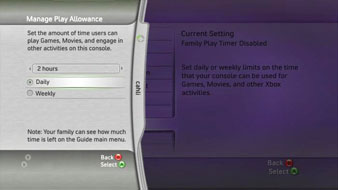
Features
The Family Timer is easy to use and monitor. Limits can be set on a daily or weekly basis. The console will give notifications at 60-minute, 30-minute, 15-minute and five-minute intervals before the time expires. Parents and caregivers can easily enter the security pass code to suspend the Family Timer functionality, which pauses the timer temporarily.
Access Details
To access the Family Timer, Xbox 360 users can go to the System blade and select "Family Settings," "Console Controls" and "Family Timer." This is the only access point for initial feature setup. Once the Family Timer is set, the parent or administrator can access the feature through the Personal Settings button on the Guide, which will list the Family Timer as an option.
Settings Details
When setting the Family Timer, a parent or administrator has three options for setting limits: Daily, Weekly or Off. The Daily option allows the parent or administrator to set limits on console use per day in 15-minute increments. The Weekly option allows the parent or administrator to set limits on console use per week in one-hour increments. During the inaugural setup of the Family Timer, the system will prompt the administrator to set the clock to the current time and time zone. This will allow the timer to track time appropriately, replenishing the time at midnight if the Daily option is set, and at midnight on Sunday if the Weekly option is selected. The first time any Family Settings feature is accessed—whether it is the Family Timer feature or any other—the console administrator is required to set a four-button pass code. If a pass code has already been set, the system will ask for it to edit Family Settings.
Note that the Timer is set for each console, not for each user profile.
Timer Details
While the console is in use, notifications will appear one hour, 30 minutes, 15 minutes, and five minutes before the time expires. In addition, the Guide blade has a real-time countdown so a user can check the Timer status at any time. These functions give gamers sufficient notification so they can save their game.

When the time expires, a pop-up alerts the gamer of the end of the session and offers three options: Add More Time, Suspend Timer or Shut Down Console. To select the Add More Time or Suspend Timer functions, the user is required to enter the Family Settings pass code.
The Suspend Timer function allows parents and/or other users with access to the pass code to spend time on the console without using up the Timer clock.
When the Suspend Timer function is on, the Family Timer is suspended for that session only. Once the console is turned off, the Suspend Timer function will automatically turn off and the console will default back to the predetermined Family Timer settings.
| PAL Specific |
Are you able to play American NTSC games on the Xbox 360?
Not entirely, some Microsoft based games will play on both UK and US Xbox 360's, but nearly all other titles will only play on the machine from the region they were bought in. NTSC for America, PAL for Europe.
"If you're a gamer, and you want to dominate at your next LAN party, Xoxide has what you need. No serious gamer should be without a USB headset, and Xoxide has a variety to choose from. They also have a nice selection of gaming keyboards. And for the gamer on the go, don't forget to pick up a notebook cooling pad!"
Does the Xbox 360 output HDTV Signals in 50hz and 60hz?
The PAL Xbox 360 can output both PAL-50 and 60hz options along with Widescreen, 4:3 and 480p, 720p and 1080i HD Resolutions. This is all dependant on your TV.
Are the Live! Downloads the same on PAL and NTSC?
The demos and trials are not all the same in the various regions.
Are there any differences between the UK and US 360's?
From our short time using both we have not noticed any differences between the two apart from the addition of SCART output in the UK PAL 360 Boxes.
What are the launch games that have been announced?
Microsoft announced on November 14, 2005 that the following titles will be the "launch" titles available on or before November 22, 2005:
- Amped 3
- Call of Duty 2
- Condemned: Criminal Origins
- FIFA Soccer 06 Road to 2006 FIFA World Cup
- GUN
- Kameo: Elements of Power
- Madden NFL 06
- NBA 2K6
- NBA Live 06
- Need for Speed: Most Wanted
- NHL 2K6
- Perfect Dark Zero
- Peter Jackson's King Kong: The Official Game of the Movie
- Project Gotham Racing 3
- Quake 4
- Tiger Woods PGA TOUR 06
- Tony Hawk's American Wasteland
| Miscellaneous |
How much does it cost Microsoft to manufacture an Xbox 360 Premium console?
$552.27
How much does it cost Microsoft for each component of the Xbox 360?
- IBM CPU: $106
- ATI GPU (Including NEC DRAM): $141
- Samsung Memory: $65
- SIS Southbridge chip: $12
- Cables, Power Supply, Controller: $55
- Seagate Harddrive: $53
- DVD Rom Drive: $21
The above figures are not official from Microsoft.