
 |

|
|
|
|
|
|
DirectX |
|
ActiveMac |
|
Downloads |
|
Forums |
|
Interviews |
|
News |
|
MS Games & Hardware |
|
Reviews |
|
Support Center |
|
Windows 2000 |
|
Windows Me |
|
Windows Server 2003 |
|
Windows Vista |
|
Windows XP |
|
|
|
|
|
|
|
News Centers |
|
Windows/Microsoft |
|
DVD |
|
Apple/Mac |
|
Xbox |
|
News Search |
|
|
|
|
|
|
|
ActiveXBox |
|
Xbox News |
|
Box Shots |
|
Inside The Xbox |
|
Released Titles |
|
Announced Titles |
|
Screenshots/Videos |
|
History Of The Xbox |
|
Links |
|
Forum |
|
FAQ |
|
|
|
|
|
|
|
Windows XP |
|
Introduction |
|
System Requirements |
|
Home Features |
|
Pro Features |
|
Upgrade Checklists |
|
History |
|
FAQ |
|
Links |
|
TopTechTips |
|
|
|
|
|
|
|
FAQ's |
|
Windows Vista |
|
Windows 98/98 SE |
|
Windows 2000 |
|
Windows Me |
|
Windows Server 2002 |
|
Windows "Whistler" XP |
|
Windows CE |
|
Internet Explorer 6 |
|
Internet Explorer 5 |
|
Xbox |
|
Xbox 360 |
|
DirectX |
|
DVD's |
|
|
|
|
|
|
|
TopTechTips |
|
Registry Tips |
|
Windows 95/98 |
|
Windows 2000 |
|
Internet Explorer 5 |
|
Program Tips |
|
Easter Eggs |
|
Hardware |
|
DVD |
|
|
|
|
|
|
|
ActiveDVD |
|
DVD News |
|
DVD Forum |
|
Glossary |
|
Tips |
|
Articles |
|
Reviews |
|
News Archive |
|
Links |
|
Drivers |
|
|
|
|
|
|
|
Latest Reviews |
|
Xbox/Games |
|
Fallout 3 |
|
|
|
Applications |
|
Windows Server 2008 R2 |
|
Windows 7 |
|
|
|
Hardware |
|
iPod Touch 32GB |
|
|
|
|
|
|
|
Latest Interviews |
|
Steve Ballmer |
|
Jim Allchin |
|
|
|
|
|
|
|
Site News/Info |
|
About This Site |
|
Affiliates |
|
Contact Us |
|
Default Home Page |
|
Link To Us |
|
Links |
|
News Archive |
|
Site Search |
|
Awards |
|
|
|
|
|
|
|
Credits |
 |
Product:
WinPhone 2000 (also called PhoneTools 2000)
Company: BVRP
Website: http://www.bvrp.com
Estimated Street Price: $35.00
Review By: Julien JAY
Introduction
Are you tired of poor software that is bundled with modems? Do you want to explore all the possibilities of our wonderful communication world? Then choose a modem bundled with BVRP Winphone 2000. A French corporation, named BVRP, makes this integrated software. BVRP has concluded many strategic alliances with modem manufacturers such as 3com, Diamond, Eicon, Lucent, and a European leader in communication software. Winphone 2000 can now be bought directly from BVRP.com as a downloadable software in more than 13 different languages. Thanks to BVRP to make this software available to everyone! Winphone 2000 has been greatly improved, comparing it to previous releases. It now comes with a brand new customizable GUI and supports a wide range of modems from ISDN to GSM!

Installation & Startup
Connect your modem, insert the Winphone 2000 CD, and choose your language! Then the setup will run. In less than 5 minutes Winphone 2000 will be installed on your computer. Reboot the computer and launch Winphone 2000 by double-clicking its desktop icon.
Double-click your desktop Winphone icon (what a pity to see that the icon isn’t very nice) During this first run you’ll have to choose your favorite modem (if you’ve got numerous modems) and Winphone will configure it to work properly with it. Now you’re ready to use all the features this software includes: fax, email, terminal, cordless phone, answer phone, file transfer, minitel and much more! Winphone 2000 is now customizable! That is to say that you can change the skin of the software to fit your mood! Here we very appreciated this feature! Winphone 2000 can use an Outlook like GUI, a phone like GUI, a palm like GUI and much more! Depending on what your modem manufacturer included you’ll have more than 7 predefined skins.
Winphone 2000 will work with almost any modems, thanks to its TAPI32 compliant stack! Hopefully, Winphone 2000 perfectly supports independent modems that can store your messages/faxes even if the computer is off! Winphone 2000 now supports ISDN modems due to its CAPI 2 support. However all the ISDN modems that use their own CAPI modified protocol won’t work correctly. Our test modem, (Bewan USBooster 128) uses a softly changed CAPI 2 protocol isn’t managed correctly by Winphone 2000. But BVRP & Bewan are working closer to fix this issue. Winphone 2000 also supports all related cellular phones that use the following protocols: GSM, DCS and CDMA.
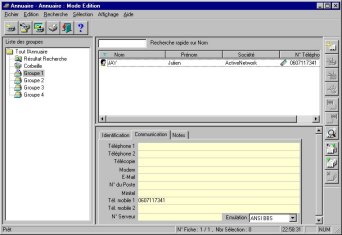
Features
Fax
Winphone
2000 is great fax software. You can send faxes from any software that
support the print feature ! Simply print to the BVRP printer and click OK.
A wizard will appear asking you to type the fax number and the name of the
contact (you can even store all this information in an address book), then
it’ll offer you to include or not a cover page. Once you’ve answered
to the wizard you can preview the fax and send it (you may also add other
files such as pictures). Faxes we sent were very clear and when we sent
faxes with pictures the pictures looked great on the output fax machine.
Depending of the skin you chose during the fax sending you’ll see a fax
progression real-time animation that will show your fax sending status
line by line!
You can also receive faxes by simply launching the software. It’ll answer to all incoming calls. As it supports smart modems, Winphone 2k will allow you to retrieve faxes from modems that store faxes even if the computer is off. Winphone will indicate users if they’ve got new faxes with a warning message box. An interesting feature allows users to convert faxes in TIFF files or GIF files.
Voice
If
you’ve got a voice capable modem with a speaker, you’ll enjoy with
Winphone the pleasures of speaking to someone without holding the phone,
thanks to the cordless mode. In the phone mode, Winphone will show a
dial pad where you can dial numbers and store them in a fast dialing
list or in the address book. During phone calls you can set the volume
of the speaker and of the microphone. You can also answer in cordless
mode to all incoming calls.
Answering
Winphone
2000 is also an answer phone (even if you haven’t got a smart modem).
For users that have smart modems, Winphone 2000 will automatically
retrieve voice messages and store and play them. It also allows users to
change the answer phone welcome message and the answer phone mode:
(record / answer only). If users haven’t got a self-memory modem,
they’ll be able to create an answer phone that work only if the
computer and Winphone are running. Winphone will record a welcome
message and will answer all your incoming calls and store the message
directly on the hard disk. Users will be able to sort, manage and listen
this voice messages! More they’ll be able to save the voice messages
on their hard disk. As Winphone is smart it’ll automatically detect
the difference between a fax and a phone call and retrieve both of them
like a great boy, so you won’t have anymore related faxes headaches!
Email
Here
is the Winphone’s weakness: its email manager is really obsolete. It
doesn’t support HTML messages, you can have just one email account, and
we’ll stop here the list of all the Winphone 2000 email manager’s
deficiencies. Even if it works correctly and supports POP3 the email
manager hasn’t got any interest since every Windows users have got
Outlook Express that is really better.
Printing
All
incoming/out coming documents such as faxes, emails can be instantly print
from Winphone 2000 by pushing the toolbar’s button. Also all of this can
be viewed in one separate window that allows users to zoom, rotate and
change the gray level for faxes…
Miscellaneous
French
users used a ‘thing’ called minitel. Here in France it’s the
ancestor of the Internet. Even with the high spread of internet a lot of
French users still use the old good minitel to order things, view their
bank accounts, find a phone number, etc. Winphone 2000 supports the
Minitel by providing all the basic needed features. Every viewed page can
be printed and recorded on the hard disk. All services can be logged in a
minitel service book that will directly call and log the user onto the
service.
BVRP has thought to all the users that need to regularly connect themselves on BBS, on remote systems, by integrating in Winphone 2000 a terminal module. In fact it does the same job than the Hyper Terminal Microsoft windows’ applet.
Winphone 2000 comes with a complete address book. You can store in it all your contact information such as names, company, phone & fax numbers. You can sort your contacts in different groups using drag & drop (we regret the fact that you can’t rename the groups). Due to the search feature you’ll be able to locate the lost contact in a few clicks. Import and export features will help you recover or share your contact database. The print feature will allow you to print each contact’s sheet. However even if the address book is complete its GUI isn’t very clear and the import/export features will scary every users even expert ones!
Final Comments
| How It Grades | ||||
| Setup:
93% Skins: 85% Features: 90% Communications: 82% Ease of Use: 80% Overall: 86% |
||||
Winphone
2000 is the essential communication software for most users. Due to
its advanced features it’ll turn your modem & computer in a real
communication centre! During our extensive tests we found that Winphone
2000 perfectly fits the needs of novice users. Sure it can’t turn your
fax in a fax server where users can request the fax they want but other
BVRP software do that like Winphone 2.1 Internet Suite and much more!
So for your next modem, choose one that comes with the very reliable
and easy to use Winphone 2000 or buy right now Winphone 2000 directly
from BVRP corp.
| Specs & Package | |
| Overall Score | 86% |
| Version Reviewed | Winphone 2000 |
| Release Date | Out Now |
| In The Box? | Downloadable software only or OEM bundled |
| The Good Points | Fax Skinnable GUI Supports more than 850 modems! |
| The Bad Points | Sometimes a bit buggy specially with smart modems |
| Similar To | N/A |
| Reviewers PC Setup | Pentium
II 450 Windows 98 Second Edition 256 MB SD-Ram Matrox G400 32MB AGP Graphics Card DirectX 7a SoundBlaster Live! Value 17" Sony Monitor |
| PC Required | Windows
95/98 Pentium 100 or Higher CD-Rom |
